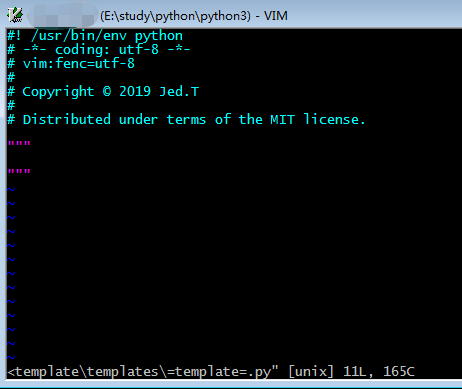Win7 64位
gVim:version 8.1.1234
vim-template:github链接
安装方式:
直接下载master的zip压缩包,解压后放入本地gVim安装目录的plugin,如:
C:Program FilesVimvim81plugin
此时我遇到两个问题:
一个是直接双击桌面的gVim图标打开,提示Undefined variable vim_template_subtype
其次,dos下使用vim命令,提示Press ENTER or type command to continue
记录下解决办法:
找到C:Program FilesVimvim81pluginvim-templatesyntaxvim-template.vim
修改
if b:vim_template_subtype != ""
为:
if exists("b:vim_template_subtype") && b:vim_template_subtype != ""
两个问题都解决了。爽。