在MVC项目上右键->新建->区域(Areas)...,将会自动生成Areas文件夹,并在文件夹下创建Model+Controller+View的mvc框架。在Views文件夹中,自动生成web.config,同时在父文件夹下自动生成xxxAreaRegistration.cs文件。如图:

在testAreaRegistration.cs里面自动生成对当前区域的路由规则。为了避免此路由规则和默认的App_Start下面的RouteConfig.cs里面的default路由规则相冲突,最好在两个规则中添加namespace参数:


在Global.asax的Application_Start()函数下面添加一行:AreaRegistration.RegisterAllAreas();
protected void Application_Start() { AreaRegistration.RegisterAllAreas(); FilterConfig.RegisterGlobalFilters(GlobalFilters.Filters); RouteConfig.RegisterRoutes(RouteTable.Routes); BundleConfig.RegisterBundles(BundleTable.Bundles); }
如此,Areas拆分管理实现。
但是,在实际应用中,项目有身份验证。而所有的View全部使用相同的布局。那么,问题来了,在进入Area下面的窗口后,再点击上面的_Layout菜单,可以看到所有的链接全部变成Area下面,刚才点击的那个窗口的了。例如Log Off的链接变成:
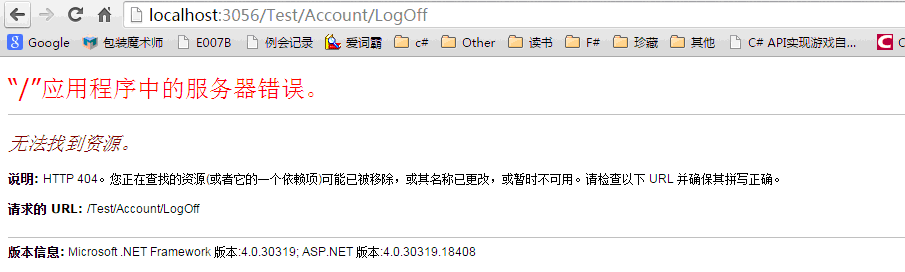
这个时候,我们需要修改Share文件架下面的布局文件。
<div class="navbar-header"> <button type="button" class="navbar-toggle" data-toggle="collapse" data-target=".navbar-collapse"> <span class="icon-bar"></span> <span class="icon-bar"></span> <span class="icon-bar"></span> </button> @Html.ActionLink("Application name", "Index", "Home", new { area = "" }, new { @class = "navbar-brand" }) </div> <div class="navbar-collapse collapse"> <ul class="nav navbar-nav"> <li>@Html.ActionLink("Home", "Index", "Home", new { area = "" }, null)</li> <li>@Html.ActionLink("About", "About", "Home", new { area = "" }, null)</li> <li>@Html.ActionLink("Contact", "Contact", "Home", new { area = "" }, null)</li> @if (Request.IsAuthenticated && User.IsInRole("Admin")) { <li>@Html.ActionLink("RolesAdmin", "Index", "RolesAdmin", new { area = "" }, null)</li> <li>@Html.ActionLink("UsersAdmin", "Index", "UsersAdmin", new { area = "" }, null)</li> } </ul> @Html.Partial("_LoginPartial") </div>
带红色下划线处,为新添加的RouteValue。