首先需要准备的软件都有:Centos系统、SecureCRT 8.5、VMware Workstation Pro、jdk-8u172-linux-x64.tar.gz基本上这个软件就是今天的战场。
首先安装VMware Workstation 并配置激活SecureCRT,关于这两个软件的安装可以查看这个教程SecureCRT安装、VMware Workstation 14 中文破解版安装,VMware14安装centos7。按照要求可以准备三台虚拟机。
一、 hadoop环境准备(可以先安装一台虚拟机,在复制两个,统一配置)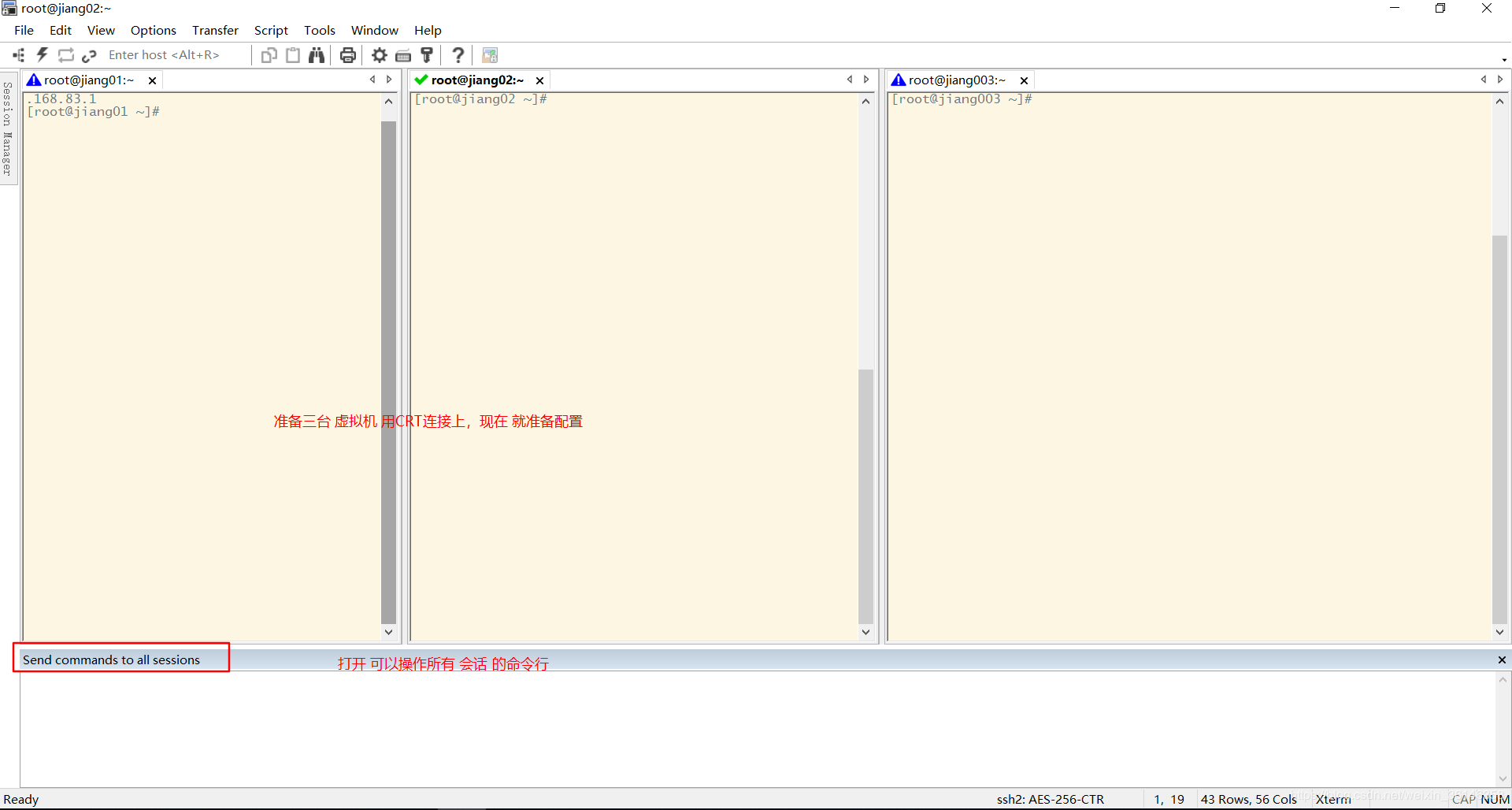
1.1查看当前操作系统环境以及主机映射关系
[root@jiang01 ~]# cat /etc/redhat-release CentOS Linux release 7.7.1908 (Core) [root@jiang01 ~]# uname -r 3.10.0-1062.el7.x86_64 [root@jiang01 ~]# free -m total used free shared buff/cache available Mem: 2827 196 2323 9 307 2475 Swap: 3071 0 3071 [root@jiang01 ~]# hostname -i
1.2 修改hostname,重启三台机器,主机名称将永久生效
# 1 使用hostnamectl命令 hostnamectl set-hostname xxx //删除hostname hostnamectl set-hostname "" hostnamectl set-hostname 主机名 # 2 vi /etc/hostname
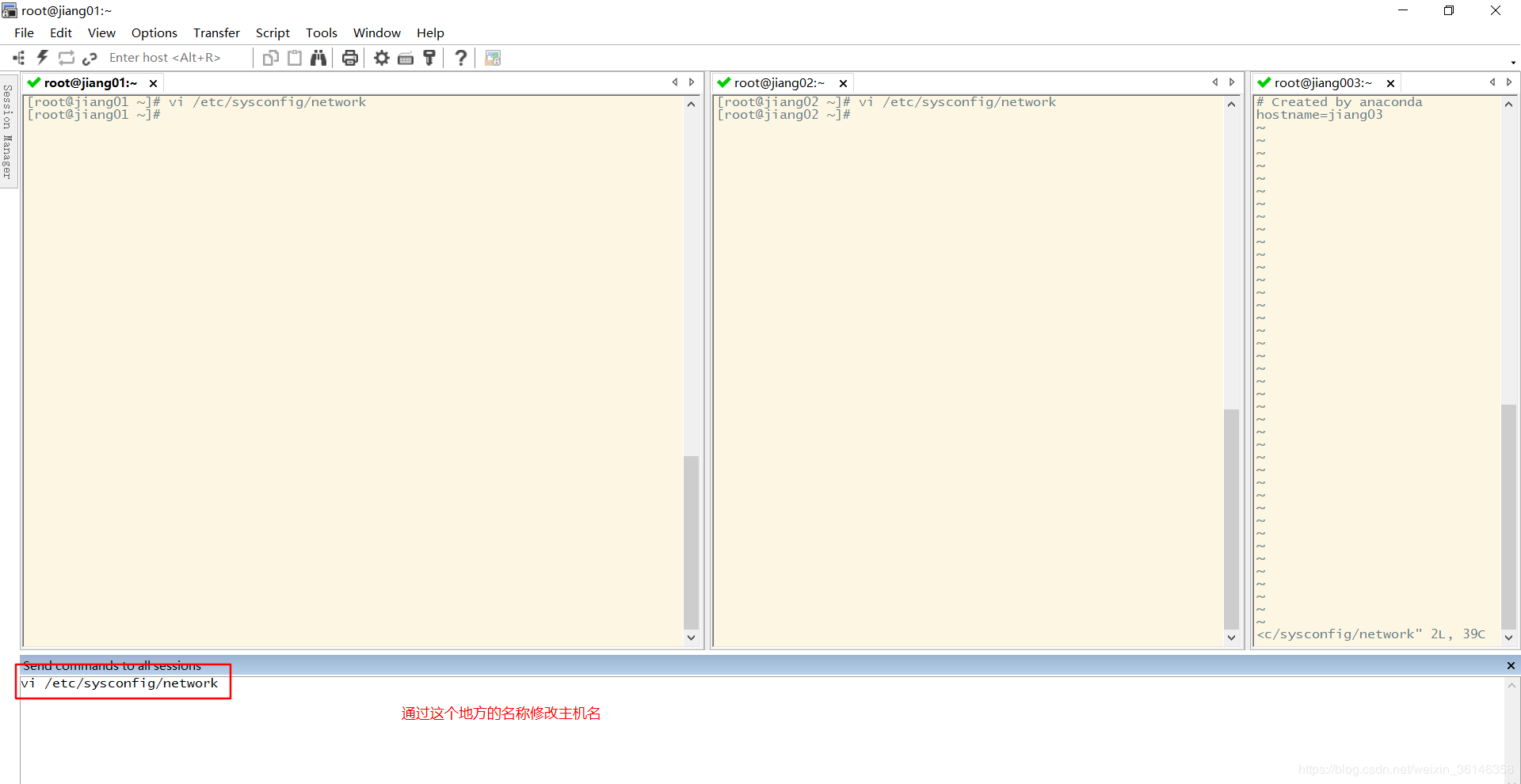
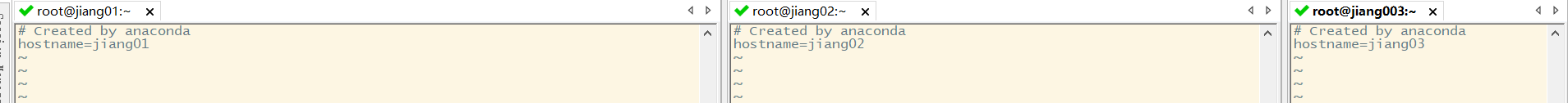
1.3 关闭防火墙
停止firewall systemctl stop firewalld.service
禁止firewall开机启动 systemctl disable firewalld.service

1.4 hosts文件设置,只是为了不直接使用ip,使用主机名方便好记,
[root@jiang01 ~]# vi /etc/hosts [root@jiang01 ~]# cat /etc/hosts | grep jiang 192.168.1.16 jiang01 192.168.1.17 jiang02 192.168.1.17 jiang03
1.5 配置三台机器免密登录 ,网上有很多种方式来配置,我选择了其中最简单的那种。命令依次为
生成私钥并配置禹本纪的免密登录:ssh-keygen -t rsa -P '' -f ~/.ssh/id_rsa
拷贝私钥 ssh-copy-id 用户名@主机名
查看免秘是否成功 ssh 主机名 

1.6 配置网络镜像源
下载镜像源
curl -o /etc/yum.repos.d/CentOS-Base.repo http://mirrors.aliyun.com/repo/Centos-7.repo
清楚缓存
yum clean all && yum update && yum makecache
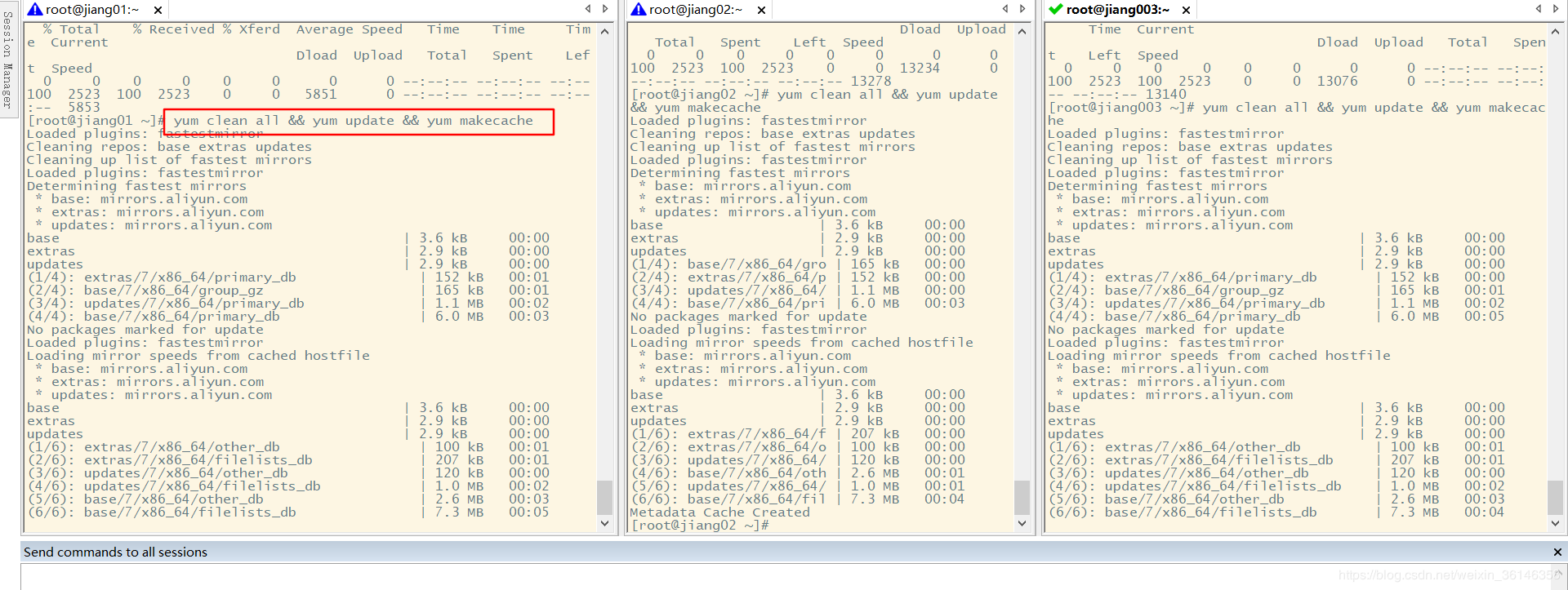
1.7 SELINUX关闭
sed -i 's#SELINUX=enforcing#SELINUX=disabled#' /etc/selinux/config
1.8 安装jdk

[root@jiang01 ~]# mkdir app [root@jiang01 ~]# [root@jiang01 ~]# cd app/ [root@jiang01 app]# [root@jiang01 app]# rz rz waiting to receive. Starting zmodem transfer. Press Ctrl+C to cancel. Transferring installJDK.sh... 100% 593 bytes 593 bytes/sec 00:00:01 0 Errors Transferring jdk-8u172-linux-x64.tar.gz... 100% 186447 KB 1456 KB/sec 00:02:08 0 Errors [root@jiang01 app]# [root@jiang01 app]# [root@jiang01 app]# source ./installJDK.sh /usr/local/app/jdk1.8.0_172 安装完毕!!! 下面进行测试 Usage: javac <options> <source files> where possible options include: -g Generate all debugging info -g:none Generate no debugging info -g:{lines,vars,source} Generate only some debugging info -nowarn Generate no warnings -verbose Output messages about what the compiler is doing -deprecation Output source locations where deprecated APIs are used -classpath <path> Specify where to find user class files and annotation processors -cp <path> Specify where to find user class files and annotation processors -sourcepath <path> Specify where to find input source files -bootclasspath <path> Override location of bootstrap class files -extdirs <dirs> Override location of installed extensions -endorseddirs <dirs> Override location of endorsed standards path -proc:{none,only} Control whether annotation processing and/or compilation is done. -processor <class1>[,<class2>,<class3>...] Names of the annotation processors to run; bypasses default discovery process -processorpath <path> Specify where to find annotation processors -parameters Generate metadata for reflection on method parameters -d <directory> Specify where to place generated class files -s <directory> Specify where to place generated source files -h <directory> Specify where to place generated native header files -implicit:{none,class} Specify whether or not to generate class files for implicitly referenced files -encoding <encoding> Specify character encoding used by source files -source <release> Provide source compatibility with specified release -target <release> Generate class files for specific VM version -profile <profile> Check that API used is available in the specified profile -version Version information -help Print a synopsis of standard options -Akey[=value] Options to pass to annotation processors -X Print a synopsis of nonstandard options -J<flag> Pass <flag> directly to the runtime system -Werror Terminate compilation if warnings occur @<filename> Read options and filenames from file java版本为: java version "1.8.0_172" Java(TM) SE Runtime Environment (build 1.8.0_172-b11) Java HotSpot(TM) 64-Bit Server VM (build 25.172-b11, mixed mode) 是否删除安装包 1) 是 2) 否 #? 1 脚本执行完毕!!! [root@jiang01 jdk1.8.0_172]#
java安装脚本

#!/bin/bash #author :lizhenjiang #email:idea_zhenjiang@163.com mkdir /usr/local/app tar -zxf jdk* -C /usr/local/app cd /usr/local/app/jdk* home=`pwd` echo $home echo "export JAVA_HOME=${home}" >> /etc/profile echo "export PATH=$PATH:$JAVA_HOME/bin" >> /etc/profile echo "安装完毕!!! 下面进行测试" #配置完成,下面的是测试 source /etc/profile javac echo "java版本为:" java -version echo "是否删除安装包" select var in 是 否 do break done if [ var = 是 ] then rm jdk-* echo "安装包已删除" fi echo "脚本执行完毕!!!"
1.9 编写集群管理脚本,这些脚本在其它课程上有很多,都可以拿来使用
批量执行服务脚本命令
 View Code
View Code
运行效果
 View Code
View Code

[root@jiang01 jdk1.8.0_172]# xcall.sh "yum -y install rsync" ============= jiang01 : yum -y install rsync ============ Loaded plugins: fastestmirror Loading mirror speeds from cached hostfile * base: mirrors.aliyun.com * extras: mirrors.aliyun.com * updates: mirrors.aliyun.com Resolving Dependencies --> Running transaction check ---> Package rsync.x86_64 0:3.1.2-6.el7_6.1 will be installed --> Finished Dependency Resolution Dependencies Resolved ================================================================================ Package Arch Version Repository Size ================================================================================ Installing: rsync x86_64 3.1.2-6.el7_6.1 base 404 k Transaction Summary ================================================================================ Install 1 Package Total download size: 404 k Installed size: 815 k Downloading packages: Running transaction check Running transaction test Transaction test succeeded Running transaction Installing : rsync-3.1.2-6.el7_6.1.x86_64 1/1 Verifying : rsync-3.1.2-6.el7_6.1.x86_64 1/1 Installed: rsync.x86_64 0:3.1.2-6.el7_6.1 Complete! 命令执行成功 ============= jiang02 : yum -y install rsync ============ Loaded plugins: fastestmirror Loading mirror speeds from cached hostfile * base: mirrors.aliyun.com * extras: mirrors.aliyun.com * updates: mirrors.aliyun.com Resolving Dependencies --> Running transaction check ---> Package rsync.x86_64 0:3.1.2-6.el7_6.1 will be installed --> Finished Dependency Resolution Dependencies Resolved ================================================================================ Package Arch Version Repository Size ================================================================================ Installing: rsync x86_64 3.1.2-6.el7_6.1 base 404 k Transaction Summary ================================================================================ Install 1 Package Total download size: 404 k Installed size: 815 k Downloading packages: Running transaction check Running transaction test Transaction test succeeded Running transaction Installing : rsync-3.1.2-6.el7_6.1.x86_64 1/1 Verifying : rsync-3.1.2-6.el7_6.1.x86_64 1/1 Installed: rsync.x86_64 0:3.1.2-6.el7_6.1 Complete! 命令执行成功 ============= jiang03 : yum -y install rsync ============ Loaded plugins: fastestmirror Loading mirror speeds from cached hostfile * base: mirrors.aliyun.com * extras: mirrors.aliyun.com * updates: mirrors.aliyun.com Resolving Dependencies --> Running transaction check ---> Package rsync.x86_64 0:3.1.2-6.el7_6.1 will be installed --> Finished Dependency Resolution Dependencies Resolved ================================================================================ Package Arch Version Repository Size ================================================================================ Installing: rsync x86_64 3.1.2-6.el7_6.1 base 404 k Transaction Summary ================================================================================ Install 1 Package Total download size: 404 k Installed size: 815 k Downloading packages: Running transaction check Running transaction test Transaction test succeeded Running transaction Installing : rsync-3.1.2-6.el7_6.1.x86_64 1/1 Verifying : rsync-3.1.2-6.el7_6.1.x86_64 1/1 Installed: rsync.x86_64 0:3.1.2-6.el7_6.1 Complete! 命令执行成功 [root@jiang01 jdk1.8.0_172]#
批量同步文件脚本:

#!/bin/bash #author :lizhenjiang #email:idea_zhenjiang@163.com #判断用户是否传参 if [ $# -lt 1 ];then echo "请输入参数"; exit fi #获取文件路径 file=$@ #获取子路径 filename=`basename $file` #获取父路径 dirpath=`dirname $file` #获取完整路径 cd $dirpath fullpath=`pwd -P` #同步文件到DataNode for (( i=2;i<=3;i++ )) do tput setaf 6 echo =========== jiang0${i} : $file =========== tput setaf 9 #远程执行命令 rsync -lr $filename `whoami`@jiang0${i}:$fullpath #判断命令是否执行成功 if [ $? == 0 ];then echo "命令执行成功" fi done

[root@jiang01 app]# vi /usr/bin/xrsync.sh [root@jiang01 app]# [root@jiang01 app]# [root@jiang01 app]# chmod +x /usr/bin/xrsync.sh [root@jiang01 app]# [root@jiang01 app]# xcall.sh cat /etc/hosts ============= jiang01 : cat /etc/hosts ============ 127.0.0.1 localhost localhost.localdomain localhost4 localhost4.localdomain4 ::1 localhost localhost.localdomain localhost6 localhost6.localdomain6 192.168.1.16 jiang01 192.168.1.17 jiang02 192.168.1.18 jiang03 命令执行成功 ============= jiang02 : cat /etc/hosts ============ 127.0.0.1 localhost localhost.localdomain localhost4 localhost4.localdomain4 ::1 localhost localhost.localdomain localhost6 localhost6.localdomain6 192.168.1.16 jiang01 192.168.1.17 jiang02 192.168.1.18 jiang03 命令执行成功 ============= jiang03 : cat /etc/hosts ============ 127.0.0.1 localhost localhost.localdomain localhost4 localhost4.localdomain4 ::1 localhost localhost.localdomain localhost6 localhost6.localdomain6 192.168.1.16 jiang01 192.168.1.17 jiang02 192.168.1.18 jiang03 命令执行成功

[root@jiang01 app]# xcall.sh mkdir /usr/local/app/ ============= jiang01 : mkdir /usr/local/app/ ============ mkdir: cannot create directory ‘/usr/local/app/’: File exists ============= jiang02 : mkdir /usr/local/app/ ============ 命令执行成功 ============= jiang03 : mkdir /usr/local/app/ ============ 命令执行成功 [root@jiang01 app]# ll total 4 drwxr-xr-x. 8 10 143 4096 Sep 26 11:02 jdk1.8.0_172 [root@jiang01 app]# xrsync.sh jdk1.8.0_172/ =========== jiang02 : jdk1.8.0_172/ =========== 命令执行成功 =========== jiang03 : jdk1.8.0_172/ =========== 命令执行成功 [root@jiang01 app]# [root@jiang01 app]# [root@jiang01 app]# xrsync.sh /etc/profile =========== jiang02 : /etc/profile =========== 命令执行成功 =========== jiang03 : /etc/profile =========== 命令执行成功 [root@jiang01 app]#
2.0 同步网络时钟,集群要保证时钟的一致性,以免集群出现问题

yum install ntpdate ntpdate us.pool.ntp.org hwclock -w 显示时区: date -R #安装ntpdate工具 yum install ntpdate -y #使用ntpdate校时(后面的是ntp服务器) ntpdate pool.ntp.org hwclock -w 定时任务(高可用集群时间同步很重要) /5 * /usr/sbin/ntpdate pool.ntp.org >/dev/null 2>&1 每五分钟同步一次时间
到现在基础环境已经准备就绪,已经完全准备好了安装大数据相关的集群。
