1.展示arr,d等数据类型
2.逻辑for if / url获取
3.获取内置变量
django模板继承
-
通过搞一个base.html
-
这个base.html可以包含两类
- block片断
- 其他html
-
然后index.html继承base.html
-
继承关系如图
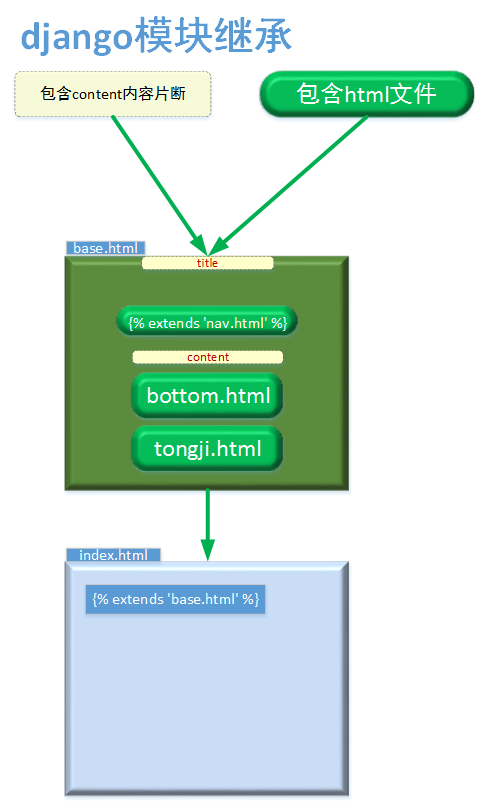
代码体现template继承
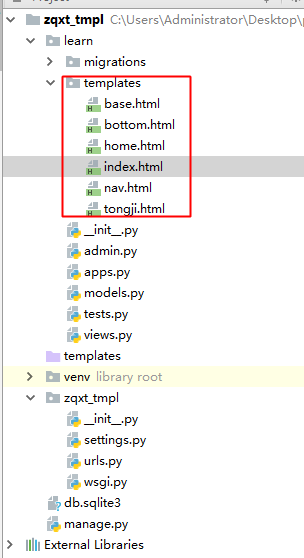
关键字
- 预设片断模板- 留坑
{% block title %}
默认标题
{% endblock %}
- 预包含html文件
{% include 'nav.html' %}
- index.html继承base.html
{% extends 'base.html' %}
- index.html填坑
{% block content %}
hello new content
{% endblock %}
项目代码体现
learn/templates/ - 其他一些小的html 如nav bottom tongji 等独立开来.
nav.html
<div>nav html</div>
tongji.html
<div>tongji html</div>
bottom.html
<div>bottom html</div>
learn/templates/base.html - 预设模板
<!DOCTYPE html>
<html lang="en">
<head>
<meta charset="UTF-8">
<title>
{% block title %}
默认标题
{% endblock %}
</title>
</head>
<body>
{% include 'nav.html' %}
{% block content %}
<div>这是默认的content</div>
{% endblock %}
{% include 'bottom.html' %}
{% include 'tongji.html' %}
</body>
</html>
learn/templates/index.html - 继承base.html,最终返回拼接好的index.html
{% extends 'base.html' %}
{% load staticfiles %}
{% block title %}
hello new title
{% endblock %}
{% block content %}
hello new content
{% endblock %}
url.py- 映射index的path
from learn import views
urlpatterns = [
path('', views.index),
path('admin/', admin.site.urls),
]
views.py - 返回index.html
def index(request):
return render(request, "index.html")
访问测试
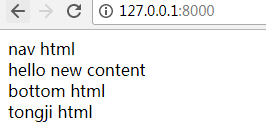
特殊情况
- base.html继承html和index.html继承html的区别(写的位置)

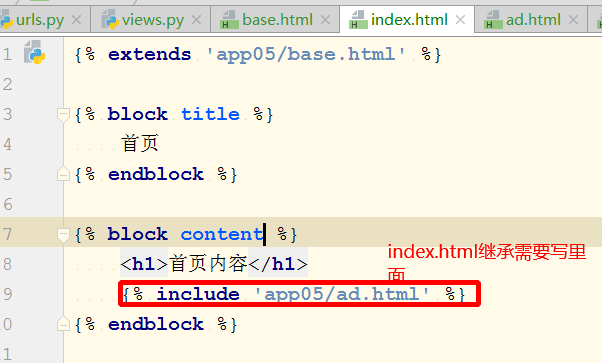
- extend要放在第一行
