本文内容均来自于百度搜索,
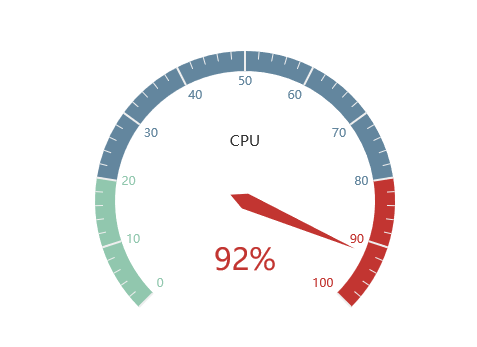
全局代码:
1 <!DOCTYPE html PUBLIC "-//W3C//DTD XHTML 1.0 Transitional//EN" "http://www.w3.org/TR/xhtml1/DTD/xhtml1-transitional.dtd"> 2 <html xmlns="http://www.w3.org/1999/xhtml"> 3 <head> 4 <meta http-equiv="Content-Type" content="text/html; charset=utf-8" /> 5 <title>无标题文档</title> 6 <script src="js/echarts.js"></script> 7 </head> 8 9 <body> 10 <div id="main" style="600px;height:400px;"></div> 11 </body> 12 <script type="text/javascript"> 13 var myChart = echarts.init(document.getElementById('main')); 14 15 option = { 16 17 tooltip : { 18 formatter: "{a} <br/>{b} : {c}%" 19 }, 20 series : [ 21 { 22 name:'业务指标', 23 type:'gauge', 24 detail : {formatter:'{value}%'}, //仪表盘显示数据 25 axisLine: { //仪表盘轴线样式 26 lineStyle: { 27 20 28 } 29 }, 30 splitLine: { //分割线样式 31 length: 20 32 }, 33 data:[{value: 92, name: 'CPU'}], 34 35 36 } 37 38 ] 39 }; 40 41 myChart.setOption(option); 42 </script> 43 </html>
我们在中间点添加一个白点
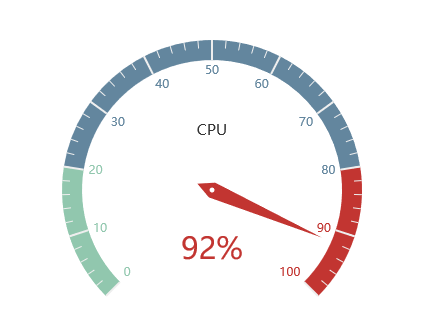
全局代码:
1 <!DOCTYPE html PUBLIC "-//W3C//DTD XHTML 1.0 Transitional//EN" "http://www.w3.org/TR/xhtml1/DTD/xhtml1-transitional.dtd"> 2 <html xmlns="http://www.w3.org/1999/xhtml"> 3 <head> 4 <meta http-equiv="Content-Type" content="text/html; charset=utf-8" /> 5 <title>无标题文档</title> 6 <script src="js/echarts.js"></script> 7 </head> 8 9 <body> 10 <div id="main" style="600px;height:400px;"></div> 11 </body> 12 <script type="text/javascript"> 13 var myChart = echarts.init(document.getElementById('main')); 14 15 option = { 16 17 tooltip : { 18 formatter: "{a} <br/>{b} : {c}%" 19 }, 20 series : [ 21 { 22 name:'业务指标', 23 type:'gauge', 24 detail : {formatter:'{value}%'}, //仪表盘显示数据 25 axisLine: { //仪表盘轴线样式 26 lineStyle: { 27 20 28 } 29 }, 30 splitLine: { //分割线样式 31 length: 20 32 }, 33 data:[{value: 92, name: 'CPU'}], 34 35 markPoint:{ 36 symbol:'circle', 37 symbolSize:5, 38 data:[ 39 //跟你的仪表盘的中心位置对应上,颜色可以和画板底色一样 40 {x:'center',y:'center',itemStyle:{color:'#FFF'}} 41 ] 42 }, 43 } 44 45 ] 46 }; 47 48 myChart.setOption(option); 49 </script> 50 </html>