1、Spring
1.1、简介
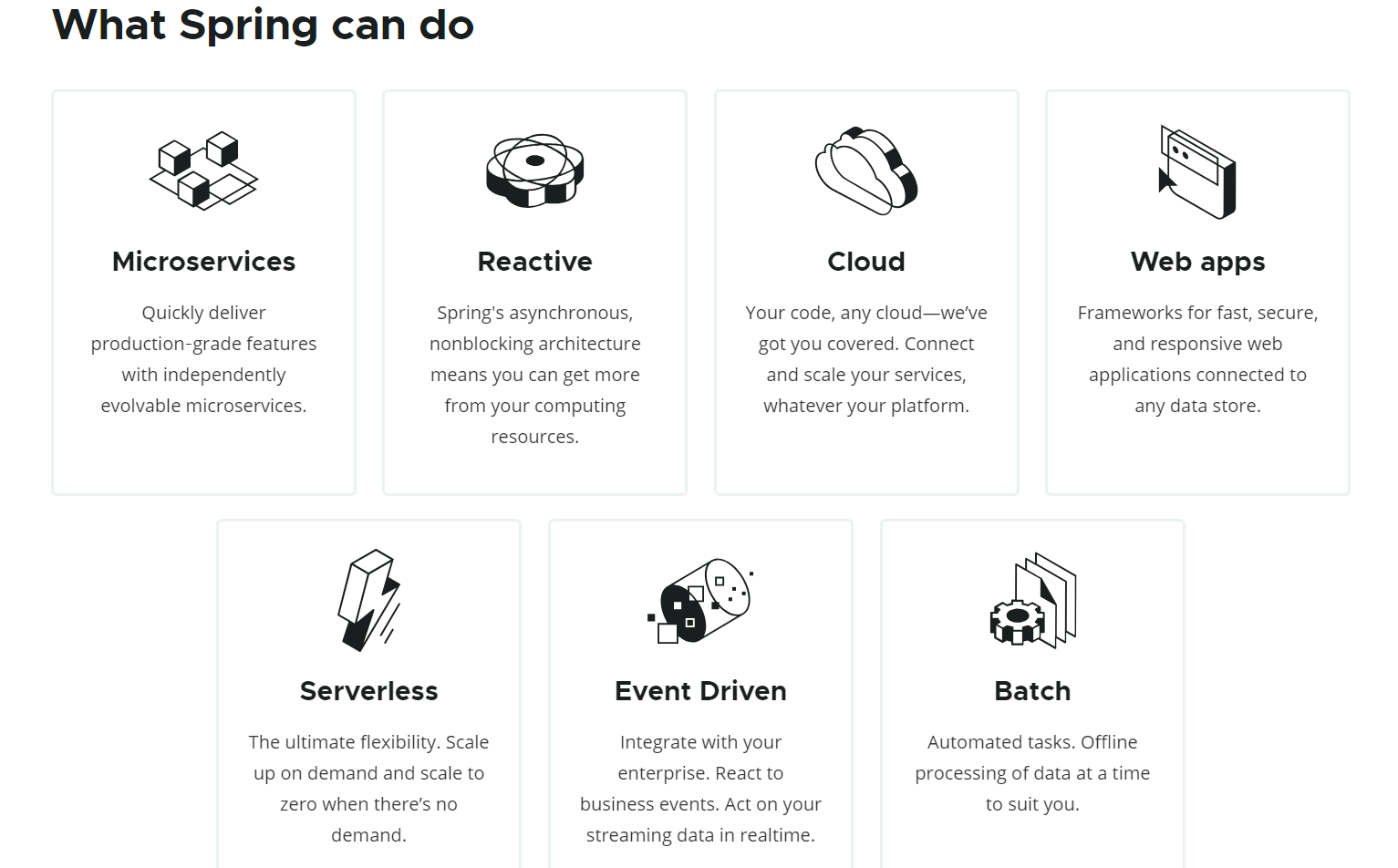
目的:解决企业级开发的复杂性
SSH:Struct2 + Spring + Hibernate
SSM:SpringMVC + Spring + Mybatis
官方文档地址:https://docs.spring.io/spring/docs/5.2.6.RELEASE/spring-framework-reference/
官方下载地址:https://repo.spring.io/release/org/springframework/spring/
maven包
<!-- https://mvnrepository.com/artifact/org.springframework/spring-webmvc -->
<dependency>
<groupId>org.springframework</groupId>
<artifactId>spring-webmvc</artifactId>
<version>5.2.6.RELEASE</version>
</dependency>
<dependency>
<groupId>org.springframework</groupId>
<artifactId>spring-jdbc</artifactId>
<version>5.2.6.RELEASE</version>
</dependency>
1.2、优点
- 开源免费的容器(框架)!
- 轻量级的、非入侵式框架!
- 控制反转(IOC),面向切面编程(AOP)!(重点)
- 支持事务的处理
1.3、组成
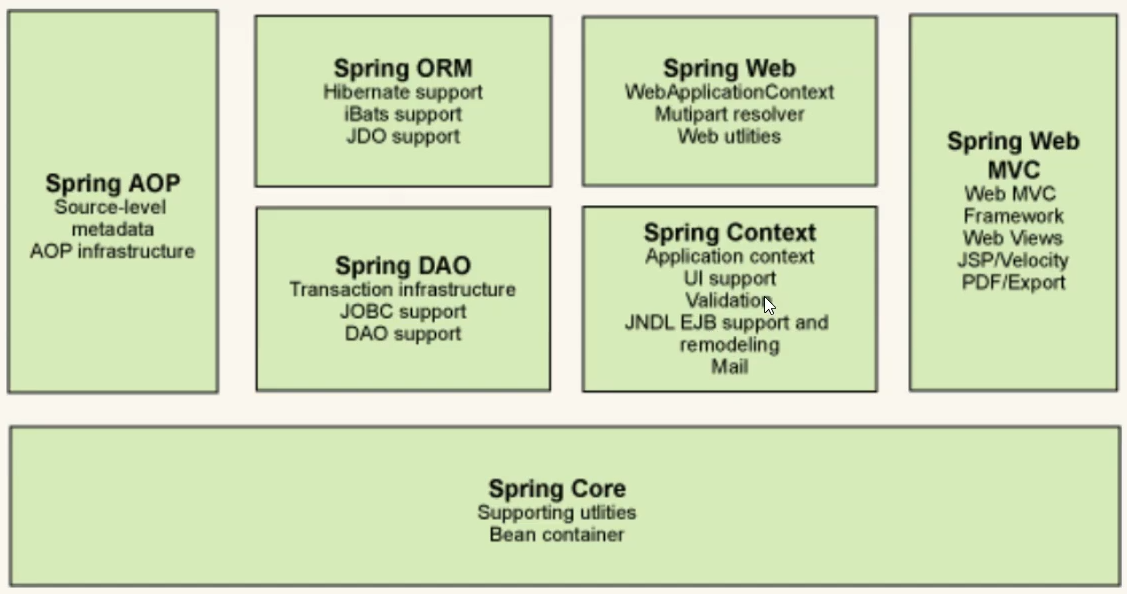
1.4、拓展
- Spring Boot
- 基于Spring Boot可以快速开发单个微服务
- 快速开发
- Spring Cloud
- 基于SpringBOot实现的
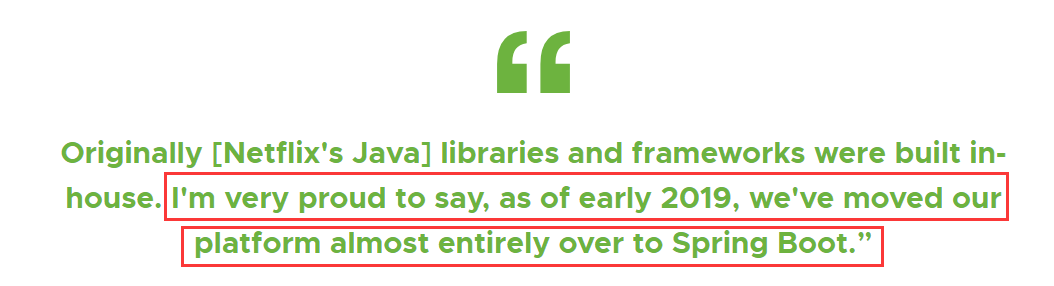
学习SpringBoot的前提是学会Spring
2、IOC理论推导
IOC思想:【控制反转】
利用set方法,动态实现值(对象)的注入,而其它层的代码只管业务的完成实现,不管对象的创建。
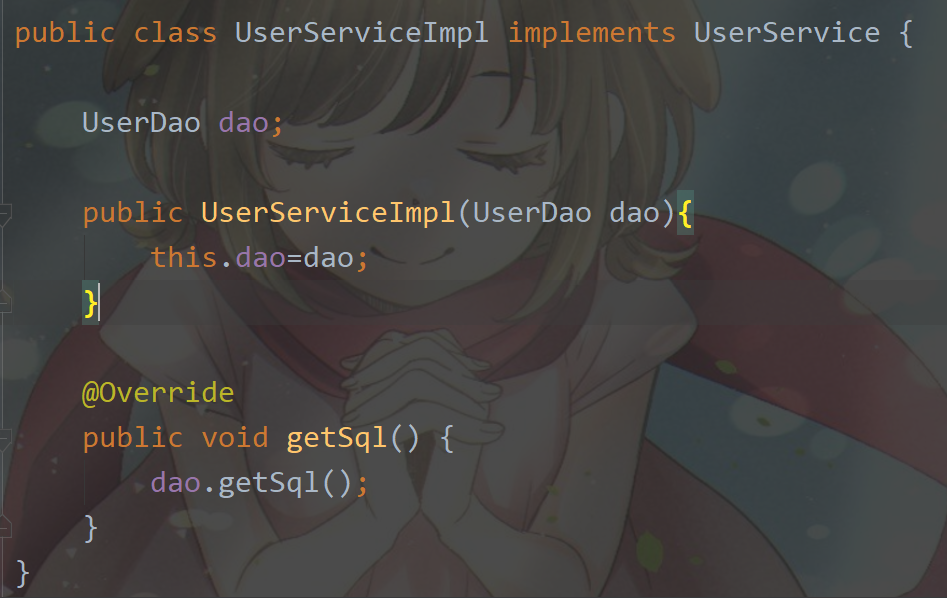
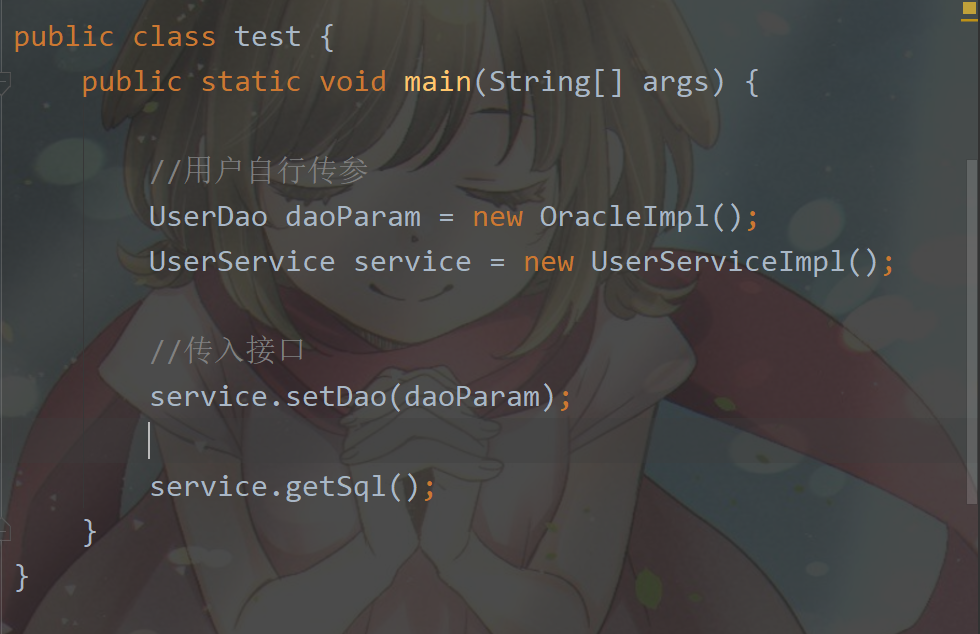
【对象由test(用户)创建】而service层只负责set注入
使用面向对象编程,对象的创建与对象间的依赖关系完全硬编码在程序中,对象的创建有程序自己控制,控制反转后,将对象的创建转交给第三方。
IoC也称为依赖注入(DI)。它是一个过程,对象仅通过构造函数、工厂方法的参数 或 在从工厂方法构造或返回对象实例后,在对象实例上设置的属性来定义它们的依赖关系(即与它们一起工作的其他对象)。
3、HelloSpring
hello基础类
package com.ijuy.pojo;
public class hello {
private String name;
public String getName() {
return name;
}
public void setName(String name) {
this.name = name;
}
@Override
public String toString() {
return "Hello "+name;
}
}
配置
<?xml version="1.0" encoding="UTF-8"?>
<beans xmlns="http://www.springframework.org/schema/beans"
xmlns:xsi="http://www.w3.org/2001/XMLSchema-instance"
xsi:schemaLocation="http://www.springframework.org/schema/beans
https://www.springframework.org/schema/beans/spring-beans.xsd">
<bean id="hello" class="com.ijuy.pojo.hello">
<property name="name" value="Spring"/>
</bean>
</beans>
实现
import org.springframework.context.ApplicationContext;
import org.springframework.context.support.ClassPathXmlApplicationContext;
public class MyTest {
public static void main(String[] args) {
//获取spring的上下文对象
ApplicationContext context = new ClassPathXmlApplicationContext("beans.xml");
Object hello = context.getBean("hello");
System.out.println(hello.toString());
}
}
4、IOC创建对象的方式
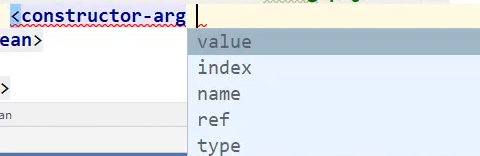
- 下标赋值 index=“0” value=“渚漪”
- 类型 type=“java.lang.String” value=“渚漪”
- 直接通过参数名 name=“name” value=“渚漪” 【最简单】
5、Spring配置
5.1、别名
<alias name = "user" alias="newUser"/>
5.2、Bean
id 唯一标识符 class 对象 name 别名
<bean id="user" class="com.ijuy.pojo.user" name="name2,name3"/>
5.3、import
合并多个配置,导入为一个
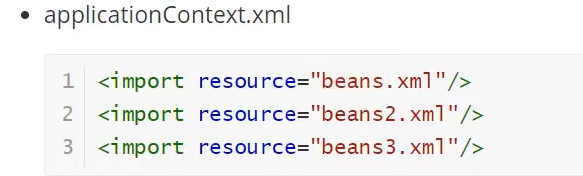
6、DI依赖注入
6.1、构造器注入
6.2、Set方式注入【重点】
- 依赖注入:set注入!
- 依赖:bean对象的创建依赖于容器
- 注入:bean对象中的所有属性,由容器注入
pojo类
public class Student {
private String name;
private Address address;//自定义类
private String[] books;
private List<String> hobbies;
private Map<String,String> card;
private Set<String> games;
private Properties info;
private String girlFriend;
}
测试类
@Test
public void test1() {
ApplicationContext context = new ClassPathXmlApplicationContext("beans.xml");
Student student = (Student) context.getBean("student");
System.out.println(student.toString());
}
beans.xml
<?xml version="1.0" encoding="UTF-8"?>
<beans xmlns="http://www.springframework.org/schema/beans"
xmlns:xsi="http://www.w3.org/2001/XMLSchema-instance"
xsi:schemaLocation="http://www.springframework.org/schema/beans http://www.springframework.org/schema/beans/spring-beans.xsd">
<bean id="address" class="com.ijuy.pojo.Address">
<property name="address" value="家"/>
</bean>
<bean id="student" class="com.ijuy.pojo.Student">
<property name="name" value="渚漪"/>
<property name="address" ref="address"/>
<property name="books">
<array>
<value>book1</value>
<value>book2</value>
<value>book3</value>
<value>book4</value>
</array>
</property>
<property name="hobbies" >
<list>
<value>兴趣1</value>
<value>兴趣2</value>
<value>兴趣3</value>
<value>兴趣4</value>
</list>
</property>
<property name="card">
<map>
<entry key="身份证" value="123123123"/>
<entry key="银行卡" value="123123"/>
</map>
</property>
<property name="games" >
<set>
<value>csgo</value>
<value>dota</value>
</set>
</property>
<property name="girlFriend">
<null/>
</property>
<property name="info">
<props>
<prop key="学号">1841600000</prop>
</props>
</property>
</bean>
</beans>
结果
Student{
name='渚漪',
address=Address{address='家'},
books=[book1, book2, book3, book4],
hobbies=[兴趣1, 兴趣2, 兴趣3, 兴趣4],
card={身份证=123123123, 银行卡=123123},
games=[csgo, dota],
info={学号=1841600000},
girlFriend='null'
}