问题现象:
github上创建了一个远程仓库,将我的代码推送到远程仓库git push -u origin master时,出现下面报错
The authenticity of host 'github.com (52.74.223.119)' can't be established.
RSA key fingerprint is SHA256:nThbg6kXUpJWGl7E1IGOCspRomTxdCARLviKw6E5SY8.
Are you sure you want to continue connecting (yes/no)? yes
Warning: Permanently added 'github.com,52.74.223.119' (RSA) to the list of known hosts.
git@github.com: Permission denied (publickey).
fatal: Could not read from remote repository.
问题原因:Github与ssh连接需要密钥
解决方法:
1.本地mac 公钥路径取密钥:cd ~/.ssh (id_rsa.pub)
2. 登录自己的github进入项目的存储库----进入setting----部署秘钥(Deploy keys)
3.配置ssh key的时候勾选下面的Allow write access,在settings的deploy key栏目才有读写权限
4.配置完成之后再去项目中操作git即可
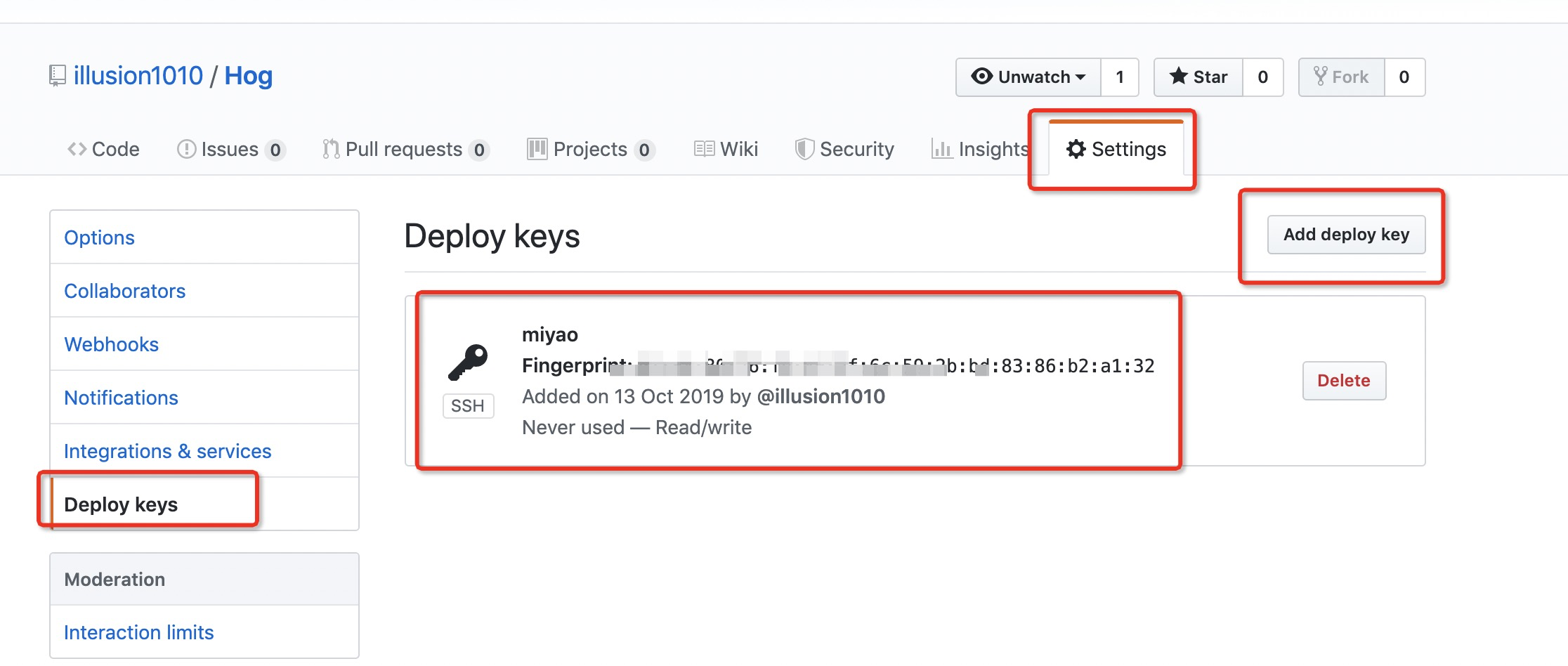
解决结果:
git push -u origin master
Enumerating objects: 3, done.
Counting objects: 100% (3/3), done.
Writing objects: 100% (3/3), 218 bytes | 109.00 KiB/s, done.
Total 3 (delta 0), reused 0 (delta 0)
To git+ssh://github.com/illusion1010/Hog.git
* [new branch] master -> master
Branch 'master' set up to track remote branch 'master' from 'origin'.