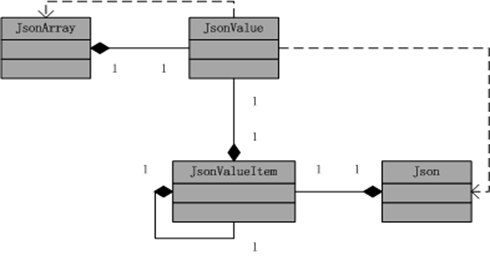原文发表在我的另一个BLOG里:http://imlgc.com/?p=30
简介
JSON,JavaScript Object Notation, 是一种轻量级的数据交换格式。本质上来说,它和XML, YAML等格式化的数据格式没有什么区别。都是为了方便(人机)阅读和交换的数据格式。
JSON,是键值的数据结构,键是主要是指字符串,键主要是指字符串,数值,JSON对象,JSON数组,true, false, null这几种类型。要详细了解这种简单而又实用的数据格式,请参阅,英文官网,中文官网。
JSON的实现有很多,基本上世界上每种语言都有实现,用C++实现的也有不少,各有特色。因为年前很空闲,于是也随手实现了一个,且叫myjson,特点是:
- 相对来说小,其实比较啰嗦
- 使用非常方便和直观
- 虽然不完全实现JSON,使用jsoncpp的测试数据完全测试过
- 在实时交互的系统中,可能效率不高
- 一时兴起写的,可能比较粗略
- ……
下载:myjson.zip
myjson.zip 文件列表
| 文件/目录 | 说明 |
| json.h | myjson 的头文件 |
| json.cpp | myjson 的实现文件 |
| test.h | 简单的测试框架,在http://imlgc.com/?p=20文章中说的的框架 |
| test.cpp | myjson的测试文件 |
| testdata | 测试数据目录,jsoncpp的测试数据 |
实现
myjson的主要类的结构:
其中JsonValueItem是一时手痒写的,仅充当桥梁作用,实际上我们使用时用到的是JsonArray, JsonValue,和Json这三个类。
各个类的说明:
| 类 | 说明 |
| Json | 表示一个JSON对象。 |
| JsonValue | 表示JSON的值,值包含JSON对象,JSON数组,数值,字符串,false, true, null。 |
| JsonArray | 表示一个JSON数组,数组元素为JSON的值。 |
| JsonValueItem | 用于组织JSON数据结构的类,实际不会使用到,具体来说就是以键作为关键字,组成一有序的链表。 |
主要类主要函数说明:
| 类 | 函数 | 说明 |
| Json | static int Parse(Json*& pJson, const char* pBuf); | 解析JSON数据。 参数:pJson 返回的JSON对象 参数:pBuf 要解析的数据 返回:0成功,其它参考错误码 |
| static int Load(Json*& pJson, const char* pFilePath); | 从文件解析JSON数据。 参数:pJson 返回的JSON对象 参数:pFilePath文件路径 返回:0成功,其它参考错误码 | |
| int Save(const char* pFilePath); | 将JSON对象保存到文件。 参数:pFilePath文件路径 返回:0成功,其它参考错误码 | |
| JsonValue* Set(const char* szKey, JsonValue& sVal); | 设置JSON键值。 参数:szKey 健 参数:sVal 值 返回:JSON值,0则出错 | |
| JsonValue* Get(const char* szKey) const; | 获取JSON值。 参数:szKey 健 返回:JSON值,0则出错 | |
| void Dump(std::string& strDump) const; | 将JSON对象以最紧密的方式导出。 参数:strDump返回的数据 返回:无 | |
| void DumpFormat(std::string& strDump, int nSpace = FORMAT_SPACE) const; | 将JSON对象以格式化的方式导出。 参数:strDump返回的数据 参数:Space 空格数 返回:无 | |
| JsonValue& operator [] (const char* szKey);/ const JsonValue& operator [] (const char* szKey) const; | JSON对象[]操作符,有点类似STL的MAP,当键不存在时,插入一个。 参数:szKey 健 返回:JSON值(可能无效) | |
| JsonValue | operator const char*(); | 各种转换操作符。 |
| JsonValue& operator = (bool bVal); | 各种转换赋值符。 | |
| JsonValue& operator [] (const char* szKey); | 当值是JSON对象是,此操作符有效。 | |
| JsonArray | JsonValue& Get(int nIndex) const; | 获取某下标的JSON值。 参数:下标 返回:JSON值 |
| JsonValue& operator[](int nIndex);/const JsonValue& operator[](int nIndex) const; | 同上 | |
| int Add(JsonValue& sVal); | 增加一JSON值到数组里。 参数:sVal 返回:0 | |
| int GetSize() const; | 返回数值的长度。 |
示例
简单的演示:
Json json;
JsonValue jv = true;
json["a"] = jv;
jv = json;
json.Set("c", jv);
jv = (char*)0;
json.Set("d", jv);
JsonArray sArr;
sArr[0] = 100;
sArr[1] = "abcdefg";
sArr[2] = false;
jv = sArr;
json.Set("e", jv);
// 上述代码产生以下JSON数据
{
"a":true,
"c":{
"a":true
},
"d":null,
"e":[
100,
"abcdefg",
false
]
}
其它
一时兴趣的东西,没有经过大脑的设计,如果用于实时系统还要应该考虑一下其性能,NEW太多了。但是用于实时系统的初始化和清理保存信息还是不错的。注意,这里说的是实时系统。
不过还是很快的啦!两个测试用例在我非常烂的是电脑上还有下面的结果(实际上统计的时间不准确的,是相对大很多的):
[==========] Running 2 tests from 1 test cases
[----------] 2 tests from Json
[ RUN ] Json.ConstructJson
[ OK ] Json.ConstructJson (1 ms)
[ RUN ] Json.ParseJson
[ OK ] Json.ParseJson (7 ms)
[----------] 2 tests from Json (17 ms total)
[==========] 2 tests from 1 test case ran (26 ms total)
[ PASSED ] 2 tests