最近看了两个javascript练手小项目,用了两种布局方式,记录一下。
第一种就是用div做成盒子套盒子,
项目地址:https://github.com/CodeExplainedRepo/Weather-App-JavaScript
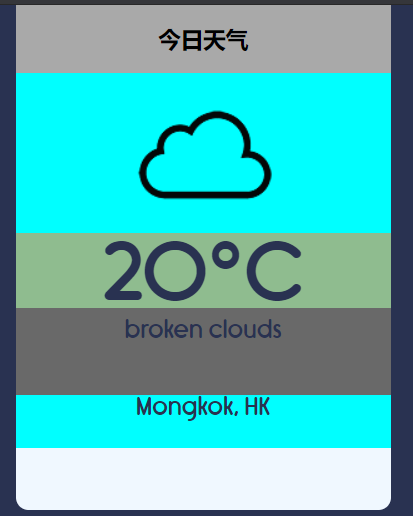
HTML:
<!DOCTYPE html> <html lang="en"> <head> <meta charset="UTF-8"> <title>Weather App - JavaScript</title> <link rel="stylesheet" href="font/Rimouski.css"> <link rel="stylesheet" href="style.css"> </head> <body> <div class="container"> <div class="app-title"> <p>Weather</p> </div> <div class="notification"> </div> <div class="weather-container"> <div class="weather-icon"> <img src="icons/unknown.png" alt=""> </div> <div class="temperature-value"> <p>- °<span>C</span></p> </div> <div class="temperature-description"> <p> - </p> </div> <div class="location"> <p>-</p> </div> </div> </div> <script src="app.js"></script> </body> </html>
CSS:
*{ font-family: "Rimouski"; } body{ background-color: #293251; } .container{ width: 300px; background-color: #FFF; display: block; margin: 0 auto; border-radius: 10px; padding-bottom : 50px; } .app-title{ width: 300px; height: 50px; border-radius: 10px 10px 0 0; } .app-title p{ text-align: center; padding: 15px; margin: 0 auto; font-size: 1.2em; color: #293251; } .notification{ background-color: #f8d7da; display: none; } .notification p{ color: #721c24; font-size: 1.2em; margin: 0; text-align: center; padding: 10px 0; } .weather-container{ width: 300px; height: 260px; background-color: #F4F9FF; } .weather-icon{ width: 300px; height: 128px; } .weather-icon img{ display: block; margin: 0 auto; } .temperature-value{ width: 300px; height:60px; } .temperature-value p{ padding: 0; margin: 0; color: #293251; font-size: 4em; text-align: center; cursor: pointer; } .temperature-value p:hover{ } .temperature-value span{ color: #293251; font-size: 0.5em; } .temperature-description{ } .temperature-description p{ padding: 8px; margin: 0; color: #293251; text-align: center; font-size: 1.2em; } .location{ } .location p{ margin: 0; padding: 0; color: #293251; text-align: center; font-size: 0.8em; }
第二种是flex布局,做对称结构的页面很方便。
项目地址:https://github.com/ibanld/rhythmdrums 预览地址:https://ibanld.github.io/rhythmdrums/
最外层的大盒子container用 100vw; height: 100vh 做成全屏,内部用flex布局,居中排列
中间的方形容器, 75%;height: 50%;设置大小,内部再用flex
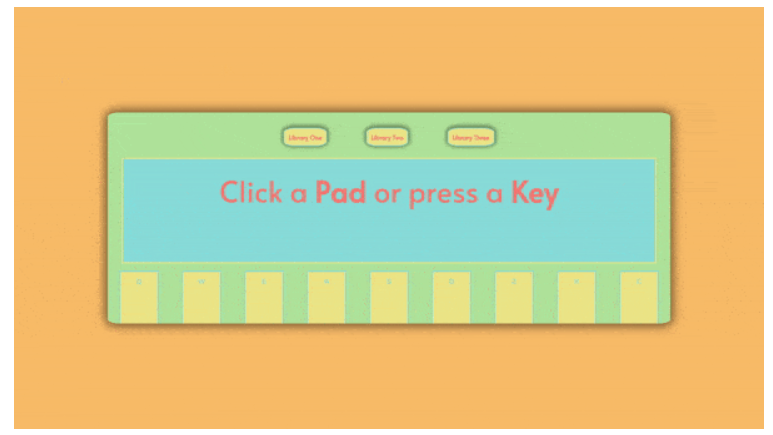
HTML:
<!DOCTYPE html>
<html lang="en">
<head>
<meta charset="UTF-8">
<meta name="viewport" content="width=device-width, initial-scale=1.0">
<link rel="favicon" href="favicon.ico" type="image/x-icon">
<link rel="stylesheet" href="./index.css">
<title>Rhythm and Drums</title>
</head>
<body>
<div class="container">
<div id="drum-machine">
<div class="btn-group">
<div id='lib-1'>Library One</div>
<div id='lib-2'>Library Two</div>
<div id='lib-3'>Library Three</div>
</div>
<div id="display">
<p id='beat-name'>Click a <strong>Pad</strong> or press a <strong>Key</strong></p>
</div>
<div id="pad-container">
</div>
</div>
</div>
<script src="./index.js" type="text/javascript"></script>
</body>
</html>
CSS:
@import url('https://fonts.googleapis.com/css2?family=Alata&display=swap'); @import url('https://fonts.googleapis.com/css2?family=Alata&family=Nunito&display=swap'); * { margin: 0; padding: 0; box-sizing: border-box; --font-primary: 'Alata', sans-serif; --font-secondary: 'Nunito', sans-serif; --primary: #febf63; --secondary: #ede682; --light: #ade498; --dark: #7fdbda; } .container { background: var(--primary); width: 100vw; height: 100vh; display: flex; justify-content: center; align-items: center; user-select: none; } #drum-machine { background: var(--light); width: 75%; height: 50%; display: flex; flex-direction: column; justify-content: space-between; align-items: center; border-radius: 2%; box-shadow: 0px 0px 25px 8px rgba(0, 0, 0, 0.51); } .btn-group { width: 50%; margin-top: 2%; display: flex; justify-content: space-evenly; align-items: center; } .btn-group > * { background: var(--secondary); border: solid var(--dark) 2px; padding: 1.5%; font-family: var(--font-primary); font-weight: bold; color: salmon; text-align: center; margin: 10px; border-radius: 25%; cursor: pointer; box-shadow: 0px -2px 10px 5px rgba(0, 0, 0, 0.4); } .btn-group > *:hover { background: var(--dark); color: var(--light); border: solid var(--secondary) 2px; transform: translateY(-3px); transition: all ease 0.5s; box-shadow: 0px 5px 10px 5px rgba(0, 0, 0, 0.5); } #display { background: var(--dark); width: 95%; height: 50%; border: solid var(--secondary) 3px; padding: 2%; } #beat-name { font-family: var(--font-primary); font-size: 75px; color: salmon; text-align: center; } #pad-container { display: flex; width: 100%; height: 25%; display: flex; justify-self: flex-end; } .drum-pad { background: var(--secondary); width: 10%; height: 100%; border: solid var(--dark) 3px; border-bottom: 0; padding-top: 1%; margin-left: 2%; margin-right: 2%; font-family: var(--font-secondary); font-weight: bolder; color: var(--dark); text-align: center; cursor: pointer; } .drum-pad-hover { background: var(--primary); padding-top: 1%; color: var(--light); font-size: 5vh; box-shadow: 0px -2px 20px 5px rgba(0, 0, 0, 0.4); transition: all linear 0.3s; } .drum-pad-clicked { background: salmon; width: 10%; height: 100%; border: solid var(--dark) 3px; border-bottom: 0; padding-top: 1%; margin-left: 2%; margin-right: 2%; font-family: var(--font-secondary); font-weight: bolder; color: var(--light); font-size: 5vh; text-align: center; cursor: pointer; } @media (max- 690px) { #drum-machine { width: 100%; overflow: hidden; } #beat-name { font-size: 3rem; margin-top: 10%; } .btn-group > * { margin: 5px; } }