1.创建索引
PUT localhost:9200/customer?pretty
创建成功,返回:
{
"acknowledged": true,
"shards_acknowledged": true,
"index": "avengers"
}
查看索引:
GET localhost:9200/_cat/indices?v
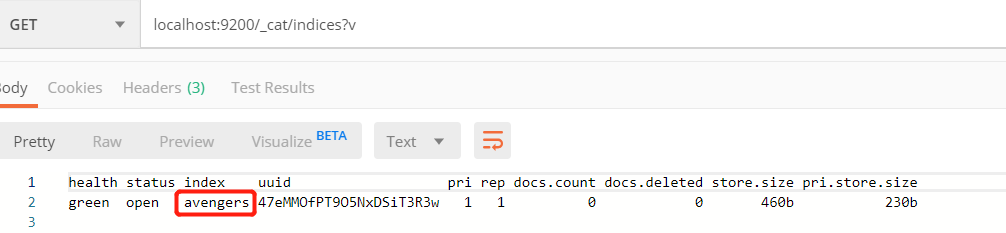
删除索引
DELETE "localhost:9200/avengers?pretty"
删除成功,返回:

2. 创建/更新文档
PUT localhost:9200/avengers/_doc/1
{
"name":"spider-man",
"realName":"Peter Parker"
}
创建成功,返回:

查看文档:GET localhost:9200/avengers/_doc/1 ,1为"_id"值.

上图中,_version为2 ,是因为之前我已经创建过id为1的文档(版本为1),所以此次操作相当于update,版本为2.
另一种新增文档的方式post: POST localhost:9200/avengers/_doc
其效果和put一样,但可以不带id,由系统默认。
{
"name":"StarLord",
"realName":"Queel"
}
删除文档:根据id删除文档:localhost:9200/avengers/_doc/2?pretty
删除成功,返回:
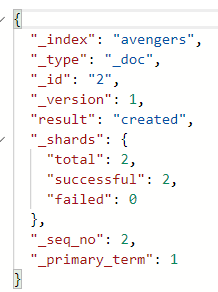
3.搜索文档: GET localhost:9200/anvengers/_search
{
"query" :{
"match" : { "字段名" : "值" },
"_source" : ["要显示的字段名"]
}
}
例:搜索name为星爵的复仇者
{
"query" : {"match": {"name" : "StarLord"}},
"_source":["name"]
}
啊哈,找到了:

多字段搜索:搜索name为星爵,realName为奎尔的复仇者
{
"query" :
{
"bool": {
"should": [
{"match" : {"name" : "StarLord"}},
{"match" : {"realName" : "Queel"}}
]
}
}
}
啊哈,搜到了2条:
