direct exchange 同一个 routing key 可以绑定多个 queue,当给这个routing key发消息时,所有 queue 都会投递。这个行为对于一些场景不适用,有时我们希望只有一个 queue 收到消息。x-random 就是解决这个问题的。
这个 exchange 之前是第三方实现的,现在在官方给的 3.7.3(2018-01-30发布) 已经自带了,但仍需要人工激活。升级 rabbitmq-server 后手工执行:
rabbitmq-plugins enable rabbitmq_random_exchange
激活后在 web console 就可以看到这种 exchange 了:
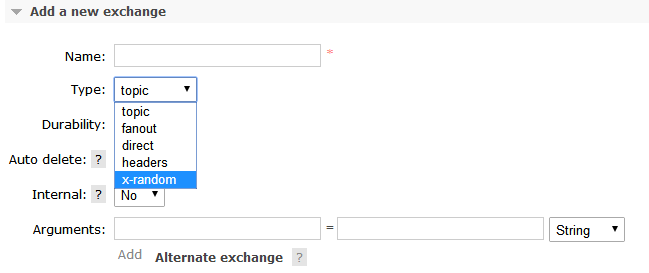
测试:
import asyncio import traceback import asynqp async def test(case_id): def listen(id): def callback(msg): print('[{}] [{}] Received: {}'.format(case_id, id, msg.body)) msg.ack() return callback try: connection = await asynqp.connect('localhost', 5672, username='guest', password='guest') channel = await connection.open_channel() exchange = await channel.declare_exchange('rnd.exchange', 'x-random') for i in range(0,10): queue = await channel.declare_queue('test.queue_%s' % i) await queue.bind(exchange, 'routing.key') await queue.consume(listen(i)) async def send_msg(): for i in range(0, 50): msg = asynqp.Message({'hello': '%s world %s, random exchange'%(case_id, i)}) exchange.publish(msg, 'test.queue') await asyncio.sleep(1) asyncio.ensure_future(send_msg()) except Exception as ex: traceback.print_exc() if __name__ == '__main__': loop = asyncio.get_event_loop() loop.run_until_complete(asyncio.wait([test('A'), asyncio.sleep(10)]))
效果:
[A] [5] Received: b'{"hello": "A world 0, random exchange"}'
[A] [6] Received: b'{"hello": "A world 1, random exchange"}'
[A] [1] Received: b'{"hello": "A world 2, random exchange"}'
[A] [8] Received: b'{"hello": "A world 3, random exchange"}'
[A] [3] Received: b'{"hello": "A world 4, random exchange"}'
[A] [4] Received: b'{"hello": "A world 5, random exchange"}'
[A] [6] Received: b'{"hello": "A world 6, random exchange"}'
[A] [8] Received: b'{"hello": "A world 7, random exchange"}'
[A] [5] Received: b'{"hello": "A world 8, random exchange"}'
[A] [2] Received: b'{"hello": "A world 9, random exchange"}'
可见消息会投递到随机选择的某个 queue。
random-exchange 的代码:https://github.com/rabbitmq/rabbitmq-random-exchange
注意:publish 提供的 routing key 并没有处理,不论提供什么 routing key 都会对所有绑定到该 exchange 的 queue 推送消息,所以效果相当于 fanout + random。不实用。
这个