一:使用场景:
在配置的时候,给property的值比较多,比如引入整个数据库的信息,这时候直接在配置文件中写比较繁琐,所以引入外部property文件来操作
-
配置数据库信息,注意要引入drive-1.1.9.jar包
<!--
1.配置德鲁伊连接池
2.引入德鲁伊连接池以来jar包
-->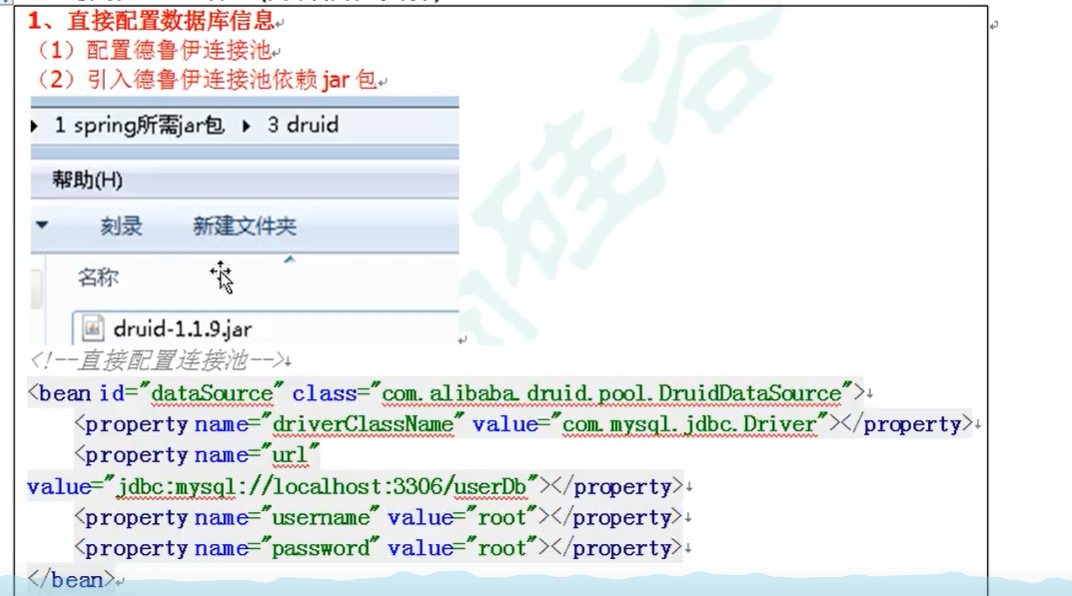
-
引入外部属性文件配置数据库连接池
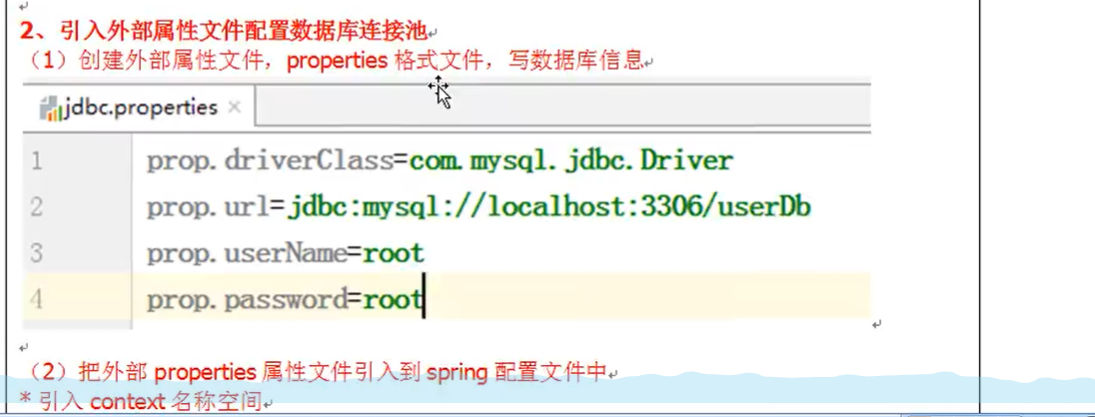

方式一:直接配置数据库信息 :(1)配置Druid(德鲁伊)连接池 (2)引入Druid(德鲁伊)连接池依赖 jar 包
<!--直接配置连接池--> <bean id="dataSource" class="com.alibaba.druid.pool.DruidDataSource"> <property name="driverClassName" value="com.mysql.jdbc.Driver"></property> <property name="url" value="jdbc:mysql://localhost:3306/userDb"></property> <property name="username" value="root"></property> <property name="password" value="root"></property> </bean>
方式二:引入外部属性文件配置数据库连接池
(1)创建外部属性文件,properties 格式文件,写数据库信息(jdbc.properties)
prop.driverClass=com.mysql.jdbc.Driver
prop.url=jdbc:mysql://localhost:3306/userDb
prop.userName=root
prop.password=root
(2)把外部 properties 属性文件引入到 spring 配置文件中 —— 引入 context 名称空间
<beans xmlns="http://www.springframework.org/schema/beans" xmlns:xsi="http://www.w3.org/2001/XMLSchema-instance" xmlns:context="http://www.springframework.org/schema/context" xsi:schemaLocation="http://www.springframework.org/schema/beans http://www.springframework.org/schema/beans/spring-beans.xsd http://www.springframework.org/schema/context http://www.springframework.org/schema/context/spring-context.xsd"><!--引入context名称空间--> <!--引入外部属性文件--> <context:property-placeholder location="classpath:jdbc.properties"/> <!--配置连接池--> <bean id="dataSource" class="com.alibaba.druid.pool.DruidDataSource"> <property name="driverClassName" value="${prop.driverClass}"></property> <property name="url" value="${prop.url}"></property> <property name="username" value="${prop.userName}"></property> <property name="password" value="${prop.password}"></property> </bean> </beans>