前言
感悟:cuda 8.0+cudnn 6.0+TensorFlow 1.3
cuda 9.0+cudnn 7.0+TensorFlow 1.7
python3.6.2+cuda 9.0+cudnn7.5+Tensorflow 1.10.0+Anaconda4.6.11
最近在新的工作站上重新装TensorFlow的GPU版本,刚开始由于省事,直接更新到最新版本1.13,然后输入hello TensorFlow程序。但是却报错“ImportError: DLL load failed: 找不到指定的模块”。无奈之下,各种百度,看到有个比较旧博客提议将TensorFlow版本降低到1.4,于是先卸载再重装,一顿修改之后,又报错“Could not find 'cudart64_80.dll'. TensorFlow requires that this DLL be installed in a directory that is named in your %PATH% environment variable. Download and install CUDA 8.0 from this URL: https://developer.nvidia.com/cuda-toolkit”,这句话的意思就是说我装的TensorFlow版本太低,只能支持CUDA8.0,但是我装的是CUDA9.0,所以出现了不对应。后来,又卸载当前TensorFlow环境,指定安装1.7版本,搞定。特此记录下来,防止后人少踩坑。
以下图示均为命令行操作
TensorFlow版本过低,CUDA版本过高
具体报错如下:
(tensorflow-gpu) C:UsersWW>python Python 3.6.2 |Continuum Analytics, Inc.| (default, Jul 20 2017, 12:30:02) [MSC v.1900 64 bit (AMD64)] on win32 Type "help", "copyright", "credits" or "license" for more information. >>> import tensorflow Traceback (most recent call last): File "D:TensorFlowAnacondaAnacondaenvs ensorflow-gpulibsite-packages ensorflowpythonplatformself_check.py", line 75, in preload_check ctypes.WinDLL(build_info.cudart_dll_name) File "D:TensorFlowAnacondaAnacondaenvs ensorflow-gpulibctypes\__init__.py", line 348, in __init__ self._handle = _dlopen(self._name, mode) OSError: [WinError 126] 找不到指定的模块。 During handling of the above exception, another exception occurred: Traceback (most recent call last): File "<stdin>", line 1, in <module> File "D:TensorFlowAnacondaAnacondaenvs ensorflow-gpulibsite-packages ensorflow\__init__.py", line 24, in <module> from tensorflow.python import * File "D:TensorFlowAnacondaAnacondaenvs ensorflow-gpulibsite-packages ensorflowpython\__init__.py", line 49, in <module> from tensorflow.python import pywrap_tensorflow File "D:TensorFlowAnacondaAnacondaenvs ensorflow-gpulibsite-packages ensorflowpythonpywrap_tensorflow.py", line 30, in <module> self_check.preload_check() File "D:TensorFlowAnacondaAnacondaenvs ensorflow-gpulibsite-packages ensorflowpythonplatformself_check.py", line 82, in preload_check % (build_info.cudart_dll_name, build_info.cuda_version_number)) ImportError: Could not find 'cudart64_80.dll'. TensorFlow requires that this DLL be installed in a directory that is named in your %PATH% environment variable. Download and install CUDA 8.0 from this URL: https://developer.nvidia.com/cuda-toolkit
TensorFlow版本过高,CUDA版本过低
具体错误如下所示:
(tensorflow-gpu) C:UsersWW>python Python 3.6.2 |Continuum Analytics, Inc.| (default, Jul 20 2017, 12:30:02) [MSC v.1900 64 bit (AMD64)] on win32 Type "help", "copyright", "credits" or "license" for more information. >>> import tensorflow Traceback (most recent call last): File "D:TensorFlowAnacondaAnacondaenvs ensorflow-gpulibsite-packages ensorflowpythonpywrap_tensorflow.py", line 58, in <module> from tensorflow.python.pywrap_tensorflow_internal import * File "D:TensorFlowAnacondaAnacondaenvs ensorflow-gpulibsite-packages ensorflowpythonpywrap_tensorflow_internal.py", line 28, in <module> _pywrap_tensorflow_internal = swig_import_helper() File "D:TensorFlowAnacondaAnacondaenvs ensorflow-gpulibsite-packages ensorflowpythonpywrap_tensorflow_internal.py", line 24, in swig_import_helper _mod = imp.load_module('_pywrap_tensorflow_internal', fp, pathname, description) File "D:TensorFlowAnacondaAnacondaenvs ensorflow-gpulibimp.py", line 242, in load_module return load_dynamic(name, filename, file) File "D:TensorFlowAnacondaAnacondaenvs ensorflow-gpulibimp.py", line 342, in load_dynamic return _load(spec) ImportError: DLL load failed: 找不到指定的模块。 During handling of the above exception, another exception occurred: Traceback (most recent call last): File "<stdin>", line 1, in <module> File "D:TensorFlowAnacondaAnacondaenvs ensorflow-gpulibsite-packages ensorflow\__init__.py", line 24, in <module> from tensorflow.python import pywrap_tensorflow # pylint: disable=unused-import File "D:TensorFlowAnacondaAnacondaenvs ensorflow-gpulibsite-packages ensorflowpython\__init__.py", line 49, in <module> from tensorflow.python import pywrap_tensorflow File "D:TensorFlowAnacondaAnacondaenvs ensorflow-gpulibsite-packages ensorflowpythonpywrap_tensorflow.py", line 74, in <module> raise ImportError(msg) ImportError: Traceback (most recent call last): File "D:TensorFlowAnacondaAnacondaenvs ensorflow-gpulibsite-packages ensorflowpythonpywrap_tensorflow.py", line 58, in <module> from tensorflow.python.pywrap_tensorflow_internal import * File "D:TensorFlowAnacondaAnacondaenvs ensorflow-gpulibsite-packages ensorflowpythonpywrap_tensorflow_internal.py", line 28, in <module> _pywrap_tensorflow_internal = swig_import_helper() File "D:TensorFlowAnacondaAnacondaenvs ensorflow-gpulibsite-packages ensorflowpythonpywrap_tensorflow_internal.py", line 24, in swig_import_helper _mod = imp.load_module('_pywrap_tensorflow_internal', fp, pathname, description) File "D:TensorFlowAnacondaAnacondaenvs ensorflow-gpulibimp.py", line 242, in load_module return load_dynamic(name, filename, file) File "D:TensorFlowAnacondaAnacondaenvs ensorflow-gpulibimp.py", line 342, in load_dynamic return _load(spec) ImportError: DLL load failed: 找不到指定的模块。 Failed to load the native TensorFlow runtime. See https://www.tensorflow.org/install/errors for some common reasons and solutions. Include the entire stack trace above this error message when asking for help.
TensorFlow与CUDA版本的对应关系
附上几张表格:


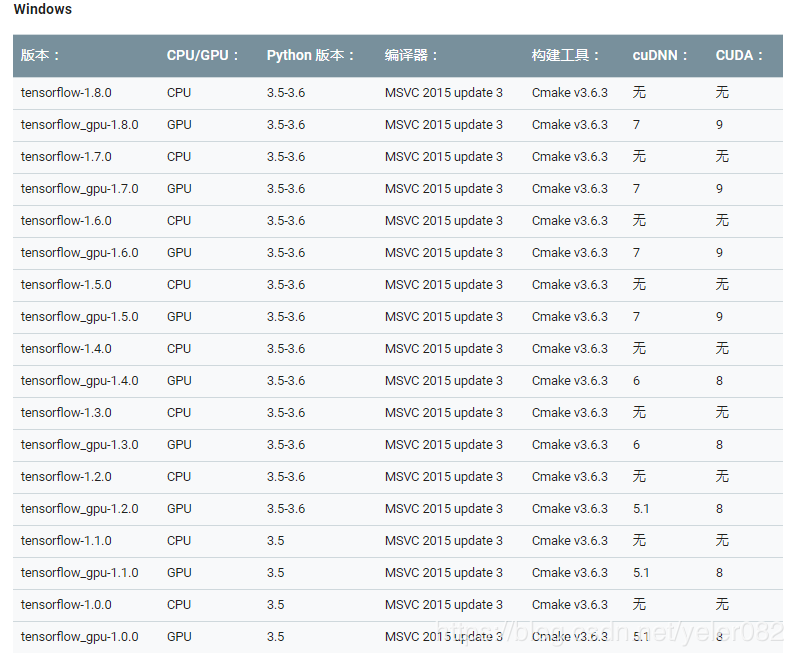
具体最新版本对应可参考TensorFlow中文网址:https://www.tensorflow.org/install/source#tested_source_configurations
总结
- 安装环境时参考的博客一定要注意时间,时间,时间。有可能当时可以的现在就不一定行了,版本问题真的很烦人呐呐呐
- 切勿贪图省事,更新到最新版本,要提前了解清楚,然后再装对应的版本