一、ELASTICSEARCH 数据结构
操作Elasticsearch6.4.3 类似于jpa 操作数据库一样,使用Crud 方式
Elasticsearch6.4.3 是基于文档保存数据,mysql是基于行列保存数据
关系数据库 ⇒ 数据库 ⇒ 表 ⇒ 行 ⇒ 列(Columns)
Elasticsearch ⇒ 索引(Index) ⇒ 类型(type) ⇒ 文档(Docments) ⇒ 字段(Fields)
Elasticsearch是文件存储,Elasticsearch是面向文档型数据库,一条数据在这里就是一个文档,用JSON作为文档序列化的格式,比如下面这条用户数据:
{ "name" : "wangsong", "sex" : 0, "age" : 25 }
二、创建SPRINGBOOT 项目,结构如下
springboot2.0.0 到 2.2.2 配置都相同
搭建Elasticsearch 就想搭建web 环境一样,非常简单,也是dao,entity,controller层
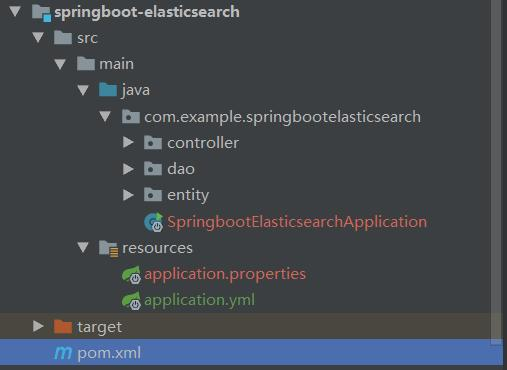
三、MAVEN 依赖
<?xml version="1.0" encoding="UTF-8"?> <project xmlns="http://maven.apache.org/POM/4.0.0" xmlns:xsi="http://www.w3.org/2001/XMLSchema-instance" xsi:schemaLocation="http://maven.apache.org/POM/4.0.0 https://maven.apache.org/xsd/maven-4.0.0.xsd"> <modelVersion>4.0.0</modelVersion> <parent> <groupId>org.springframework.boot</groupId> <artifactId>spring-boot-starter-parent</artifactId> <version>2.2.2.RELEASE</version> <relativePath/> <!-- lookup parent from repository --> </parent> <groupId>com.example</groupId> <artifactId>springboot-elasticsearch</artifactId> <version>0.0.1-SNAPSHOT</version> <name>springboot-elasticsearch</name> <description>Demo project for Spring Boot</description> <properties> <java.version>1.8</java.version> </properties> <dependencies> <dependency> <groupId>org.springframework.boot</groupId> <artifactId>spring-boot-starter-web</artifactId> </dependency> <dependency> <groupId>org.springframework.boot</groupId> <artifactId>spring-boot-starter-data-elasticsearch</artifactId> </dependency> <dependency> <groupId>org.projectlombok</groupId> <artifactId>lombok</artifactId> <optional>true</optional> </dependency> </dependencies> </project>
四、YML 配置
cluster-name 默认为 elasticsearch,等同与配置数据库地址
spring: data: elasticsearch: ####集群名称 cluster-name: elasticsearch #### elasticsearch服务地址 cluster-nodes: 192.168.177.128:9300
五、添加USERENTUITY
等同于配置实体类
package com.example.springbootelasticsearch.entity; import lombok.Data; import org.springframework.data.annotation.Id; import org.springframework.data.elasticsearch.annotations.Document; /** * TODO 添加文档 /索引名称/类型/id =》 indexName 索引名称(必须小写), type = 类型,@Id =id */ @Document(indexName = "estest", type = "user") @Data public class UserEntity { @Id private String id; private String name; private int sex; private int age; }
六、添加USERREPOSIORY(类似于JPA)
等同于配置数据库的数据层
package com.example.springbootelasticsearch.dao; import com.example.springbootelasticsearch.entity.UserEntity; import org.springframework.data.repository.CrudRepository; public interface UserReposiory extends CrudRepository<UserEntity, String> { }
七、添加控制层ESCONTROLLER
mvc 的控制层
package com.example.springbootelasticsearch.controller; import com.example.springbootelasticsearch.dao.UserReposiory; import com.example.springbootelasticsearch.entity.UserEntity; import org.springframework.beans.factory.annotation.Autowired; import org.springframework.web.bind.annotation.RequestMapping; import org.springframework.web.bind.annotation.RestController; import java.util.Optional; @RestController public class EsController { @Autowired private UserReposiory userReposiory; /** * TODO 添加 */ @RequestMapping("/addUser") public UserEntity addUser() { UserEntity user = new UserEntity(); user.setId("1"); user.setName("wangsong"); user.setSex(1); user.setAge(22); return userReposiory.save(user); } /** * TODO 查询 */ @RequestMapping("/findUser") public Optional<UserEntity> findUser(String id) { return userReposiory.findById(id); } }
八、启动类
添加@EnableElasticsearchRepositories 注解,并添加数据层dao 扫包地址(数据层)
package com.example.springbootelasticsearch; import org.springframework.boot.SpringApplication; import org.springframework.boot.autoconfigure.SpringBootApplication; import org.springframework.data.elasticsearch.repository.config.EnableElasticsearchRepositories; @EnableElasticsearchRepositories(basePackages = "com.example.springbootelasticsearch.dao") @SpringBootApplication public class SpringbootElasticsearchApplication { public static void main(String[] args) { SpringApplication.run(SpringbootElasticsearchApplication.class, args); } }
九、启动项目
添加:http://localhost:8080/addUser ,报错看步骤十处理

查询:http://localhost:8080/findUser?id=1
十 、NONE OF THE CONFIGURED NODES ARE AVAILABLE 错误处理
cluster_name 必须一致,不然会抛出 None of the configured nodes are available 错误,如图
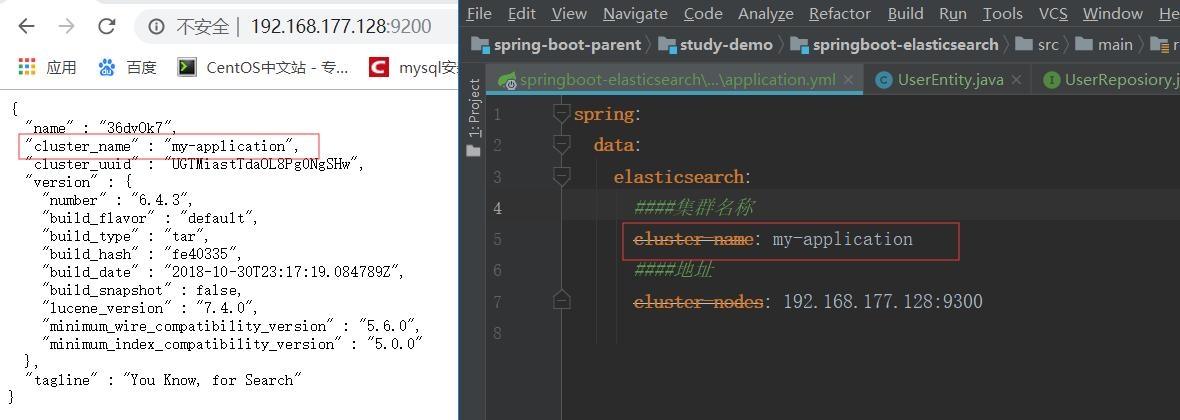
使用默认cluster_name 参数无视下方配置,默认elasticsearch
1、修改服务端CLUSTER_NAME
Vi /usr/local/elasticsearch-6.4.3/config/elasticsearch.yml
cluster.name: my-application # 服务端与客户端相同即可
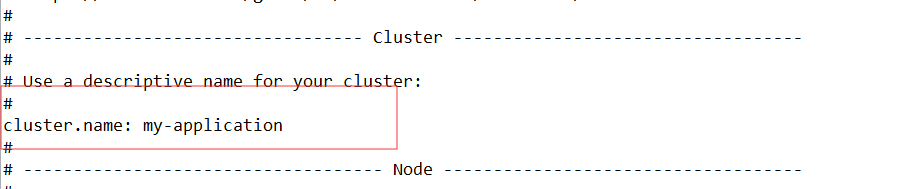
2、修改后需重启服务(关闭重启)
ps -ef | grep lasticsearch # 查看进程 kill -9 2382(进程号) # 杀死进程 ./elasticsearch -d # 后台启动
访问 http://192.168.177.128:9200/ 查看cluster_name 参数是否修改成功
3、修改YML 配置CLUSTER_NAME
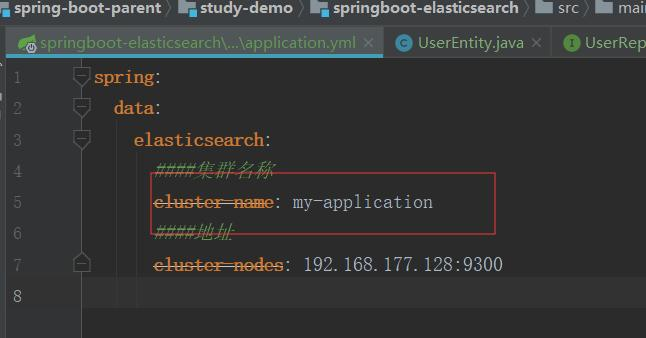
重启Elasticsearch服务和项目即可。
版权声明:本文为qq_41463655原创文章,遵循 CC 4.0 BY-SA 版权协议,转载请附上原文出处链接和本声明。