一 分布式的源码管理工具Mercurial
mercurial 作为3大主流的分布式源码管理工具,已经被广泛的使用。 例如 googlecode.com 和 codeplex.com 都支持mercurial作为源码管理工具。
主页:http://mercurial.selenic.com/
更多的帮助:http://hgbook.red-bean.com/ 和 TortoiseHg.chm
windows下安装非常的方便,只需要双击msi(例如mercurial-1.9.1-x64.msi 或者 tortoisehg-2.1.2-hg-1.9.1-x64.msi)即可。 同时mercurial也支持Linux和MacOS。
命令行下载: http://mercurial.selenic.com/downloads/
shell集成的TortoiseHG的下载:http://mercurial.selenic.com/downloads/
二 命令行入门
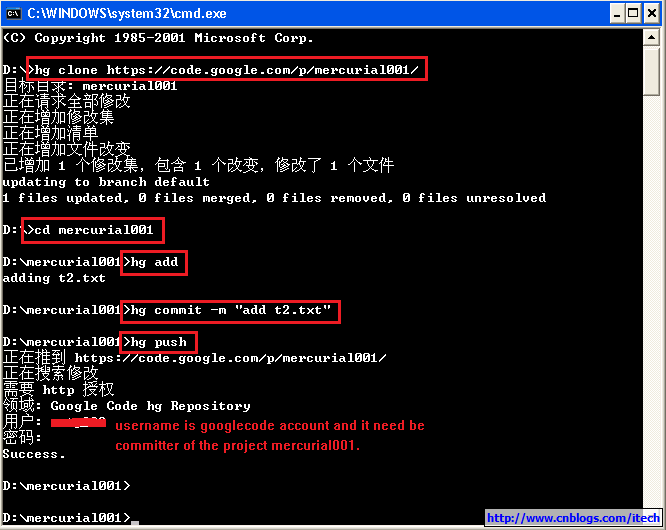
# 将mercurial001 repository 克隆到本地。
$ hg clone https://code.google.com/p/mercurial001
# 切换到mercurial目录
$ cd mercurial001
#在当前目录mercurial001下增加新的文件 t2.txt 。
# 标记t2.txt为add状态
$ hg add
# 在commit和push前要配置自己的user信息,如果没有配置user,commit时默认使用本机的登录用户,此时配置文件中default server的值默认为刚才clone的源
https://code.google.com/p/mercurial001,如果没有配置default的server,则对push命令需要指定server的值。
# 将刚才的修改提交到本地的repository。
$ hg commit -m 'add t2.txt' [ -u AAA ]
# 将本地的repository 跟新到远程的mercurial001 repository。
$ hg push [ http://selenic.com/repo/hello ]
# 如果是push到googlecode,需要使用googlecode的用户名和密码。
2)配置:.hg/hgrc配置文件

解释如下:
[paths]
[ui]
username = AAA <AAA@gmail.com>
3)其他常用的功能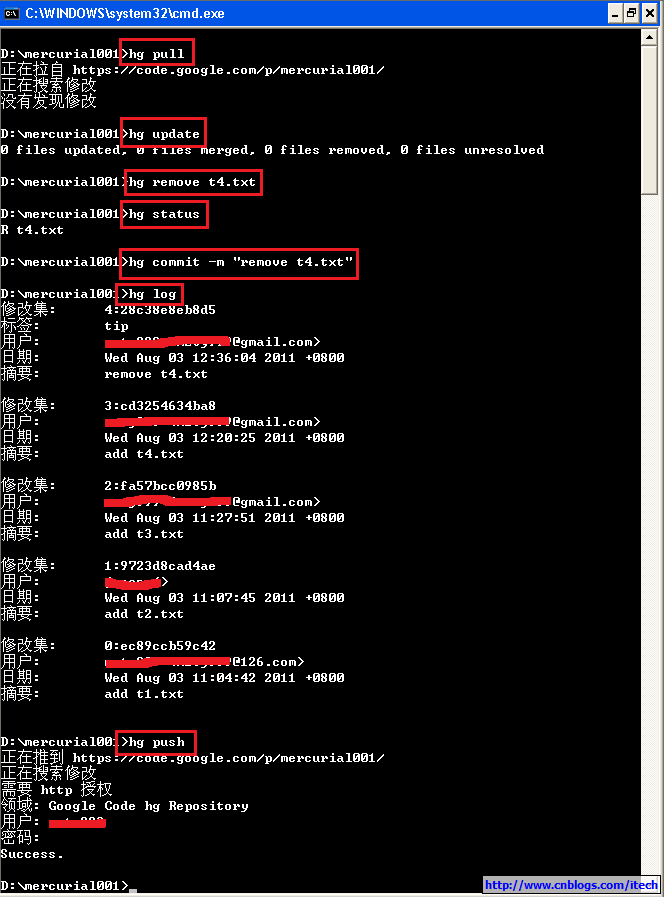
解释如下:
$ hg pull
# 将本地的repository的跟新同步到working copy。
$ hg update
# 将文件t4.txt标记为删除状态 。
$ hg remove t4.txt
# 查看当前的working copy的修改状态
$ hg status
# 将修改应用到本地的repository
$ hg commit -m "remove t4.txt"
# 查看本地的repository的修改历史
$ hg log
# 将本地的repository 跟新到远程的mercurial001 repository。
$ hg push [ http://selenic.com/repo/hello ]
# 如果是push到googlecode,需要使用googlecode的用户名和密码。
4)创建新的repository和project,然后提交修改
# 创建新的repository。
$ hg init (project-directory)
# 进入repository目录。
$ cd (project-directory)
# 增加新的文件。
$ (add some files)
# 将新加的文件标记为新加状态。
$ hg add
# 将前面的改动应用到repository。
$ hg commit -m 'Initial commit'
5)使repository可以通过http被其他的用户访问
# 为当前的repository启动http的访问方式。
$ hg serve
# 通过http来访问repository。
$ hg clone http://ip:8000/
三 其他的比较好的分布式源码管理工具还有:git和bazaar,但是在windows上mecurial安装最方便。
完!