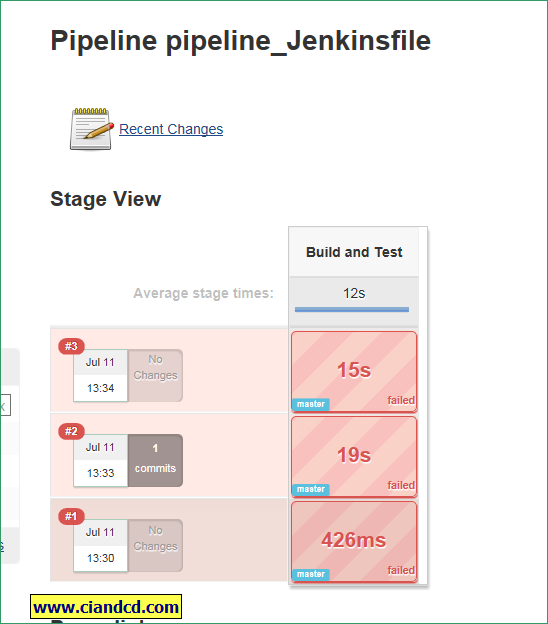推荐使用Jenkinsfile代替将groovy脚本直接写在jenkins job里。
文章来自:http://www.ciandcd.com
文中的代码来自可以从github下载: https://github.com/ciandcd
推荐将pipeline的groovy脚本放到Jenkinsfile且保存到跟源代码相同的目录下。通过这种方法实现了groovy脚本与源代码都被版本控制,更好地支持构建的可重现性。
本文用到的测试repo:https://github.com/ciandcd/simple-maven-project-with-tests.git
测试repo下的Jenkinsfile:https://github.com/ciandcd/simple-maven-project-with-tests/blob/master/Jenkinsfile
1. Jenkinsfile的内容如下:
node (){
stage 'Build and Test'
env.PATH = "${tool 'M3'}/bin:${env.PATH}"
//checkout scm
git url:"https://github.com/ciandcd/simple-maven-project-with-tests.git"
sh 'mvn clean package'
}
2. 配置jenkins pipleline job来使用Jenkinsfile
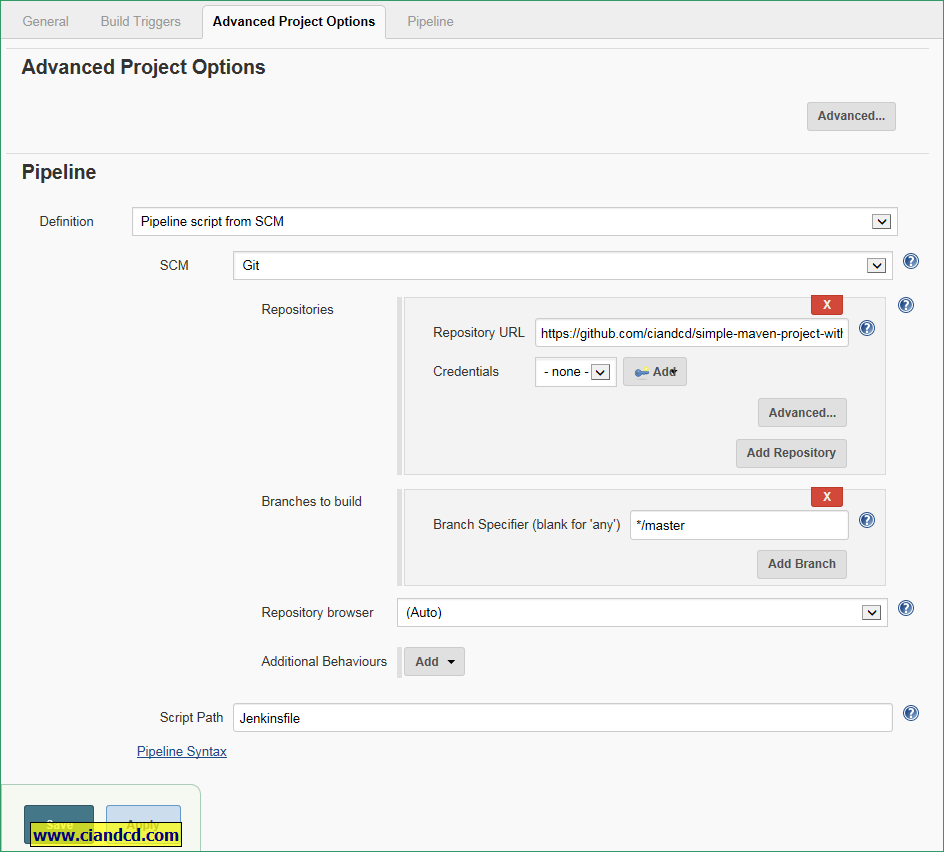
3. 运行pipleline job将会看到如下view