要发个新版本,结果发现,老是提示我“No iTunes Connect access for the team”,出现以下错误:
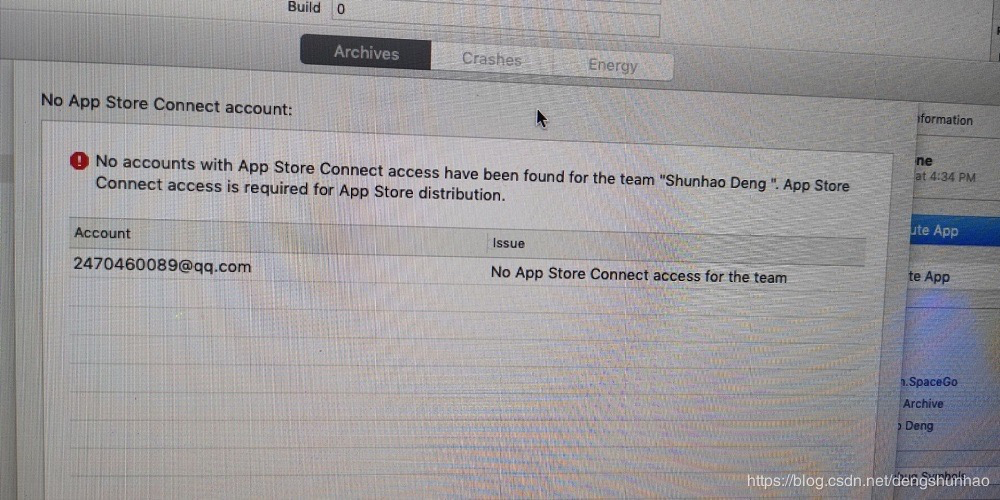

图1
错误提示:
No accounts with iTunes connect access have been found for the team “***co.,ltd.”.iTunes connect access is reguired for App Store distribution.
于是百度查了以下,好多版本,通过尝试,我是以下列方法解决的:
1.可以在提示页直接点击 Manage Accounts... 按钮,进去页面后,选中账号,点击下面的-键,将账号删除;(或者在Xcode中直接按command+,键进入,选择accounts,选中账号按-键删除)
2.完全退出Xcode,然后再打开工程,进入后,按command+,键进入偏好设置,选中accounts,按+键,将开发者账号添加进去;
3.重新提交版本即可;