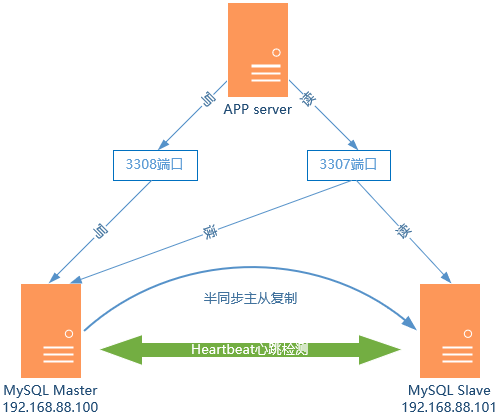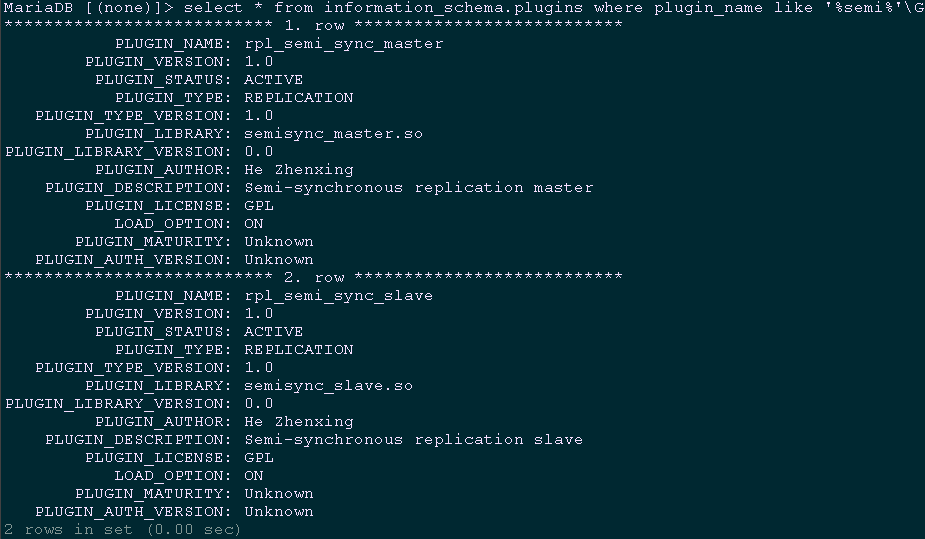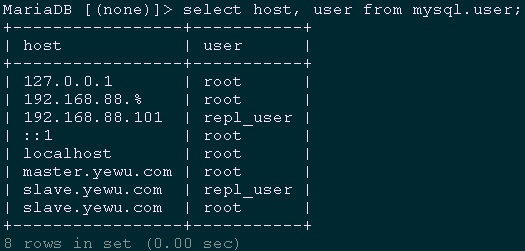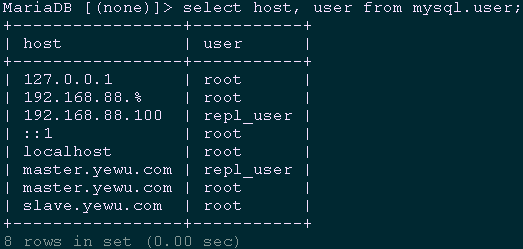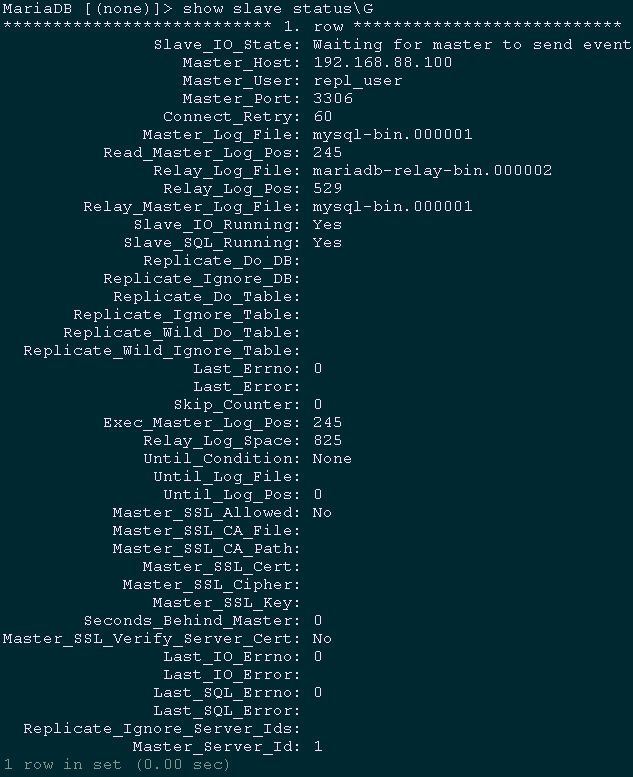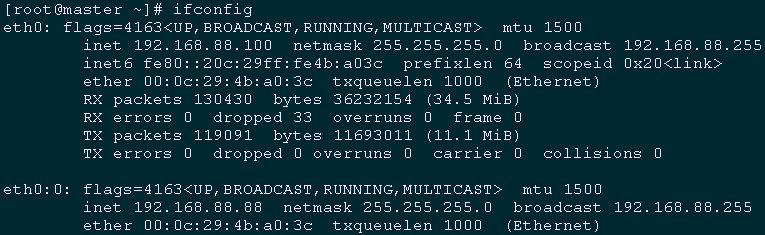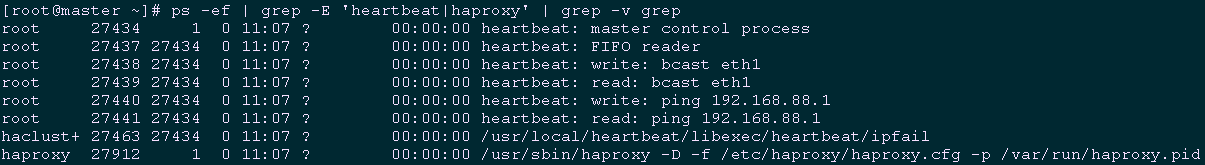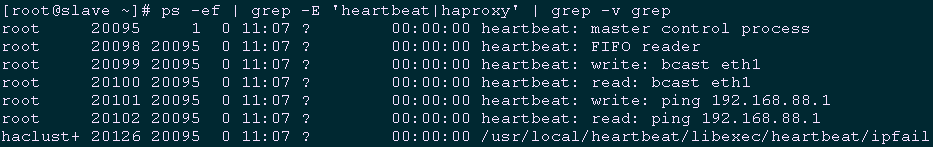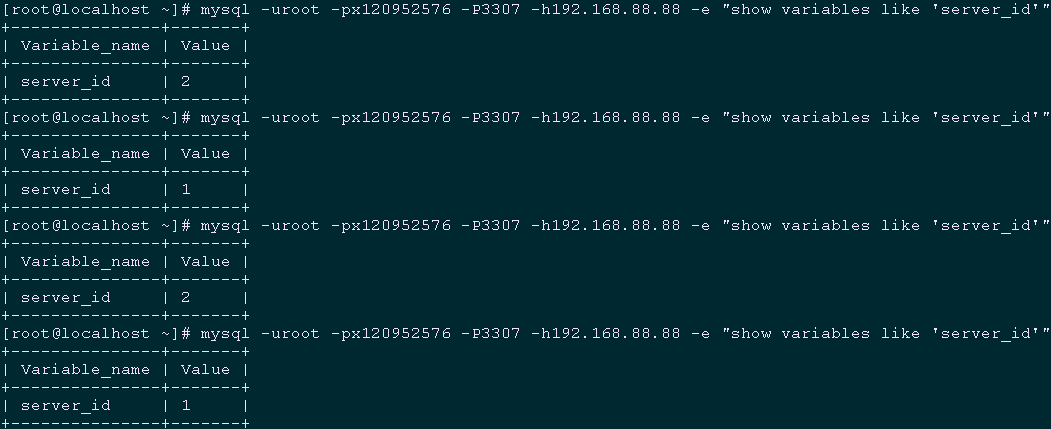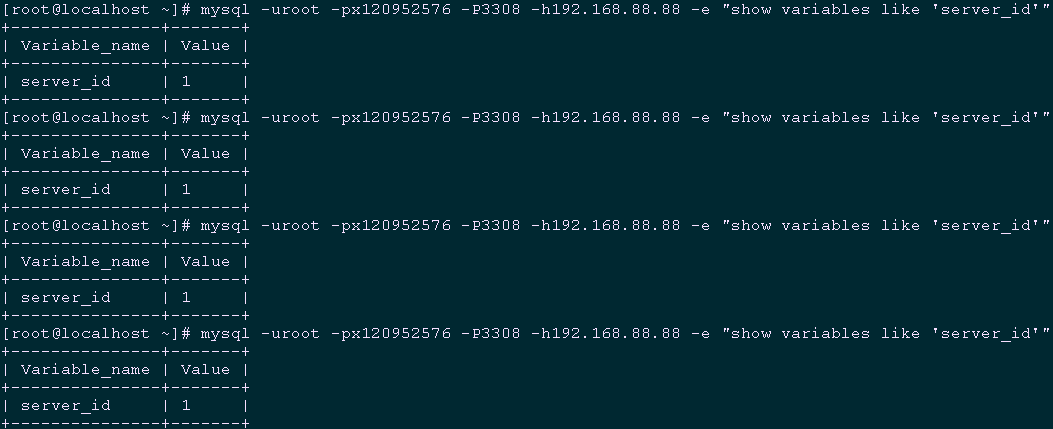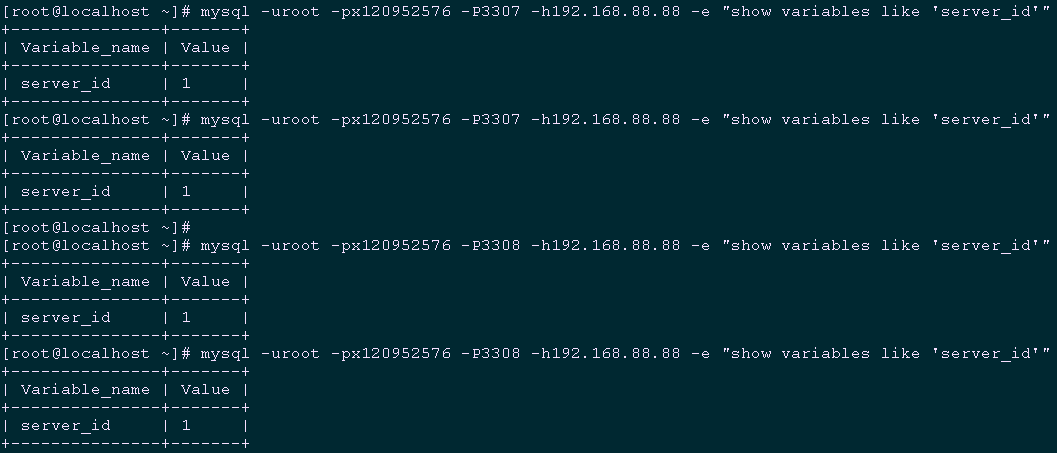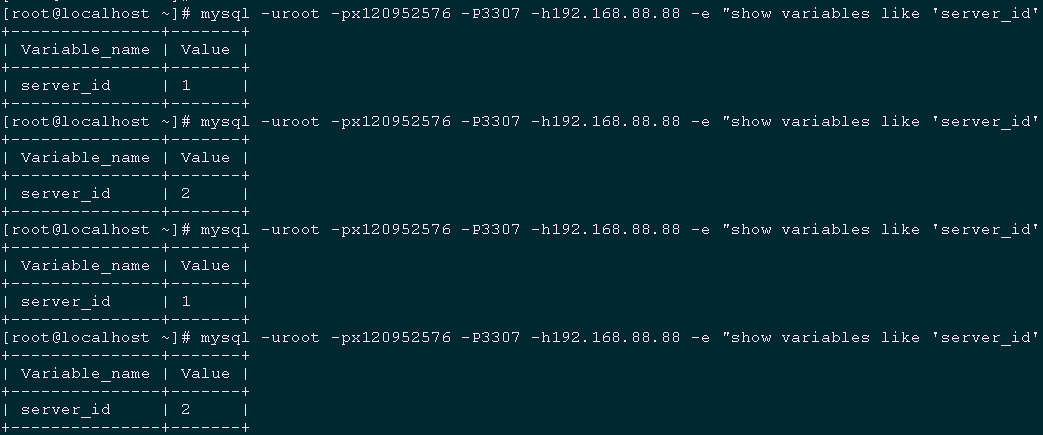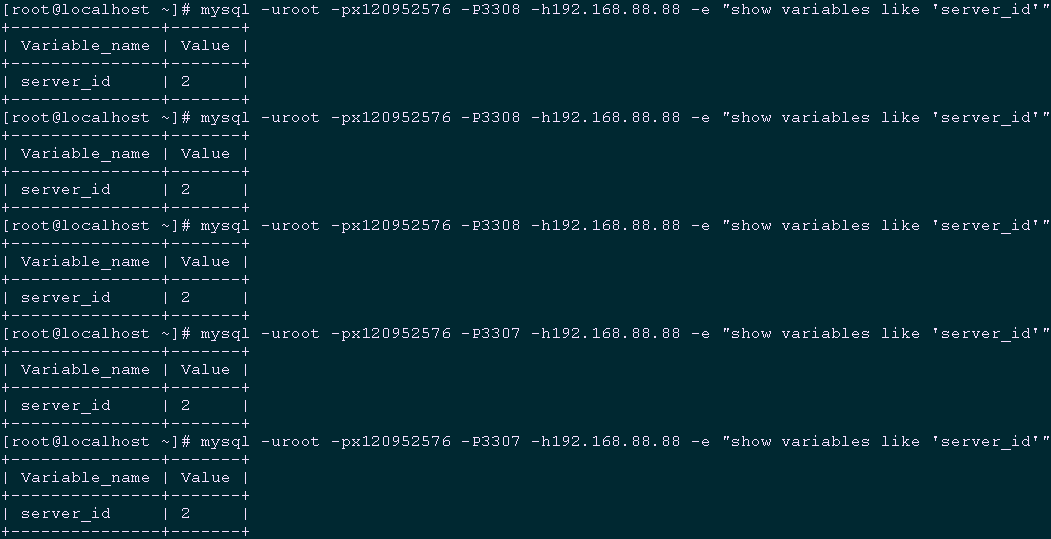一 基础环境
关闭防火墙及SELinux;
配置NTP时钟同步;
主机名及hosts:
#public ip
192.168.88.100 master.yewu.com master
192.168.88.101 slave.yewu.com slave
#private ip
192.168.77.100 master-private.ha.com master-private
192.168.77.101 slave-private.ha.com slave-private
二 架构设计
如图所示,两台MySQL主机采用MySQL半同步数据复制机制实现主从复制,采用不同端口实现读写分离,用于提高查询性能。Heartbeat通过心跳检测,避免单点故障,主要用于主机健康状态检查以及实现haproxy两台主机之间的自动失败切换。从而在任何一台主机宕机时,都不会影响对外提供服务(VIP可以漂移),保持MySQL数据库服务的高可用性。
整体架构原理:
主机Master和Slave,分别配置为MySQL半同步复制,且都启动Heartbeat服务,但只有Master启动haproxy服务;
通过Heartbeat启用一个虚IP,实现Master和Slave的自动切换;
在haproxy中配置两对frontend/backend,使用不同的端口,一个端口用于响应读请求,另一个端口用于响应读请求,实现读写分离。
注意:当frontend与backend是同一物理主机时,frontend不能绑定与backend相同的端口。
初始正常状态下,Master上的haproxy通过写端口将写请求转发至主机Master,通过读端口将读请求转发给Master和Slave,实现读负载均衡;
当主机Master异常时,Slave接管服务,此时需要:
- (1)VIP漂移到主机Slave上;
- (2)重置Slave的MySQL Slave角色,使之切换为Master;
- (3)启动Slave上的haproxy,继续接收应用的请求。
当主机Slave异常时,Master上的haproxy会将Slave踢出,其它动作类似如上。
三 安装MySQL
3.1 安装MySQL
1 [root@master ~]# yum list installed | grep mysql #查看是否存在其他MySQL组件 2 [root@master ~]# yum -y remove mysql* #为避免冲突引,卸载已存在的组件 3 [root@master ~]# yum -y install mariadb mariadb-server 4 [root@master ~]# systemctl start mariadb.service
注意:以上操作在Slave主机上也需要执行。
3.2 初始化MySQL
1 [root@master ~]# mysql_secure_installation #设置root密码 2 [root@master ~]# systemctl restart mariadb.service
注意:以上操作在Slave主机上也需要执行。
四 配置MySQL半同步
4.1 加载插件
1 [root@master ~]# ll /usr/lib64/mysql/plugin/ #查看插件 2 [root@master ~]# mysql -uroot -p 3 Enter password: 4 MariaDB [(none)]> install plugin rpl_semi_sync_master soname 'semisync_master.so'; 5 MariaDB [(none)]> install plugin rpl_semi_sync_slave soname 'semisync_slave.so';
提示:为考虑可能出现的主从切换,需要在主从节点均添加master和slave插件。
1 MariaDB [(none)]> select * from information_schema.plugins where plugin_name like '%semi%'G #查看加载情况
提示:主备节点都需要加载。
4.2 配置半同步复制
4.2.1 master my.cf配置
1 [root@master ~]# vi /etc/my.cnf 2 [mysqld] 3 …… 4 server-id=1 #设置主服务器master的id 5 log-bin=mysql-bin #配置二进制变更日志命名格式 6 plugin-load=rpl_semi_sync_master=semisync_master.so 7 rpl_semi_sync_master_enabled=1 8 rpl_semi_sync_master_timeout=1000
4.2.2 slave my.cf配置
1 [root@slave ~]# vi /etc/my.cnf 2 [mysqld] 3 …… 4 server-id=2 #设置本服务器slave的id 5 log-bin=mysql-bin #配置二进制变更日志命名格式 6 plugin-load=rpl_semi_sync_master=semisync_master.so 7 rpl_semi_sync_master_enabled=1 8 9 read-only #设为只读模式,只能从master同步,不能直接写入
4.3 master创建账号并授权
1 [root@master ~] mysql -uroot -p 2 Enter password: 3 MariaDB [(none)]> grant replication slave on *.* to 'repl_user'@'192.168.88.101' identified by 'x12345678'; 4 MariaDB [(none)]> grant replication slave on *.* to 'repl_user'@'slave.yewu.com' identified by 'x12345678'; 5 MariaDB [(none)]> grant all privileges on *.* to 'root'@'192.168.88.%' identified by 'x120952576' with grant option; 6 MariaDB [(none)]> grant all privileges on *.* to 'root'@'slave.yewu.com' identified by 'x120952576'; 7 MariaDB [(none)]> flush privileges; 8 MariaDB [(none)]> select host, user from mysql.user; #查看权限
1 [root@master ~]# systemctl restart mariadb.service 2 [root@master ~]# mysql -uroot -p 3 Enter password: 4 MariaDB [(none)]> show master status;
master:
file:mysql-bin.000001
position:245
提示:主备模式中,仅需要主库授权从库复制即可。
4.4 slave创建账号并授权
1 [root@slave ~] mysql -uroot -p 2 Enter password: 3 MariaDB [(none)]> grant replication slave on *.* to 'repl_user'@'192.168.88.100' identified by 'x12345678'; 4 MariaDB [(none)]> grant replication slave on *.* to 'repl_user'@'master.yewu.com' identified by 'x12345678'; 5 MariaDB [(none)]> grant all privileges on *.* to 'root'@'192.168.88.%' identified by 'x120952576' with grant option; 6 MariaDB [(none)]> grant all privileges on *.* to 'root'@'master.yewu.com' identified by 'x120952576' with grant option; 7 MariaDB [(none)]> select host, user from mysql.user; #查看权限
1 [root@master ~]# systemctl restart mariadb.service 2 [root@master ~]# mysql -uroot -p 3 Enter password: 4 MariaDB [(none)]> show master status;
master:
file:mysql-bin.000001
position:245
提示:主备模式中,仅需要主库授权从库复制即可。
4.4 启动同步
1 [root@slave ~]# systemctl restart mariadb.service 2 [root@slave ~]# mysql -uroot -p 3 Enter password: 4 MariaDB [(none)]> change master to master_host='192.168.88.100', 5 master_user='repl_user', 6 master_password='x12345678', 7 master_log_file='mysql-bin.000001', 8 master_port=3306, 9 master_log_pos=245; 10 MariaDB [(none)]> start slave; 11 MariaDB [(none)]> show slave statusG #查看slave状态
提示:
slave的I/O和SQL线程都已经开始运行,而且Seconds_Behind_Master不再是NULL。日志的位置增加了,意味着一些事件被获取并执行了。如果你在master上进行修改,你可以在slave上看到各种日志文件的位置的变化,同样,你也可以看到数据库中数据的变化;
半同步相关概念见附录一。
五 安装HAProxy
5.1 下载及安装
1 [root@master ~]# wget http://www.haproxy.org/download/1.9/src/haproxy-1.9.0.tar.gz 2 [root@master ~]# tar -zxvf haproxy-1.9.0.tar.gz 3 [root@master ~]# cd haproxy-1.9.0/ 4 [root@master haproxy-1.9.0]# make TARGET=linux3100 CPU=x86_64 PREFIX=/usr/local/haprpxy 5 #编译uname -r #查看系统内核版本号 6 [root@master haproxy-1.9.0]# make install PREFIX=/usr/local/haproxy
参数解释:
TARGET=linux3100:内核版本,使用uname -r可查看内核。
5.2 创建HAProxy相关配置文件
1 [root@master ~]# mkdir /usr/local/haproxy/conf #创建配置文件目录 2 [root@master ~]# mkdir -p /etc/haproxy #创建配置文件目录 3 [root@master ~]# touch /usr/local/haproxy/haproxy.cfg #创建配置文件 4 [root@master ~]# ln -s /usr/local/haproxy/conf/haproxy.cfg /etc/haproxy/haproxy.cfg #添加配置文件软连接 5 [root@master ~]# cp -r /root/haproxy-1.9.0/examples/errorfiles /usr/local/haproxy/errorfiles #拷贝错误页面 6 [root@master ~]# ln -s /usr/local/haproxy/errorfiles /etc/haproxy/errorfiles 7 #添加软连接 8 [root@master ~]# mkdir -p /usr/local/haproxy/log #创建日志文件目录 9 [root@master ~]# touch /usr/local/haproxy/log/haproxy.log #创建日志文件目录 10 [root@master ~]# ln -s /usr/local/haproxy/log/haproxy.log /var/log/haproxy.log 11 #添加软连接 12 [root@master ~]# cp /usr/local/haproxy/sbin/haproxy /usr/sbin/ #拷贝HAProxy命令 13 [root@master ~]# cp /root/haproxy-1.7.9/examples/haproxy.init /etc/rc.d/init.d/haproxy 14 #拷贝开机启动文件 15 [root@master ~]# chmod u+x /etc/rc.d/init.d/haproxy #添加脚本执行权限 16 [root@master ~]# chkconfig haproxy on #设置开机启动
六 配置HAProxy
6.1 配置master的HAProxy
1 [root@master ~]# vi /etc/haproxy/haproxy.cfg 2 global 3 log 127.0.0.1 local2 # 日志定义级别 4 chroot /usr/local/haproxy # 当前工作目录 5 pidfile /var/run/haproxy.pid # 进程id 6 maxconn 4000 # 最大连接数 7 user haproxy # 运行改程序的用户 8 group haproxy 9 daemon # 后台形式运行 10 stats socket /usr/local/haproxy/stats 11 12 defaults 13 mode tcp # haproxy运行模式(http | tcp | health) 14 log global # 采用全局定义的日志 15 option dontlognull # 不记录健康检查的日志信息 16 option redispatch # serverId对应的服务器挂掉后,强制定向到其他健康的服务器 17 retries 3 # 三次连接失败则服务器不用 18 timeout http-request 10s 19 timeout queue 1m 20 timeout client 1m # 客户端超时 21 timeout server 1m # 服务器超时 22 timeout http-keep-alive 10s 23 timeout check 10s # 心跳检测 24 maxconn 600 # 最大连接数 25 26 listen stats # 配置haproxy状态页(用来查看的页面) 27 mode http 28 bind 0.0.0.0:8888 29 stats enable 30 stats refresh 30s #设置统计页面自动刷新的时间 31 stats uri /stats #设置统计页面url 32 stats realm Haproxy Manager #设置登录HAProxy统计页面密码框上提示文本 33 stats auth admin:admin #设置登录HAProxy统计页面用户名和密码设置 34 #stats hide-version #隐藏统计页面上HAProxy的版本信息 35 frontend read 36 bind *:3307 # 监听前端3307端口(表示任何ip访问3307端口都会将数据轮番转发到mysql服务器群组中) 37 default_backend mysql_read # 后端服务器组名 38 39 backend mysql_read 40 balance roundrobin # 使用轮询方式调度 41 server mysql1 192.168.88.100:3306 check port 3306 maxconn 300 42 server mysql2 192.168.88.101:3306 check port 3306 maxconn 300 43 44 frontend write 45 bind *:3308 # 监听前端3308端口(表示任何ip访问3308端口都会将数据轮番转发到mysql服务器群组中) 46 default_backend mysql_write # 后端服务器组名 47 48 backend mysql_write 49 server mysql1 192.168.88.100:3306 check port 3306 maxconn 300
解释:
更多的HAProxy配置可参考《002.HAProxy安装及常见配置》;
以上配置了两对frontendackend:
read绑定3307端口接收读请求,其对应的backend为mysql_read,其中定义两个台MySQL服务器,使用轮询策略实现读负载均衡。
write绑定3308端口接收写请求,其对应的backend为mysql_write,其中只定义MySQL Master,即只有它接收写请求。
6.2 配置slave的HAProxy
1 [root@slave ~]# vi /etc/haproxy/haproxy.cfg 2 global 3 log 127.0.0.1 local2 # 日志定义级别 4 chroot /usr/local/haproxy # 当前工作目录 5 pidfile /var/run/haproxy.pid # 进程id 6 maxconn 4000 # 最大连接数 7 user haproxy # 运行改程序的用户 8 group haproxy 9 daemon # 后台形式运行 10 stats socket /usr/local/haproxy/stats 11 12 defaults 13 mode tcp # haproxy运行模式(http | tcp | health) 14 log global # 采用全局定义的日志 15 option dontlognull # 不记录健康检查的日志信息 16 option redispatch # serverId对应的服务器挂掉后,强制定向到其他健康的服务器 17 retries 3 # 三次连接失败则服务器不用 18 timeout http-request 10s 19 timeout queue 1m 20 timeout client 1m # 客户端超时 21 timeout server 1m # 服务器超时 22 timeout http-keep-alive 10s 23 timeout check 10s # 心跳检测 24 maxconn 600 # 最大连接数 25 26 listen stats # 配置haproxy状态页(用来查看的页面) 27 mode http 28 bind 0.0.0.0:8888 29 stats enable 30 stats refresh 30s #设置统计页面自动刷新的时间 31 stats uri /stats #设置统计页面url 32 stats realm Haproxy Manager #设置登录HAProxy统计页面密码框上提示文本 33 stats auth admin:admin #设置登录HAProxy统计页面用户名和密码设置 34 #stats hide-version #隐藏统计页面上HAProxy的版本信息 35 frontend read 36 bind *:3307 # 监听前端3307端口(表示任何ip访问3307端口都会将数据轮番转发到mysql服务器群组中) 37 default_backend mysql_read # 后端服务器组名 38 39 backend mysql_read 40 balance roundrobin # 使用轮询方式调度 41 server mysql1 192.168.88.100:3306 check port 3306 maxconn 300 42 server mysql2 192.168.88.101:3306 check port 3306 maxconn 300 43 44 frontend write 45 bind *:3308 # 监听前端3308端口(表示任何ip访问3308端口都会将数据轮番转发到mysql服务器群组中) 46 default_backend mysql_write # 后端服务器组名 47 48 backend mysql_write 49 server mysql1 192.168.88.101:3306 check port 3306 maxconn 300
解释:
更多的HAProxy配置可参考《002.HAProxy安装及常见配置》;
以上配置了两对frontendackend:
read绑定3307端口接收读请求,其对应的backend为mysql_read,其中定义两个台MySQL服务器,使用轮询策略实现读负载均衡。
write绑定3308端口接收写请求,其对应的backend为mysql_write,其中定义当服务切换到Slave上时,接收读写请求的只有192.168.88.101这台主机。
七 安装Heartbeat
略,见《002.Heartbeat部署及httpd高可用》中的Heartbeat安装部分。
提示:相关安装及主机名等准备步骤参考《002.Heartbeat部署及httpd高可用》即可。
八 配置Heartbeat
8.1 配置authkeys
1 [root@master ~]# vi /usr/local/heartbeat/etc/ha.d/authkeys 2 auth 3 3 3 md5 Yes!
8.2 配置Heartbeat
1 [root@master ~]# vi /usr/local/heartbeat/etc/ha.d/ha.cf 2 logfile /var/log/ha-log #记录Heartbeat其他相关日志信息 3 logfacility local0 #设置heartbeat的日志,这里用的是系统日志 4 keepalive 2 #设定心跳(监测)时间间隔为2秒 5 deadtime 15 #宣告死亡时间 6 warntime 10 #心跳延时时间 7 initdead 60 #初始化时间 8 udpport 694 #用于通信的UDP端口 9 bcast eth1 #接受广播心跳的网卡接口 10 ucast eth1 192.168.77.101 #置对方机器心跳检测的IP 11 auto_failback off #关闭自动切回恢复正常的主节点 12 node master.yewu.com #集群节点的名称,必须匹配uname -n的结果。 13 node slave.yewu.com 14 ping 192.168.88.1 15 respawn hacluster /usr/local/heartbeat/libexec/heartbeat/ipfail
注意: 主机和备机之间进行心跳检测,当备机无法检测到主机的心跳,则开启vip;
如果主机和备机都没有挂掉,由于通信问题导致相互无法连接,则会出现裂脑,即主备都对外声明了vip,导致数据出现故障 ,因此建议主机和备机间应该采用专门只是用于检测心跳的网卡(网络),其他数据(业务)网络应该独立于此心跳网络。
8.3 配置主备切换
1 [root@master ~]# vi /root/remove_slave.sh 2 #!/bin/sh 3 #****************************************************************# 4 # ScriptName: remove_slave.sh 5 # Author: xhy 6 # Create Date: 2018-12-22 09:58 7 # Modify Author: xhy 8 # Modify Date: 2018-12-22 09:58 9 # Version: 10 #***************************************************************# 11 user=root 12 password=x120952576 13 log=/var/log/mariadb/remove_slave.log 14 echo "`date`" >> $log 15 rm -rf /tmp/kill.sql 16 mysql -u$user -p$password -e "select * into outfile '/tmp/kill.sql' from (select concat('kill ',id,';') from information_schema.processlist where command='sleep' union all select 'set global read_o 17 nly=OFF;' union all select 'stop slave;' union all select 'reset slave all;') t;" 18 mysql -u$user -p$password < /tmp/kill.sql >> $log 19 /bin/sed -i 's#read-only##read-only#' /etc/my.cnf
提示:对于CentOS7.X系统。MariaDB出于安全性考虑,不允许直接使用into outfile将sql语句输出至文件目录,而是采用文件目录的子目录,如/tmp/kill.sql会输出至/tmp/systemd-private-1……/tmp/kill.sql。可参考如下方式关闭安全保护:
1 # vi /usr/lib/systemd/system/mariadb.service 2 #PrivateTmp=true 3 PrivateTmp=false 4 # systemctl daemon-reload 5 # systemctl restart mariadb.service
1 [root@master ~]# chmod 755 /root/remove_slave.sh 2 [root@master ~]# scp /root/remove_slave.sh root@192.168.88.101:/root/
8.4 添加MySQL健康检查
1 [root@master ~]# vi mysql_check.sh 2 #!/bin/sh 3 #****************************************************************# 4 # ScriptName: mysql_check.sh 5 # Author: xhy 6 # Create Date: 2018-12-20 16:40 7 # Modify Author: xhy 8 # Modify Date: 2018-12-20 16:40 9 # Version: 10 #***************************************************************# 11 MYSQL=/usr/bin/mysql 12 MYSQL_HOST=localhost 13 MYSQL_USER=root 14 MYSQL_PASSWORD=x120952576 15 date=`date +%y%m%d-%H:%M:` 16 echo $date 17 $MYSQL -h $MYSQL_HOST -u $MYSQL_USER -p$MYSQL_PASSWORD -e "show status;" >/dev/null 2>&1 18 #$mysqlclient --host=$host --port=$port--user=$user --password=$password -e"show databases;" > /dev/null 2>&1 19 if [ $? == 0 ] 20 then 21 echo " $host mysql login successfully " 22 exit 0 23 else 24 echo " $host mysql login faild" 25 /etc/init.d/heartbeat stop 26 exit 2 27 fi 28 [root@master ~]# chmod 755 /root/mysql_check.sh 29 [root@master ~]# scp /root/mysql_check.sh root@192.168.88.101:/root/ 30 [root@master ~]# crontab -e #定时任务 31 */1 * * * * /root/mysql_check.sh >>/var/log/mariadb/check_mysql.log 32 [root@slave ~]# crontab -e #定时任务 33 */1 * * * * /root/mysql_check.sh >>/var/log/mariadb/check_mysql.log
提示:heartbeat只检测心跳,即可检测设备是否宕机,然后宕机后进行切换,而不会检测上层应用,如MySQL。可手动写入一个脚本检测服务状态,如MySQL。若mysql服务宕掉,则kill掉heartbeat进程从而实现故障转移(类似keepalived)。
8.5 配置haresources
1 root@master ~]# vi /usr/local/heartbeat/etc/ha.d/resource.d/changemysql 2 /root/remove_slave.sh 3 /etc/init.d/haproxy restart 4 [root@master ~]# chmod 755 /usr/local/heartbeat/etc/ha.d/resource.d/changemysql 5 [root@master ~]# ll /usr/local/heartbeat/etc/ha.d/resource.d/ #查看现有资源类型 6 [root@master ~]# vi /usr/local/heartbeat/etc/ha.d/haresources 7 master.yewu.com IPaddr::192.168.88.88/24/eth0 mariadb changemysql 8 [root@master ~]# scp /usr/local/heartbeat/etc/ha.d/{ha.cf,haresources,authkeys} 192.168.88.101:/usr/local/heartbeat/etc/ha.d/ #将所有配置复制至slave节点 9 [root@master ~]# scp /usr/local/heartbeat/etc/ha.d/resource.d/changemysql root@192.168.88.101:/usr/local/heartbeat/etc/ha.d/resource.d/ 10 [root@slave ~]# vi /usr/local/heartbeat/etc/ha.d/ha.cf 11 ucast eth1 192.168.77.100 #置对方机器心跳检测的IP
解释:haresources中配置mariadb和changemysql,默认Heartbeat会从优先从/usr/local/heartbeat/etc/ha.d/resource.d/查找同名脚本运行,若有相应资源需要启动可复制至此目录,然后会从/etc/init.d/目录下找同名(即MariaDB)运行,由于本架构采用CentOS7.X系统,需要将已编辑完成的mariadb启动脚本(见附件)上传至/etc/init.d/目录;
changemysql脚本用于Heartbeat实现HAProxy的切换及MySQL的主备切换。
九 启动服务
9.1 启动Heartbeat
在此场景中,两个主机的heartbeat服务的启动必须符合顺序,要先启动192.168.88.101,再启动,192.168.88.100。
若顺序相反,则当192.168.88.100获得VIP资源,会执行本地的mysql脚本,这时将会调用/root/remove_slave.sh,重置192.168.88.100在MySQL主从中master角色,导致192.168.88.100转换为slave节点,而VIP却依旧存在于192.168.88.100。此时若外界访问VIP(即访问RS:192.168.88.100),若采用的是写,会导致写入从角色。
必须先后在192.168.88.101好192.168.88.100上执行以下命令:
1 [root@slave ~]# systemctl start heartbeat.service 2 [root@slave ~]# systemctl enable heartbeat.service 3 [root@master ~]# service haproxy start 4 [root@master ~]# systemctl start heartbeat.service 5 [root@master ~]# systemctl enable heartbeat.service
十 验证服务
10.1 验证VIP
1 [root@master ~]# ifconfig
10.2 验证进程
1 [root@master ~]# ps -ef | grep -E 'heartbeat|haproxy' | grep -v grep
提示:192.168.88.100上有heartbeat、haproxy相关进程,以及mysql_check定时任务。
1 [root@slave ~]# ps -ef | grep -E 'heartbeat|haproxy' | grep -v grep
提示:192.168.88.100上有heartbeat相关进程,以及mysql_check定时任务。
十一 功能测试
11.1 验证3307端口的读负载均衡转发策略
1 [root@localhost ~]# mysql -uroot -px120952576 -P3307 -h192.168.88.88 -e "show variables like 'server_id'"
11.2 验证3308端口的读负载均衡转发策略
1 [root@localhost ~]# mysql -uroot -px120952576 -P3308 -h192.168.88.88 -e "show variables like 'server_id'"
11.3 模拟从库crash
1 [root@slave ~]# pkill -9 mysqld 2 [root@localhost ~]# mysql -uroot -px120952576 -P3307 -h192.168.88.88 -e "show variables like 'server_id'" 3 [root@localhost ~]# mysql -uroot -px120952576 -P3308 -h192.168.88.88 -e "show variables like 'server_id'"
1 [root@slave ~]# systemctl start mariadb.service #重启从库 2 [root@localhost ~]# mysql -uroot -px120952576 -P3307 -h192.168.88.88 -e "show variables like 'server_id'" #再次验证3307端口的读负载均衡转发策略
11.4 模拟主库crash
1 [root@master ~]# pkill -9 mysqld 2 [root@localhost ~]# mysql -uroot -px120952576 -P3308 -h192.168.88.88 -e "show variables like 'server_id'" 3 [root@localhost ~]# mysql -uroot -px120952576 -P3307 -h192.168.88.88 -e "show variables like 'server_id'"
高可用原理梳理:
正常情况下,对VIP读(即3307)会被均衡分布到后端192.168.88.100和192.168.88.101,对VIP写(3308)只会转发给192.168.88.100,此功能为HAProxy设置的后端侧露实现;
当192.168.88.101的MySQL crash时(即从库),VIP位于192.168.88.100,对VIP的读(3307)和写(3308),只会分发至192.168.88.100(即主库);
当192.168.88.100的MySQL crash时(即主库),由于定时任务check_mysql脚本会自动检测到MySQL异常,从而出发Heartbeat停止,于是VIP随之偏移至192.168.88.101(即从库)。此时对VIP的读(3307)和写(3308),只会分发至192.168.88.101(即新的主库)。
附录一:半同步复制概念
异步复制(Asynchronous replication):MySQL默认的复制机制,指主库在执行完客户端提交的事务后会立即将结果返给给客户端,并不确保从库是否已经接收并处理。此机制存在一个可能的问题,若主库crash掉了,此时主库上已经提交的事务可能并没有复制到从库中,如果此时,强行将从提升为主,可能导致新主上的数据不完整。
全同步复制(Fully synchronous replication):指当主库执行完一个事务,所有的从库都执行了该事务才返回给客户端。此机制因为需要等待所有从库执行完该事务才能返回,所以全同步复制的性能必然会收到一定影响。
半同步复制(Semisynchronous replication):介于异步复制和全同步复制之间,主库在执行完客户端提交的事务后不是立刻返回给客户端,而是等待至少一个从库接收到并写到relay log中才返回给客户端。相对于异步复制,半同步复制提高了数据的安全性,但它也造成了一定程度的延迟,这个延迟最少是一个TCP/IP往返的时间,建议半同步复制最好在低延时的网络中使用。