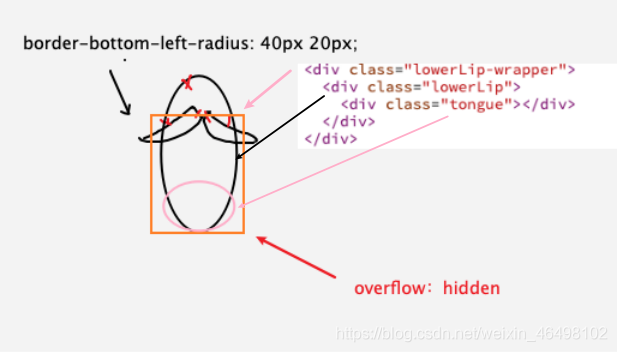实现的皮卡丘样式如下图:
本篇内容List:
tip1--全局样式初始化,配置
tip2--实现鼻子
tip3--实现眼睛
tip4--实现脸颊
tip5--嘴巴实现

1.先进行页面整体的样式配置
这里我们要在手机端展示,所以我们尽量整个图形的宽度要小于手机屏幕的最小宽度,代码如下:
* {
margin: 0;
padding: 0;
box-sizing: border-box;
}
*::before {
margin: 0;
padding: 0;
box-sizing: border-box;
}
*::after {
margin: 0;
padding: 0;
box-sizing: border-box;
}
//设置body样式使内容居中等
body {
100%;
height: 100vh;
background-color: yellow;
border: 1px solid green;
display: flex;
justify-content: center;
align-items: center;
}
//为我们需要画图的主体区域
.wrapper {
100%;
height: 220px;
position: relative;
}
2.鼻子的绘画
利用一个div盒子宽高等于0,然后给予边宽来撑大盒子,再取消不需要的边框,就可以实现一个圆饼的效果,代码如下
.nose {
0;
height: 0;
border: 11px solid red;
border-radius: 12px;
border-color: black transparent transparent transparent;
position: absolute;
left: 50%;
top: 28px;
transform: translate(-12px);
}
3.眼睛的绘画
我们把相同的眼睛代码写在一个class中,左右眼不同的样式分别写类名来控制,在测量的时候我们可以以最中间的鼻子基准来写代码,代码如下;
.eye {
49px;
height: 49px;
background-color: #2E2E2E;
border-radius: 50%;
position: absolute;
border: 2px solid #000;
}
.eye::before {
content: '';
display: block;
24px;
height: 24px;
background-color: white;
position: absolute;
border-radius: 50%;
left: 6px;
top: -1px;
border: 2px solid #000;
}
.eye.left {
right: 50%;
margin-right: 90px
}
.eye.right {
left: 50%;
margin-left: 90px
}
3.脸颊的绘画
脸颊的绘画不难,我们需要准确测量位置,代码如下:
.face {
65px;
height: 68px;
background-color: #f92726;
border: 2px solid black;
border-radius: 50%;
position: absolute;
top: 85px;
}
.face.left {
right: 50%;
margin-right: 116px;
}
.face.right {
left: 50%;
margin-left: 116px;
}
4.嘴的绘画
为了实现舌头,结构图如下;
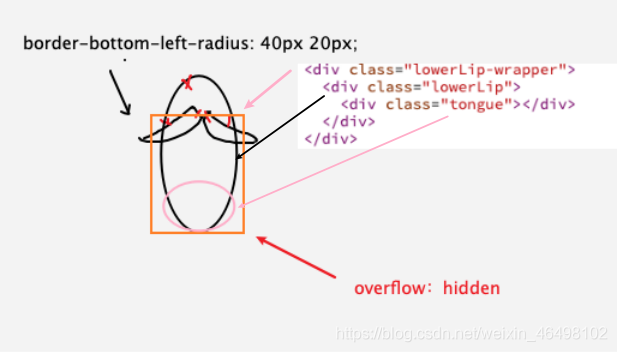
代码如下:
.upperLip {
height: 20px;
80px;
border: 3px solid black;
position: absolute;
top: 52px;
background-color: yellow;
z-index: 1;
}
.upperLip.left {
border-bottom-left-radius: 40px 20px;
border-top: none;
border-right: none;
transform: rotate(-20deg);
right: 50%;
}
.upperLip.right {
left: 50%;
border-bottom-right-radius: 40px 20px;
border-top: none;
border-left: none;
transform: rotate(20deg);
}
.lowerLip-wrapper {
120px;
height: 130px;
position: absolute;
left: 50%;
margin-left: -60px;
margin-top: 56px;
overflow: hidden;
}
.lowerLip {
height: 1000px;
120px;
border-radius: 200px/800px;
border: 2px solid black;
background-color: #971818;
position: absolute;
bottom: 0;
overflow: hidden
}
.tongue {
100px;
height: 100px;
border-radius: 50px;
left: 8px;
background-color: #f95364;
position: absolute;
bottom: 0;
z-index: 2;
}
以上就可实现一个皮卡丘了,现附上整个静态皮卡丘代码:
<!DOCTYPE html>
<html>
<head>
<meta charset="utf-8">
<title>JS Bin</title>
<style>
* {
margin: 0;
padding: 0;
box-sizing: border-box;
}
*::before {
margin: 0;
padding: 0;
box-sizing: border-box;
}
*::after {
margin: 0;
padding: 0;
box-sizing: border-box;
}
body {
100%;
height: 100vh;
background-color: yellow;
border: 1px solid green;
display: flex;
justify-content: center;
align-items: center;
}
.wrapper {
100%;
height: 220px;
position: relative;
}
.nose {
0;
height: 0;
border: 11px solid red;
border-radius: 12px;
border-color: black transparent transparent transparent;
position: absolute;
left: 50%;
top: 28px;
transform: translate(-12px);
}
.eye {
49px;
height: 49px;
background-color: #2E2E2E;
border-radius: 50%;
position: absolute;
border: 2px solid #000;
}
.eye::before {
content: '';
display: block;
24px;
height: 24px;
background-color: white;
position: absolute;
border-radius: 50%;
left: 6px;
top: -1px;
border: 2px solid #000;
}
.eye.left {
right: 50%;
margin-right: 90px
}
.eye.right {
left: 50%;
margin-left: 90px
}
.face {
65px;
height: 68px;
background-color: #f92726;
border: 2px solid black;
border-radius: 50%;
position: absolute;
top: 85px;
}
.face.left {
right: 50%;
margin-right: 116px;
}
.face.right {
left: 50%;
margin-left: 116px;
}
.upperLip {
height: 20px;
80px;
border: 3px solid black;
position: absolute;
top: 52px;
background-color: yellow;
z-index: 1;
}
.upperLip.left {
border-bottom-left-radius: 40px 20px;
border-top: none;
border-right: none;
transform: rotate(-20deg);
right: 50%;
}
.upperLip.right {
left: 50%;
border-bottom-right-radius: 40px 20px;
border-top: none;
border-left: none;
transform: rotate(20deg);
}
.lowerLip-wrapper {
120px;
height: 130px;
position: absolute;
left: 50%;
margin-left: -60px;
margin-top: 56px;
overflow: hidden;
}
.lowerLip {
height: 1000px;
120px;
border-radius: 200px/800px;
border: 2px solid black;
background-color: #971818;
position: absolute;
bottom: 0;
overflow: hidden
}
.tongue {
100px;
height: 100px;
border-radius: 50px;
left: 8px;
background-color: #f95364;
position: absolute;
bottom: 0;
z-index: 2;
}
</style>
</head>
<body>
<div class="wrapper">
<div class="nose">
</div>
<div class="eye left"></div>
<div class="eye right"></div>
<div class="face left"></div>
<div class="face right"></div>
<div class="upperLip left"></div>
<div class="upperLip right"></div>
<div class="lowerLip-wrapper">
<div class="lowerLip">
<div class="tongue"></div>
</div>
</div>
</div>
</body>
</html>