功能如下
如下图的右下角3分钟前。如果是1分钟内设定为刚刚,等等。
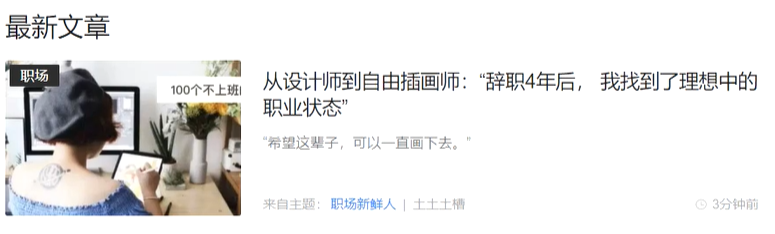
过滤器
在templatetags里面新建一个date_filter的时间转化功能。
大概的功能就是在template里面添加一个过滤器,并且加在传过来的参数旁边。

注意一定要加_init_

不然在模板里面是不能加载进去。
过滤器的后端设计
直接模板显示的数据
在templatetags里面设计一个date_filter然后load在对应的html页面上面,然后使用。
from django import template from datetime import datetime import pytz # 注册过滤器 register = template.Library() # data 是从数据库那边传过来的 @register.filter() def date_filter(data): # 判断data是否datetime的实例 if isinstance(data, datetime): # 获取最新时间 now = datetime.now() now = now.replace(tzinfo=pytz.timezone('UTC')) # 确定settings里面的设置 print('最新时间{}'.format(now)) # 大陆时间 print('数据库的时间{}'.format(data)) timestamp = (now-data).total_seconds() if timestamp < 60: return '刚刚' elif timestamp>=60 and timestamp<60 *60: minu = int(timestamp//60) return '{}分钟前'.format(minu) elif timestamp >=60*60 and timestamp <60*60*24: hour = int(timestamp//(60*60)) return '{}小时前'.format(hour) elif timestamp >=60*60*24 and timestamp <60*60*24*30: day = int(timestamp//(60*60*24)) return '{}天前'.format(day) elif timestamp >=60*60*24*30 and timestamp <60*60*24*365: mon = int(timestamp//(60*60*24*30)) return '{}月前'.format(mon) elif timestamp >=60*60*24*365 and timestamp <60*60*24*365*2: year = int(timestamp//(60*60*24*365)) return '{}年前'.format(year) elif timestamp>60*60*24*365*2: return '莫得了' else: return data.strftime('%Y-%m-%d %H:%M') else: return data
JS的Ajax响应生成
这个由于是从异步响应生成的数据。所以并不能在JS页面上面套进去,添加一个数据过滤器。所以要从数据源头下手。
news_info_list = [] for n in news_info: news_info_list.append( # 过滤器 n.to_put() )
data = {
'total_pages': paginator.num_pages,
'news': news_info_list,
}
第一个是从template里面的html下手,这次是从模型数据获取上面下手。然后返回一串json数据。
# 在News模型里面添加处理函数
from news.templatetags.date_filter import date_filter
def to_put(self): dict = { 'id': self.id, 'title': self.title, 'digest': self.digest, 'image_url': self.image_url, 'tag_name': self.tag.name, 'author': self.author.username, 'update_time': date_filter(self.update_time), } return dict