场景:我的本地网页服务器无法访问本地的接口服务器接口提示一下错误:大致意思是:是一个跨域请求我的没有访问该地址的权限(接口服务器采用的是PHP编写)
XMLHttpRequest cannot load http://localhost/mz/goods/getList. Response to preflight request doesn't pass access control check: No 'Access-Control-Allow-Origin' header is present on the requested resource. Origin 'http://127.0.0.1:8020' is therefore not allowed access.
解决方案:
header('Access-Control-Allow-Origin: *');
header("Access-Control-Allow-Headers: Origin, X-Requested-With, Content-Type, Accept");
header('Access-Control-Allow-Methods: GET, POST, PUT');
为ajaxReturn 方法设置允许跨域访问的请求头。

参考地址:http://blog.sina.com.cn/s/blog_6751f30b0102w2x1.html,http://stackoverflow.com/questions/20433655/no-access-control-allow-origin-header-is-present-on-the-requested-resource-or
thinkphp 5版本解决
情景:
uni-app使用vue框架开发混合APP,虽然APP或者小程序没有跨域,但希望就是写完这个既有H5,又有APP,小程序等,所以能通过后端解决跨域最好。但是不知道是vue的原因还是什么,在PHP接口基类中添加了header头完全不起作用。官方给出的方法也有,具体可以看https://uniapp.dcloud.io/api/request/request。
分析:
1. 以前的做法是在接口添加以下部分就可以解决ajax的跨域(虽然也用过jsonp)。
// 指定允许其他域名访问
// header('Access-Control-Allow-Origin:*');
// // 响应类型
// header('Access-Control-Allow-Methods:*');
// // 响应头设置
// header('Access-Control-Allow-Headers:*');2. 添加后请求,报错“Access to XMLHttpRequest at 'http://www.unxxx.com/api/v1.user/login' from origin 'http://192.168.2.121:8000' has been blocked by CORS policy: Request header field token is not allowed by Access-Control-Allow-Headers in preflight response.”;自定义的请求头token不被允许。因为接口请求需要带上token,把token放在自定义请求头上再传到PHP。
3. 于是就将token改为普通参数方式传递,但依然报错,Access to XMLHttpRequest at 'http://www.xxxxxx.com/api/v1.user/login' from origin 'http://192.168.2.121:8000' has been blocked by CORS policy: No 'Access-Control-Allow-Origin' header is present on the requested resource。
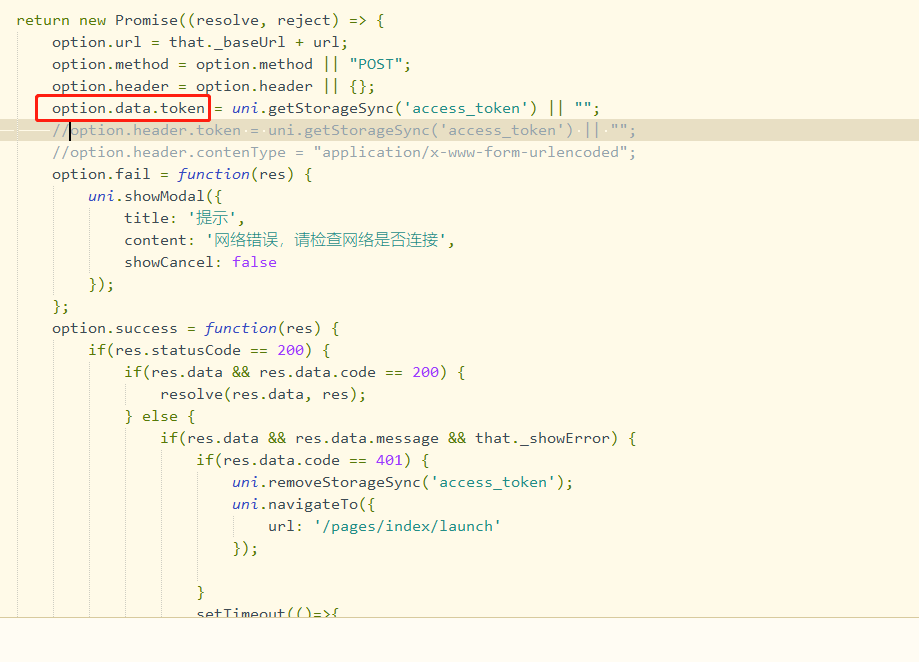
4. 以上可以看出就是普通跨域报错了,然后看一下浏览器的请求响应报文。

5. 发现返回过来的头部信息完全不是自己在接口上指定的,抱着试一试的念头,把跨域请求放到了TP5.1的入口文件publicindex.php,竟然就可以正常请求了,目前我也不清楚原因是什么。

ini_set('session.cookie_domain',"*.qiema.cc");//跨域访问Session $url = $_SERVER["HTTP_REFERER"]; //获取完整的来路URL $http = 'http://';$str=''; if (strstr($url, $http)){ $str = str_replace("http://","",$url); //去掉http:// } else { $str = str_replace("https://","",$url); //去掉https:// $http = 'https://'; } $strdomain = explode("/",$str); // 以"/"分开成数组 $domain = $strdomain[0]; //取第一个“/”以前的字符 $origin = request()->header('Origin'); if (!$origin) $origin = 'jifen.c.qiema.cc'; header('Access-Control-Allow-Origin:'.$origin); header('Access-Control-Allow-Credentials:true'); header('Access-Control-Allow-Methods:GET,POST,OPTIONS'); header('P3P: CP="CURa ADMa DEVa PSAo PSDo OUR BUS UNI PUR INT DEM STA PRE COM NAV OTC NOI DSP COR"'); header('Access-Control-Allow-Headers: content-type,token,dealerauth,mstoreauth,Authorization'); // 设置允许自定义请求头的字段
ini_set('session.cookie_domain',"*.qiema.cc");//跨域访问Session$url = $_SERVER["HTTP_REFERER"]; //获取完整的来路URL$http = 'http://';$str='';if (strstr($url, $http)){ $str = str_replace("http://","",$url); //去掉http://} else { $str = str_replace("https://","",$url); //去掉https:// $http = 'https://';}$strdomain = explode("/",$str); // 以"/"分开成数组$domain = $strdomain[0]; //取第一个“/”以前的字符$origin = request()->header('Origin');if (!$origin) $origin = 'jifen.c.qiema.cc';header('Access-Control-Allow-Origin:'.$origin);header('Access-Control-Allow-Credentials:true');header('Access-Control-Allow-Methods:GET,POST,OPTIONS');header('P3P: CP="CURa ADMa DEVa PSAo PSDo OUR BUS UNI PUR INT DEM STA PRE COM NAV OTC NOI DSP COR"');header('Access-Control-Allow-Headers: content-type,token,dealerauth,mstoreauth,Authorization'); // 设置允许自定义请求头的字段