springboot开发打包时,一般会有多个环境,dev,qa,prod等,配置文件大多雷同,只是方便开发切换,但是生成部署时产生的war包就无需这么多重复配置了,这时这些dev,qa的配置就不应该打入war包,这时就得用到profile属性
1、pom文件中添加profile节点,并在build下的resources节点添加打包过滤的配置文件规则
<profiles> <profile> <id>dev</id> <properties> <profileActive>dev</profileActive> </properties> <activation> <activeByDefault>true</activeByDefault> </activation> </profile> <profile> <id>local</id> <properties> <profileActive>local</profileActive> </properties> </profile> <profile> <id>qa</id> <properties> <profileActive>qa</profileActive> </properties> </profile> <profile> <id>sdrmyy</id> <properties> <profileActive>sdrmyy</profileActive> </properties> </profile> <profile> <id>show</id> <properties> <profileActive>show</profileActive> </properties> </profile> </profiles> <build> <plugins> <plugin> <groupId>org.springframework.boot</groupId> <artifactId>spring-boot-maven-plugin</artifactId> </plugin> <plugin> <groupId>org.apache.maven.plugins</groupId> <artifactId>maven-compiler-plugin</artifactId> </plugin> <!-- maven打包插件 end --> <plugin> <groupId>org.apache.maven.plugins</groupId> <artifactId>maven-war-plugin</artifactId> <configuration> <warName>oip_hosp</warName> </configuration> </plugin> </plugins> <resources> <resource> <directory>src/main/webapp</directory> </resource> <resource> <directory>src/main/resources</directory> <includes> <include>application-${profileActive}.yml</include> <include>application.yml</include> <include>**/*.xml</include> </includes> <filtering>true</filtering> </resource> <resource> <directory>src/main/java</directory> <includes> <include>**/*.xml</include> </includes> </resource> </resources> </build>
此节点需与配置文件后缀一一对应,如-dev
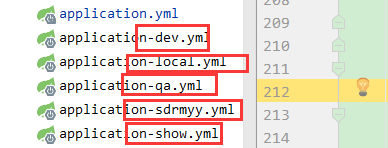
打包过滤配置文件规则也是用一个占位符进行占位,打包时也会通过maven传入参数进行替换
2、在主application.yml中配置一个动态属性进行占位,默认的分隔符是@属性名@,这个属性会通过maven打包时传入参数进行替换
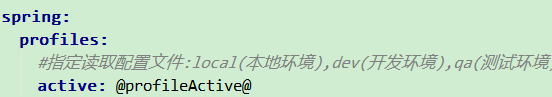
3、maven打包时可以通过两种方式传入参数:
a)、通过 -D命令传入属性值profileActive,如:
clean install -Dmaven.test.skip=true -DprofileActive=dev
b)、通过-P命令指定profile环境,如:
clean package -P prod
或者直接通过插件可视化操作:
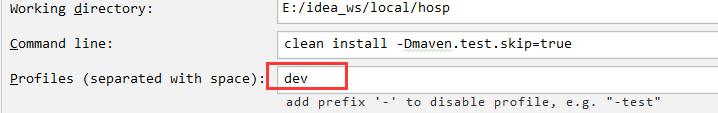
如果是idea的话,直接在右侧maven工具栏中勾选更方便:
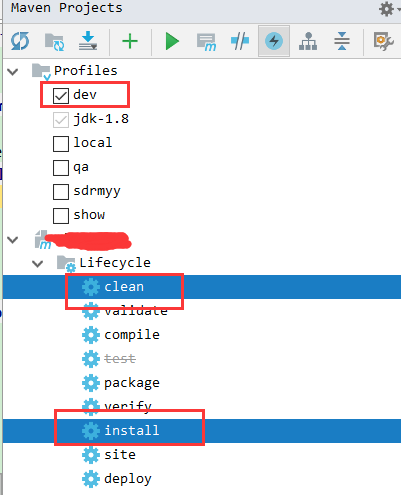
4、本机运行时,一般通过指定profile属性,如
