centos下默认自带mail命令:
可以用如下命令查看存放位置:
which mail
结果如下:
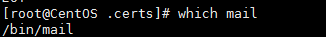
如果没有安装可以使用 如下命令安装
yum -y install mailx
利用mail命令进行邮件发送,需要利用到第三方邮件服务器,如163等,需要一个授权码来识别(注意不是邮箱密码),获取授权码过程如下:

需要手机号验证开启,具体过程可以百度 163邮箱授权
参考: https://jingyan.baidu.com/article/aa6a2c149f7b250d4c19c4b3.html
授权码获取到后,按如下步骤配置
1、修改/etc/mail.rc
vim /etc/mail.rc
2、在最后添加如下配置:
# mail config set from=***********@163.com set smtp=smtps://smtp.163.com:465 set smtp-auth-user=********@163.com set smtp-auth-password=********* set smtp-auth=login set nss-config-dir=/root/.certs set ssl-verify=ignore
---说明
from:对方收到邮件时显示的发件人
smtp:指定第三方发邮件的smtp服务器地址
set smtp-auth-user:第三方发邮件的用户名
set smtp-auth-password:邮箱授权码
smtp-auth:SMTP的认证方式,默认是login,也可以改成CRAM-MD5或PLAIN方式
nss-config-dir: SSL验证信息存放位置,需要后面步骤创建
ssl-verify: SSL验证信息忽略
3、创建 /root/.certs 目录
mkdir -p /root/.certs
4、下载证书到 /root/.certs 目录,本例是下载163证书
a、向163请求证书
echo -n | openssl s_client -connect smtp.163.com:465 | sed -ne '/-BEGIN CERTIFICATE-/,/-END CERTIFICATE-/p' > ~/.certs/163.crt
b、添加一个证书到本地:
certutil -A -n "GeoTrust SSL CA" -t "C,," -d ~/.certs -i ~/.certs/163.crt
c、再次添加一个证书到本地:
certutil -A -n "GeoTrust Global CA" -t "C,," -d ~/.certs -i ~/.certs/163.crt
d、标记证书被信任
cd /root/.certs/ certutil -A -n "GeoTrust SSL CA - G3" -t "Pu,Pu,Pu" -d ./ -i 163.crt
5、测试邮件发送,有两种方式,可以用mail命令也可以用mailx命令,如下:
a、使用mail命令 ,加上 -v 会显示发送过程,多个接收人直接在后面空格加上其他人邮箱地址:
echo "hallo" | mail -v -s "this is Test Mail" xxxxxx@qq.com bbbbbb@qq.com
b、使用mailx命令:
mailx -s "hello" xxxxxx@qq.com
回车后手动输入邮件正文,如下:
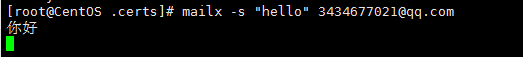
然后按ctrl+d结束输入,自动发送
参考: