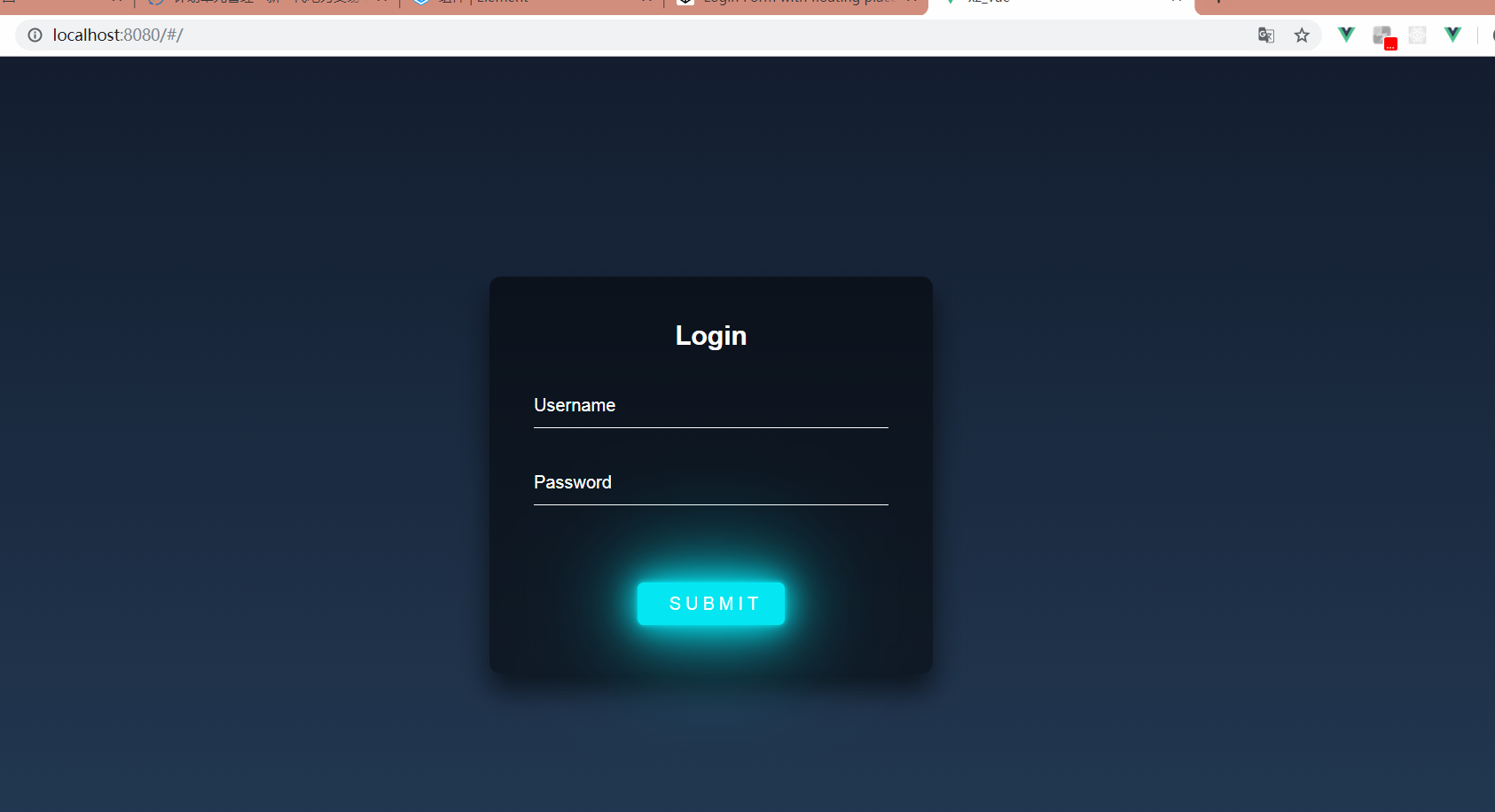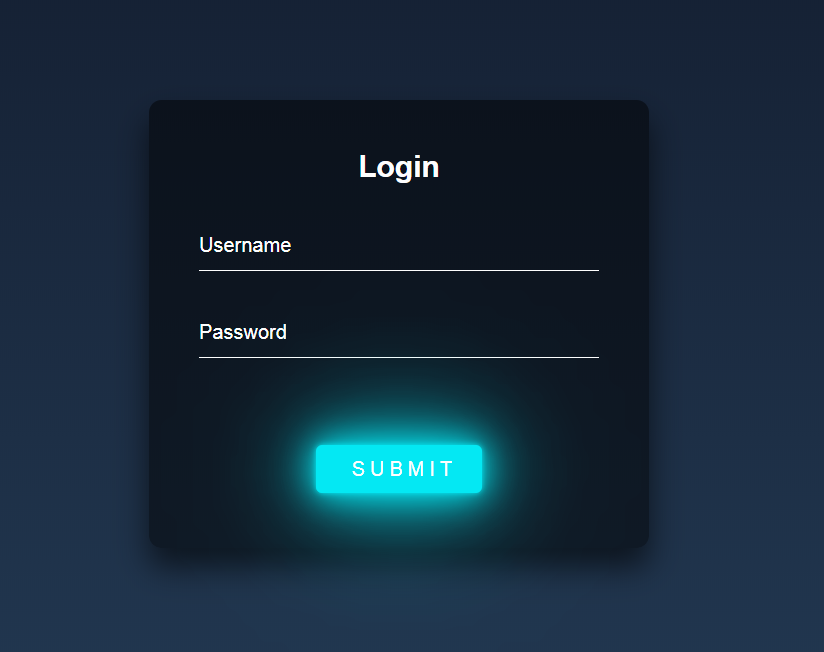
<template> <div class="login-box"> <h2>Login</h2> <form> <div class="user-box"> <input type="text" name="" required=""> <label>Username</label> </div> <div class="user-box"> <input type="password" name="" required=""> <label>Password</label> </div> <a href="#"> <span></span> <span></span> <span></span> <span></span> Submit </a> </form> </div> </template> <script> </script> <style lang='less'> html { height: 100%; } body { margin:0; padding:0; font-family: sans-serif; background: linear-gradient(#141e30, #243b55); } .login-box { position: absolute; top: 50%; left: 50%; width: 400px; padding: 40px; transform: translate(-50%, -50%); background: rgba(0,0,0,.5); box-sizing: border-box; box-shadow: 0 15px 25px rgba(0,0,0,.6); border-radius: 10px; } .login-box h2 { margin: 0 0 30px; padding: 0; color: #fff; text-align: center; } .login-box .user-box { position: relative; } .login-box .user-box input { width: 100%; padding: 10px 0; font-size: 16px; color: #fff; margin-bottom: 30px; border: none; border-bottom: 1px solid #fff; outline: none; background: transparent; } .login-box .user-box label { position: absolute; top:0; left: 0; padding: 10px 0; font-size: 16px; color: #fff; pointer-events: none; transition: .5s; } .login-box .user-box input:focus ~ label, .login-box .user-box input:valid ~ label { top: -20px; left: 0; color: #03e9f4; font-size: 12px; } .login-box form a { position: relative; display: inline-block; padding: 10px 20px; color: #03e9f4; font-size: 16px; text-decoration: none; text-transform: uppercase; overflow: hidden; transition: .5s; margin-top: 40px; letter-spacing: 4px } .login-box a:hover { background: #03e9f4; color: #fff; border-radius: 5px; box-shadow: 0 0 5px #03e9f4, 0 0 25px #03e9f4, 0 0 50px #03e9f4, 0 0 100px #03e9f4; } .login-box a span { position: absolute; display: block; } .login-box a span:nth-child(1) { top: 0; left: -100%; width: 100%; height: 2px; background: linear-gradient(90deg, transparent, #03e9f4); animation: btn-anim1 1s linear infinite; } @keyframes btn-anim1 { 0% { left: -100%; } 50%,100% { left: 100%; } } .login-box a span:nth-child(2) { top: -100%; right: 0; width: 2px; height: 100%; background: linear-gradient(180deg, transparent, #03e9f4); animation: btn-anim2 1s linear infinite; animation-delay: .25s } @keyframes btn-anim2 { 0% { top: -100%; } 50%,100% { top: 100%; } } .login-box a span:nth-child(3) { bottom: 0; right: -100%; width: 100%; height: 2px; background: linear-gradient(270deg, transparent, #03e9f4); animation: btn-anim3 1s linear infinite; animation-delay: .5s } @keyframes btn-anim3 { 0% { right: -100%; } 50%,100% { right: 100%; } } .login-box a span:nth-child(4) { bottom: -100%; left: 0; width: 2px; height: 100%; background: linear-gradient(360deg, transparent, #03e9f4); animation: btn-anim4 1s linear infinite; animation-delay: .75s } @keyframes btn-anim4 { 0% { bottom: -100%; } 50%,100% { bottom: 100%; } } </style>