一、背景介绍
在电商系统中,功能点众多、流程负责,在每次迭代都需要大量的测试工作,这时候自动化测试就尤为重要了。Javashop团队经过多年的经验积累,将内部采用的自动化的方案在这里贡献给大家,希望能够帮助到有需要的同学。
二、环境及软件信息
-
python 3
-
selenium 3.13.0
-
chromedriver
-
HTMLTestRunner
selenium只需要再python环境下使用pip install 名称即可进行对应的安装。 安装完成后可使用pip list查看自己的安装列表信息。
chromedriver:版本需和自己的chrome浏览器对应, 作用:对chrome浏览器进行驱动。
三、项目结构
项目主要包括以下几个部分
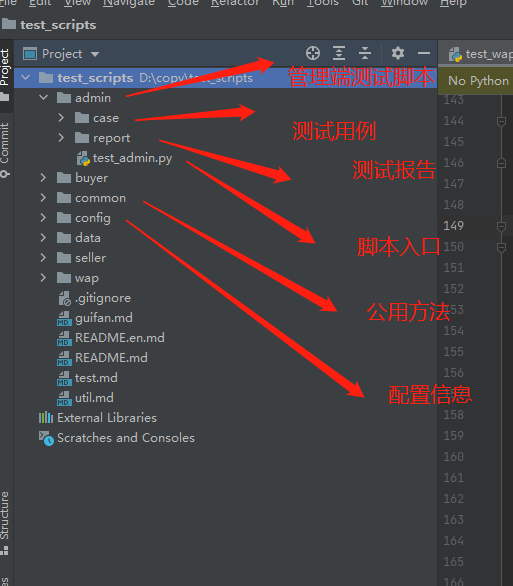
四、测试示例
1 import unittest 2 import logging 3 from common.Common import Common, DriverUtil, TipGetter 4 5 class MemberRecyclebinTestCase(unittest.TestCase): 6 7 def setUp(self): 8 self.driver = DriverUtil.getDriver() 9 10 def testMemberRecyclebin(self): 11 12 try: 13 common = Common(self.driver) 14 user = Common.loadDefaultData("admin") 15 common.adminLogin(user["username"], user["pwd"], "1111") 16 common.sleep() 17 # 点击会员回收站 18 common.driver.find_element_by_xpath( 19 u"(.//*[normalize-space(text()) and normalize-space(.)='投诉主题'])[1]/following::span[1]").click() 20 common.sleep() 21 common.driver.find_element_by_xpath( 22 u"(.//*[normalize-space(text()) and normalize-space(.)='会员管理'])[1]/following::div[2]").click() 23 common.sleep() 24 recycle_bin = common.driver.find_element_by_xpath( 25 u"(.//*[normalize-space(text()) and normalize-space(.)='会员列表'])[1]/following::span[1]").text 26 self.assertIn('会员回收站', recycle_bin) 27 common.sleep() 28 except Exception as e: 29 Common.screen() 30 Common.exceptionHanelder(self, e) 31 32 def tearDown(self): 33 DriverUtil.quitDriver() 34 if __name__ == '__main__': 35 unittest.main()
测试用例中的相关说明:
-
每个测试函数运行前运行
-
teardown():每个测试函数运行完后执行
-
self.driver = DriverUtil.getDriver ():加载浏览器驱动
-
Common.screen(): 截取异常图片
五、使用HTMLTestRunner执行测试用例,并生成测试报告。
1 sys.path.append(os.path.dirname(__file__)) 2 3 import unittest, time 4 from common.HTMLTestRunner import HTMLTestRunner 5 from common.newReport import new_report 6 7 # 用例目录 8 CASE_DIR = "case" 9 10 # 报告目录 11 REPORT_DIR = "report" 12 13 14 def add_case(): 15 # 加载所有的测试用例 16 discover = unittest.defaultTestLoader.discover(CASE_DIR, pattern='*.py') 17 return discover 18 19 20 def run_case(all_case): 21 # 执行所有的测试用例 22 now = time.strftime("%Y-%m-%d-%H_%M_%S") 23 filename = 'report/' + now + 'result.html' 24 fp = open(filename, 'wb') 25 runner = HTMLTestRunner(stream=fp, title='Javashop-管理端自动化测试报告', 26 description='环境:mac 浏览器:chrome') 27 runner.run(all_case) 28 fp.close() 29 new_report("report") # 调用模块生成最新的报告 30 31 32 if __name__ == "__main__": 33 cases = add_case() 34 run_case(cases)