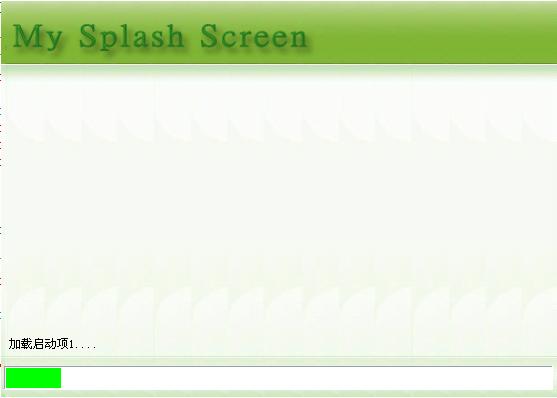界面图如下:
这个Splash和原来的ProgressWindowForm的方式一样,只是修改了其中的少许代码,首先 就是本窗体没有了以前的取消方法,删除取消的相关代码就可以了,第二就是窗体不能被强制关闭,也就是说不能使用Alt+F4关闭本窗体,这是很简单的,我在窗体中添加了ProcessDialogKey来去除Alt+F4功能,代码如下:
1 protected override bool ProcessDialogKey(Keys keyData)
2 {
3 switch (keyData)
4 {
5 case Keys.Alt | Keys.F4:
6 return true;
7 default:
8 break;
9 }
10 return base.ProcessDialogKey(keyData);
11 }
2 {
3 switch (keyData)
4 {
5 case Keys.Alt | Keys.F4:
6 return true;
7 default:
8 break;
9 }
10 return base.ProcessDialogKey(keyData);
11 }
使用Splish的方法就和原来ProgressWindowForm的方法是一样的,主要就是在主窗体显示前,添加如下的代码:
this.Hide();
SplashWindowForm splashWindowForm = new SplashWindowForm();
splashWindowForm.Text = "测试工作";
System.Threading.ThreadPool.QueueUserWorkItem(new System.Threading.WaitCallback(SplashDoWork), splashWindowForm);
splashWindowForm.ShowDialog();
SplashWindowForm splashWindowForm = new SplashWindowForm();
splashWindowForm.Text = "测试工作";
System.Threading.ThreadPool.QueueUserWorkItem(new System.Threading.WaitCallback(SplashDoWork), splashWindowForm);
splashWindowForm.ShowDialog();
SplashDoWork的代码如下:
private void SplashDoWork(object status)
{
SplashWindowForm splashWindowForm = status as SplashWindowForm;
try
{
splashWindowForm.BeginThread(0, 300);
for (int i = 0; i < 100; ++i)
{
splashWindowForm.SetDisplayText("加载启动项1 .");
.");
splashWindowForm.StepTo(i);
if (splashWindowForm.IsAborting)
{
return;
}
System.Threading.Thread.Sleep(100);
if (splashWindowForm.IsAborting)
{
return;
}
}
for (int i = 100; i < 200; ++i)
{
splashWindowForm.SetDisplayText("加载启动项2 .");
.");
splashWindowForm.StepTo(i);
if (splashWindowForm.IsAborting)
{
return;
}
System.Threading.Thread.Sleep(100);
if (splashWindowForm.IsAborting)
{
return;
}
}
for (int i = 200; i < 300; ++i)
{
splashWindowForm.SetDisplayText("加载启动项3 .");
.");
splashWindowForm.StepTo(i);
if (splashWindowForm.IsAborting)
{
return;
}
System.Threading.Thread.Sleep(100);
if (splashWindowForm.IsAborting)
{
return;
}
}
}
catch (Exception exception)
{
MessageBox.Show(exception.Message + Environment.NewLine + exception.StackTrace);
}
finally
{
if (splashWindowForm != null)
{
splashWindowForm.End();
}
}
}
{
SplashWindowForm splashWindowForm = status as SplashWindowForm;
try
{
splashWindowForm.BeginThread(0, 300);
for (int i = 0; i < 100; ++i)
{
splashWindowForm.SetDisplayText("加载启动项1
 .");
.");splashWindowForm.StepTo(i);
if (splashWindowForm.IsAborting)
{
return;
}
System.Threading.Thread.Sleep(100);
if (splashWindowForm.IsAborting)
{
return;
}
}
for (int i = 100; i < 200; ++i)
{
splashWindowForm.SetDisplayText("加载启动项2
 .");
.");splashWindowForm.StepTo(i);
if (splashWindowForm.IsAborting)
{
return;
}
System.Threading.Thread.Sleep(100);
if (splashWindowForm.IsAborting)
{
return;
}
}
for (int i = 200; i < 300; ++i)
{
splashWindowForm.SetDisplayText("加载启动项3
 .");
.");splashWindowForm.StepTo(i);
if (splashWindowForm.IsAborting)
{
return;
}
System.Threading.Thread.Sleep(100);
if (splashWindowForm.IsAborting)
{
return;
}
}
}
catch (Exception exception)
{
MessageBox.Show(exception.Message + Environment.NewLine + exception.StackTrace);
}
finally
{
if (splashWindowForm != null)
{
splashWindowForm.End();
}
}
}