标签(空格分隔): Vue
自定义指令用于过滤输入框,只允许输入数字:
Vue.directive('numberOnly', {
bind: function (el, binding) {
el.handler = function () {
el.value = el.value.replace(/[^d]/g, '');
}
el.addEventListener('input', el.handler);
},
unbind: function (el) {
el.removeEventListener('input', el.handler);
}
});
在DOM中使用如下所示:
<input type="text" name="image-code" class="input" placeholder="图片验证码" autocomplete="off" v-model="imageCode" v-number-only />
此时可以实现在输入框中只能输入数字,输入其它字符不予显示。但是在提交表单的时候使用this.imageCode却发现,字符中有一个刚才试验的非数字字符,如图所示:
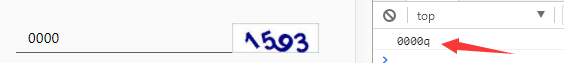
这该怎么办呢?通过阅读文档,我目前使用传递自定义指令value属性的方法来为data中的属性赋值。使用这个方法,可以不绑定v-mode="",当然绑定了也没什么区别:
Vue.directive('numberOnly', {
bind: function (el, binding) {
el.handler = function () {
el.value = el.value.replace(/[^d]/g, '');
// 手动刷新data中绑定的属性
binding.value.set[binding.value.name] = el.value;
}
el.addEventListener('input', el.handler);
},
unbind: function (el) {
el.removeEventListener('input', el.handler);
}
});
此时在DOM中就需要传递两个属性:
<input type="text" name="image-code" class="input" placeholder="图片验证码" autocomplete="off" v-model="imageCode" v-number-only="{ set: this, name: 'imageCode' }" />
这样this.imageCode当中就不会出现非数字字符串了。
你可能想说,直接在set中指定this.imageCode,然后在自定义指令中binding.value.set = el.value;,不就可以了嘛。然而经过测试这样是起不到作用的。
这个方案并不优雅,如果有其它解决方案,还望不吝赐教。