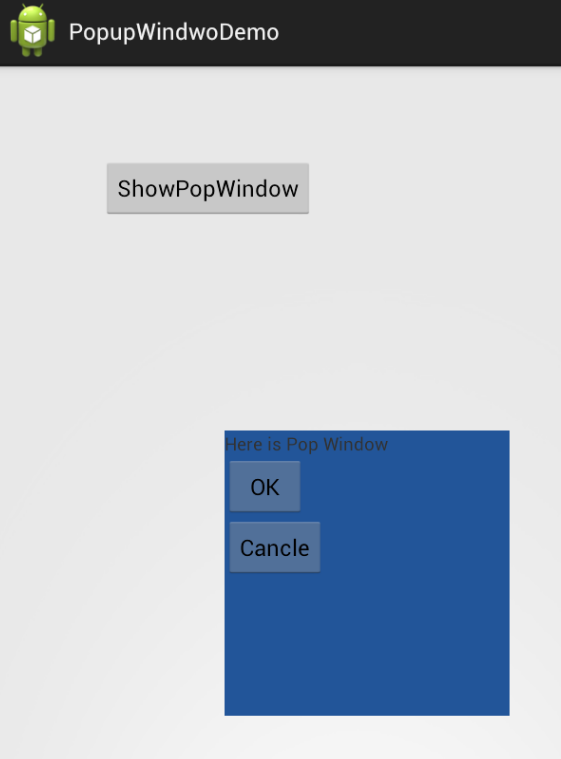参考学习后遇到问题:
要引用:有好几个,可以用错误提示解决;
import android.widget.PopupWindow;
import android.widget.Toast;
Activity调用过程 :
首先定义一个BUTTON变量和mContext
private Button mshowBtn;
private Context mContext;
@Override
protected void onCreate(Bundle savedInstanceState) {
super.onCreate(savedInstanceState);
startService(new Intent(LoginActivity.this, MicroVideoService.class));
bindXMPPService();
setContentView(R.layout.loginpage);
mContext=this;
initView();
}
//指定事件
mshowBtn= (Button) findViewById(R.id.showbtn);
mshowBtn.setOnClickListener(mshowBtnOnClickListener);
//实现事件并调用
private OnClickListener mshowBtnOnClickListener= new OnClickListener(){
@Override
public void onClick(View v) {
showPopWindow(mContext,v);
}
};
(转自:import android.widget.PopupWindow;)
Android 中PopupWindow使用。
PopupWindow会阻塞对话框,要在外部线程 或者 PopupWindow本身做退出才行。
mypopWindow.xml的Layout设计如下
<?xml version="1.0" encoding="utf-8"?><LinearLayout xmlns:android="http://schemas.android.com/apk/res/android" android:layout_width="fill_parent" android:layout_height="fill_parent" android:background="#259" android:orientation="vertical" > <TextView android:id="@+id/textView1" android:layout_width="wrap_content" android:layout_height="wrap_content" android:text="Here is Pop Window" /> <Button android:id="@+id/button1" android:layout_width="wrap_content" android:layout_height="wrap_content" android:text="OK" /> <Button android:id="@+id/button2" android:layout_width="wrap_content" android:layout_height="wrap_content" android:text="Cancle" /></LinearLayout>在MainActivity的Button按钮单击,然后显示PopupWindow。
private void showPopWindow(Context context, View parent) { LayoutInflater inflater = (LayoutInflater) context.getSystemService(Context.LAYOUT_INFLATER_SERVICE); final View vPopWindow=inflater.inflate(R.layout.mypopwindow, null, false); //宽300 高300 final PopupWindow popWindow = new PopupWindow(vPopWindow,300,300,true); Button okButton = (Button)vPopWindow.findViewById(R.id.button1); okButton.setOnClickListener(new View.OnClickListener() { @Override public void onClick(View v) { // TODO Auto-generated method stub Toast.makeText(MainActivity.this, "You click OK", Toast.LENGTH_SHORT).show(); } }); Button cancleButton = (Button)vPopWindow.findViewById(R.id.button2); cancleButton.setOnClickListener(new View.OnClickListener() { @Override public void onClick(View v) { // TODO Auto-generated method stub popWindow.dismiss(); //Close the Pop Window } }); popWindow.showAtLocation(parent, Gravity.CENTER, 0, 0); }