https://www.cnblogs.com/free-wings/p/10254998.html
1.服务端(消息提供者)
springboot amqp 默认非持久化
<parent>
<groupId>org.springframework.boot</groupId>
<artifactId>spring-boot-starter-parent</artifactId>
<version>2.0.9.RELEASE</version>
<relativePath/> <!-- lookup parent from repository -->
</parent>
<properties>
<maven.compiler.source>1.8</maven.compiler.source>
<maven.compiler.target>1.8</maven.compiler.target>
</properties>
<dependencies>
<dependency>
<groupId>org.springframework.boot</groupId>
<artifactId>spring-boot-starter-web</artifactId>
</dependency>
<dependency>
<groupId>org.springframework.boot</groupId>
<artifactId>spring-boot-starter-test</artifactId>
<scope>test</scope>
</dependency>
<!-- 配置文件 -->
<dependency>
<groupId>org.springframework.boot</groupId>
<artifactId>spring-boot-configuration-processor</artifactId>
<optional>true</optional>
</dependency>
<dependency>
<groupId>org.apache.commons</groupId>
<artifactId>commons-lang3</artifactId>
</dependency>
<dependency>
<groupId>com.alibaba</groupId>
<artifactId>fastjson</artifactId>
<version>1.2.58</version>
</dependency>
<dependency>
<!-- https://www.hutool.cn/docs -->
<groupId>cn.hutool</groupId>
<artifactId>hutool-all</artifactId>
<version>4.5.10</version>
</dependency>
<!--rabbitmq-->
<dependency>
<groupId>org.springframework.boot</groupId>
<artifactId>spring-boot-starter-amqp</artifactId>
</dependency>
</dependencies>
<repositories>
<repository>
<id>alimaven</id>
<name>aliyun maven</name>
<url>http://maven.aliyun.com/nexus/content/groups/public/</url>
</repository>
</repositories>
<build>
<plugins>
<plugin>
<groupId>org.springframework.boot</groupId>
<artifactId>spring-boot-maven-plugin</artifactId>
</plugin>
</plugins>
</build>
topic 消息多个客户端消费,默认公平分发
如果手动确认,消息不会重复消费,例如客户端1消费了A消息,客户端2就接收不到A消息了
new Queue(TOPIC_QUEUE, true, false, false);
第二个参数持久化,如果不持久话,消息发送完就没了,不管客户端收没收到
@Configuration public class RabbitConfig { private static final String TOPIC_QUEUE = "topic.message"; @Bean public Queue queueMessage() { // //是否持久化 // durable; // //是否声明该队列是否为连接独占,若为独占,连接关闭后队列即被删除 // exclusive; // //是否自动删除,若没有消费者订阅该队列,队列将被删除 // autoDelete; // //参数,可以指定队列长度,消息生存时间等队列的设置 // java.util.Map<java.lang.String, java.lang.Object> arguments; // #开启重试 // spring: // rabbitmq: // listener: // retry: // enabled:true // // #重试次数,默认为3次 // spring: // rabbitmq: // listener: // retry: // max-attempts: 5 return new Queue(TOPIC_QUEUE, true, false, false); } @Bean TopicExchange exchange() { return new TopicExchange("topicExchange"); } @Bean Binding bindingExchangeMessage(Queue queueMessage, TopicExchange exchange) { return BindingBuilder.bind(queueMessage).to(exchange).with("topic.*"); } }
server.port=8081 server.servlet.context-path=/test spring.rabbitmq.host=192.168.80.110 spring.rabbitmq.port=5672 spring.rabbitmq.username=guest spring.rabbitmq.password=guest
@Component public class Send1 { @Autowired private RabbitTemplate rabbitTemplate; public boolean send() { rabbitTemplate.convertAndSend("topicExchange", "topic.add", "topic消息测试"); System.out.println("发送消息"); return true; } }
客户端(消息消费者)
spring.rabbitmq.listener.simple.acknowledge-mode=manual
可户端开启手动确认,如果不进行确认,消息不会删除,重启客户端的时候还会重新消费
如果客户端spring.rabbitmq.listener.simple.prefetch = 1并且没有确认,会卡第一条消息,不会继续调用,如果去掉,有多少条消息就会消费多少次,下次重启时还会重新消费
默认自动确认,确认后就消息就删除了
#设置消费端手动 ack spring.rabbitmq.listener.simple.acknowledge-mode=manual
#消费者一次消费的数量
#消费者数量
spring.rabbitmq.listener.simple.concurrency=2
#最大消费者数量
spring.rabbitmq.listener.simple.max-concurrency=2
客户端如果加spring.rabbitmq.listener.simple.prefetch = 1
一次消费一个,如果手动消息没有确认成功,会一直卡在这条消息中
channel.basicNack(tag,false,false);
如果将消息丢掉,会接着往下消费都会丢掉
import java.io.IOException; import org.springframework.amqp.core.Message; import org.springframework.amqp.rabbit.annotation.RabbitHandler; import org.springframework.amqp.rabbit.annotation.RabbitListener; import org.springframework.amqp.support.AmqpHeaders; import org.springframework.messaging.handler.annotation.Header; import org.springframework.stereotype.Component; import com.rabbitmq.client.Channel; @Component public class Recv1 { // @RabbitListener( // bindings = @QueueBinding( // value = @Queue(value = "boot.queue1", durable = "true"), // exchange = @Exchange(value = "BOOT-EXCHANGE-1", type = "topic", durable = "true", ignoreDeclarationExceptions = "true"), // key = "boot.*" // ) // ) @RabbitListener(queues = "topic.message") @RabbitHandler public void recevier(Message message, Channel channel,@Header(AmqpHeaders.DELIVERY_TAG) long tag) throws IOException{ System.out.println("topic接收消息:" + new String(message.getBody())); //long deliveryTag = message.getMessageProperties().getDeliveryTag(); //手工ack //channel.basicAck(deliveryTag,true); try { /** * 无异常就确认消息 * basicAck(long deliveryTag, boolean multiple) * deliveryTag:取出来当前消息在队列中的的索引; * multiple:为true的话就是批量确认,如果当前deliveryTag为5,那么就会确认 * deliveryTag为5及其以下的消息;一般设置为false */ channel.basicAck(tag, false); }catch (Exception e){ /** * 有异常就绝收消息 * basicNack(long deliveryTag, boolean multiple, boolean requeue) * requeue:true为将消息重返当前消息队列,还可以重新发送给消费者; * false:将消息丢弃 */ channel.basicNack(tag,false,true); } } }
import lombok.extern.slf4j.Slf4j; import org.springframework.amqp.core.ExchangeTypes; import org.springframework.amqp.rabbit.annotation.Exchange; import org.springframework.amqp.rabbit.annotation.Queue; import org.springframework.amqp.rabbit.annotation.QueueBinding; import org.springframework.amqp.rabbit.annotation.RabbitListener; import org.springframework.messaging.handler.annotation.Payload; import org.springframework.stereotype.Component; import xy.study.rabbitmq.conf.TopicRabbitConfig; @Component @Slf4j public class HelloReceiver { /** * 下面四个消费者,exchange和RoutingKey都相同,最后两个消费者队列名都相同 * @param msg */ @RabbitListener(bindings = @QueueBinding( value = @Queue(value = TopicRabbitConfig.QUEUE_NAME, durable = "true"), exchange = @Exchange(value = TopicRabbitConfig.TEST_EXCHANGE_HAHA, type = ExchangeTypes.TOPIC), key = TopicRabbitConfig.TEST_TOPIC_ROUTINGKEY) ) public void queueName(@Payload String msg) { log.info("{}-----HelloReceiver msg : {}",TopicRabbitConfig.QUEUE_NAME,msg); } @RabbitListener(bindings = @QueueBinding( value = @Queue(value = TopicRabbitConfig.QUEUE_NAME+".test", durable = "true"), exchange = @Exchange(value = TopicRabbitConfig.TEST_EXCHANGE_HAHA, type = ExchangeTypes.TOPIC), key = TopicRabbitConfig.TEST_TOPIC_ROUTINGKEY) ) public void queueNameTest(@Payload String msg) { log.info("{}-----HelloReceiver msg : {}",TopicRabbitConfig.QUEUE_NAME+".test",msg); } /** * 这里我的消费者队列名"123445",是乱写的,也能够接受 * @param msg */ @RabbitListener(bindings = @QueueBinding( value = @Queue(value = 123445+"", durable = "true"), exchange = @Exchange(value = TopicRabbitConfig.TEST_EXCHANGE_HAHA, type = ExchangeTypes.TOPIC), key = TopicRabbitConfig.TEST_TOPIC_ROUTINGKEY) ) public void queueNameNumber(@Payload String msg) { log.info("{}-----HelloReceiver msg : {}",123445+""+".test",msg); } /** * 由于这个和上面的Exchange、RoutingKey、queue完全相同,所以这两个消费者,一条消息,只有一个能消费(随机) * @param msg */ @RabbitListener(bindings = @QueueBinding( value = @Queue(value = 123445+"", durable = "true"), exchange = @Exchange(value = TopicRabbitConfig.TEST_EXCHANGE_HAHA, type = ExchangeTypes.TOPIC), key = TopicRabbitConfig.TEST_TOPIC_ROUTINGKEY) ) public void queueNameNumberSame(@Payload String msg) { log.info("same+{}-----HelloReceiver msg : {}",123445+""+".test",msg); } }
多个消费端
根据结果可知,当Exchange和RoutingKey相同、queue不同时,所有消费者都能消费同样的信息;
当Exchange和RoutingKey、queue都相同时(最后两个消费者),消费者中只有一个能消费信息,其他消费者都不能消费该信息。
springboot amqp 一些配置
#---------------------服务端配置 spring.rabbitmq.connection-timeout=15000 #开启 confirm 确认机制 spring.rabbitmq.publisher-confirms=true #开启 return 确认机制 spring.rabbitmq.publisher-returns=true #设置为 true 后 消费者在消息没有被路由到合适队列情况下会被return监听,而不会自动删除 spring.rabbitmq.template.mandatory=true #---------------------服务端配置 #---------------------客户端配置 #设置消费端手动 ack spring.rabbitmq.listener.simple.acknowledge-mode=manual #消费者最小数量 spring.rabbitmq.listener.simple.concurrency=1 #消费之最大数量 spring.rabbitmq.listener.simple.max-concurrency=10 #在单个请求中处理的消息个数,他应该大于等于事务数量(unack的最大数量) spring.rabbitmq.listener.simple.prefetch=2 #---------------------客户端配置
#消费者数量 spring.rabbitmq.listener.simple.concurrency=10 #最大消费者数量 spring.rabbitmq.listener.simple.max-concurrency=10 #消费者每次从队列获取的消息数量。写多了,如果长时间得不到消费,数据就一直得不到处理 spring.rabbitmq.listener.simple.prefetch=1 #消费者自动启动 spring.rabbitmq.listener.simple.auto-startup=true #消费者消费失败,自动重新入队 spring.rabbitmq.listener.simple.default-requeue-rejected=true #启用发送重试 队列满了发不进去时启动重试 spring.rabbitmq.template.retry.enabled=true #1秒钟后重试一次 spring.rabbitmq.template.retry.initial-interval=1000 #最大重试次数 3次 spring.rabbitmq.template.retry.max-attempts=3 #最大间隔 10秒钟 spring.rabbitmq.template.retry.max-interval=10000 #等待间隔 的倍数。如果为2 第一次 乘以2 等1秒, 第二次 乘以2 等2秒 ,第三次 乘以2 等4秒 spring.rabbitmq.template.retry.multiplier=1.0
#消费者数量 spring.rabbitmq.listener.simple.concurrency=10 #最大消费者数量 spring.rabbitmq.listener.simple.max-concurrency=10 #消费者每次从队列获取的消息数量 spring.rabbitmq.listener.simple.prefetch=1 #消费者自动启动 spring.rabbitmq.listener.simple.auto-startup=true #消费失败,自动重新入队 #重试次数超过最大限制之后是否丢弃(true不丢弃时需要写相应代码将该消息加入死信队列) #true,自动重新入队,要写相应代码将该消息加入死信队列 #false,丢弃 spring.rabbitmq.listener.simple.default-requeue-rejected=false #是否开启消费者重试(为false时关闭消费者重试,这时消费端代码异常会一直重复收到消息) spring.rabbitmq.listener.simple.retry.enabled=true spring.rabbitmq.listener.simple.retry.initial-interval=1000 spring.rabbitmq.listener.simple.retry.max-attempts=3 spring.rabbitmq.listener.simple.retry.multiplier=1.0 spring.rabbitmq.listener.simple.retry.max-interval=10000
消费端重试
spring.rabbitmq.listener.simple.retry.max-attempts=5 最大重试次数 spring.rabbitmq.listener.simple.retry.enabled=true 是否开启消费者重试(为false时关闭消费者重试,这时消费端代码异常会一直重复收到消息) spring.rabbitmq.listener.simple.retry.initial-interval=5000 重试间隔时间(单位毫秒) spring.rabbitmq.listener.simple.default-requeue-rejected=false 重试次数超过上面的设置之后是否丢弃(false不丢弃时需要写相应代码将该消息加入死信队列)
# base spring.rabbitmq.host: 服务Host spring.rabbitmq.port: 服务端口 spring.rabbitmq.username: 登陆用户名 spring.rabbitmq.password: 登陆密码 spring.rabbitmq.virtual-host: 连接到rabbitMQ的vhost spring.rabbitmq.addresses: 指定client连接到的server的地址,多个以逗号分隔(优先取addresses,然后再取host) spring.rabbitmq.requested-heartbeat: 指定心跳超时,单位秒,0为不指定;默认60s spring.rabbitmq.publisher-confirms: 是否启用【发布确认】 spring.rabbitmq.publisher-returns: 是否启用【发布返回】 spring.rabbitmq.connection-timeout: 连接超时,单位毫秒,0表示无穷大,不超时 spring.rabbitmq.parsed-addresses: # ssl spring.rabbitmq.ssl.enabled: 是否支持ssl spring.rabbitmq.ssl.key-store: 指定持有SSL certificate的key store的路径 spring.rabbitmq.ssl.key-store-password: 指定访问key store的密码 spring.rabbitmq.ssl.trust-store: 指定持有SSL certificates的Trust store spring.rabbitmq.ssl.trust-store-password: 指定访问trust store的密码 spring.rabbitmq.ssl.algorithm: ssl使用的算法,例如,TLSv1.1 # cache spring.rabbitmq.cache.channel.size: 缓存中保持的channel数量 spring.rabbitmq.cache.channel.checkout-timeout: 当缓存数量被设置时,从缓存中获取一个channel的超时时间,单位毫秒;如果为0,则总是创建一个新channel spring.rabbitmq.cache.connection.size: 缓存的连接数,只有是CONNECTION模式时生效 spring.rabbitmq.cache.connection.mode: 连接工厂缓存模式:CHANNEL 和 CONNECTION # listener spring.rabbitmq.listener.simple.auto-startup: 是否启动时自动启动容器 spring.rabbitmq.listener.simple.acknowledge-mode: 表示消息确认方式,其有三种配置方式,分别是none、manual和auto;默认auto spring.rabbitmq.listener.simple.concurrency: 最小的消费者数量 spring.rabbitmq.listener.simple.max-concurrency: 最大的消费者数量 spring.rabbitmq.listener.simple.prefetch: 指定一个请求能处理多少个消息,如果有事务的话,必须大于等于transaction数量. spring.rabbitmq.listener.simple.transaction-size: 指定一个事务处理的消息数量,最好是小于等于prefetch的数量. spring.rabbitmq.listener.simple.default-requeue-rejected: 决定被拒绝的消息是否重新入队;默认是true(与参数acknowledge-mode有关系) spring.rabbitmq.listener.simple.idle-event-interval: 多少长时间发布空闲容器时间,单位毫秒 spring.rabbitmq.listener.simple.retry.enabled: 监听重试是否可用 spring.rabbitmq.listener.simple.retry.max-attempts: 最大重试次数 spring.rabbitmq.listener.simple.retry.initial-interval: 第一次和第二次尝试发布或传递消息之间的间隔 spring.rabbitmq.listener.simple.retry.multiplier: 应用于上一重试间隔的乘数 spring.rabbitmq.listener.simple.retry.max-interval: 最大重试时间间隔 spring.rabbitmq.listener.simple.retry.stateless: 重试是有状态or无状态 # template spring.rabbitmq.template.mandatory: 启用强制信息;默认false spring.rabbitmq.template.receive-timeout: receive() 操作的超时时间 spring.rabbitmq.template.reply-timeout: sendAndReceive() 操作的超时时间 spring.rabbitmq.template.retry.enabled: 发送重试是否可用 spring.rabbitmq.template.retry.max-attempts: 最大重试次数 spring.rabbitmq.template.retry.initial-interval: 第一次和第二次尝试发布或传递消息之间的间隔 spring.rabbitmq.template.retry.multiplier: 应用于上一重试间隔的乘数 spring.rabbitmq.template.retry.max-interval: 最大重试时间间隔
#开启 confirm 确认机制
spring.rabbitmq.publisher-confirms=true
消息发送到交换器Exchange后触发回调
#开启 return 确认机制
spring.rabbitmq.publisher-returns=true
通过实现ReturnCallback接口,如果消息从交换器发送到对应队列失败时触发(比如根据发送消息时指定的routingKey找不到队列时会触发)
如果消息没有到exchange,则confirm回调,ack=false
如果消息到达exchange,则confirm回调,ack=true
exchange到queue成功,则不回调return
exchange到queue失败,则回调return(需设置mandatory=true,否则不回回调,消息就丢了)
import org.springframework.amqp.core.Message; import org.springframework.amqp.core.MessageProperties; import org.springframework.amqp.rabbit.core.RabbitTemplate; import org.springframework.amqp.rabbit.support.CorrelationData; import org.springframework.beans.factory.annotation.Autowired; import org.springframework.stereotype.Component; import java.util.Date; import java.util.Map; //@Component public class MQSender { @Autowired private RabbitTemplate rabbitTemplate; final RabbitTemplate.ConfirmCallback confirmCallback= new RabbitTemplate.ConfirmCallback() { public void confirm(CorrelationData correlationData, boolean ack, String cause) { System.out.println("correlationData: " + correlationData); System.out.println("ack: " + ack); if(!ack){ System.out.println("异常处理...."); } } }; final RabbitTemplate.ReturnCallback returnCallback = new RabbitTemplate.ReturnCallback() { public void returnedMessage(Message message, int replyCode, String replyText, String exchange, String routingKey) { System.out.println("return exchange: " + exchange + ", routingKey: " + routingKey + ", replyCode: " + replyCode + ", replyText: " + replyText); } }; //发送消息方法调用: 构建Message消息 public void send(Object message, Map<String, Object> properties) throws Exception { MessageProperties mp = new MessageProperties(); //在生产环境中这里不用Message,而是使用 fastJson 等工具将对象转换为 json 格式发送 Message msg = new Message(message.toString().getBytes(),mp); rabbitTemplate.setMandatory(true); rabbitTemplate.setConfirmCallback(confirmCallback); rabbitTemplate.setReturnCallback(returnCallback); //id + 时间戳 全局唯一 CorrelationData correlationData = new CorrelationData("1234567890"+new Date()); rabbitTemplate.convertAndSend("BOOT-EXCHANGE-1", "boot.save", msg, correlationData); } //发送消息方法调用: 构建Message消息 public void sendUser() throws Exception { rabbitTemplate.setMandatory(true); rabbitTemplate.setConfirmCallback(confirmCallback); rabbitTemplate.setReturnCallback(returnCallback); //id + 时间戳 全局唯一 CorrelationData correlationData = new CorrelationData("1234567890"+new Date()); rabbitTemplate.convertAndSend("BOOT-EXCHANGE-1", "boot.save", "发送消息", correlationData); } }
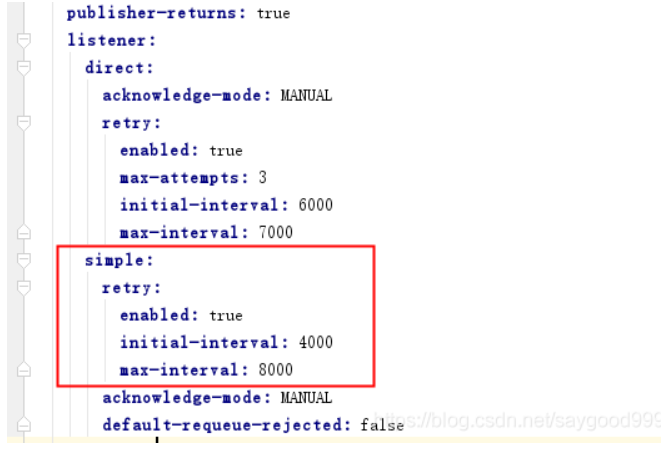
https://www.cnblogs.com/tinyj/p/9977205.html