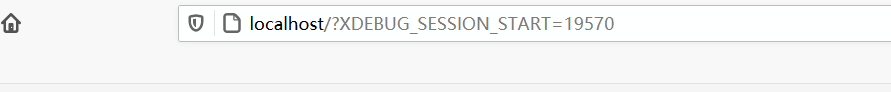1.wamp环境idea 添加xdebug 调试php
修改
phpForApache.ini
[xdebug]
zend_extension ="D:/soft/php/wamp64/bin/php/php5.6.25/zend_ext/php_xdebug-2.4.1-5.6-vc11-x86_64.dll"
;xdebug.remote_enable = off
;xdebug.profiler_enable = off
;xdebug.profiler_enable_trigger = off
;xdebug.profiler_output_name = cachegrind.out.%t.%p
;xdebug.profiler_output_dir ="D:/soft/php/wamp64/tmp"
;xdebug.show_local_vars=0
xdebug.profiler_enable = 0
xdebug.profiler_enable_trigger = 0
xdebug.profiler_output_name = cachegrind.out.%t.%p
xdebug.profiler_output_dir ="D:/soft/php/wamp64/tmp"
xdebug.auto_trace = 0
xdebug.show_local_vars=0
xdebug.var_display_max_children=128
xdebug.var_display_max_data=512
xdebug.var_display_max_depth=5
xdebug.idekey=netbeans-xdebug
xdebug.remote_enable = On
;IDE所在机器IP
xdebug.remote_host=127.0.0.1
;IDE监听的端口号,用来和服务端的XDEBUG通信用
xdebug.remote_port=9000
xdebug.remote_handler=dbgp
; //这个要加上,否则无法调试,这个配置的作用是当配置的远程IDE的host和端口号有问题时,会通过请求头读取IDE的IP从而完成通信
xdebug.remote_connect_back=1
xdebug.remote_autostart=0
2.重启wamp
3.idea设置
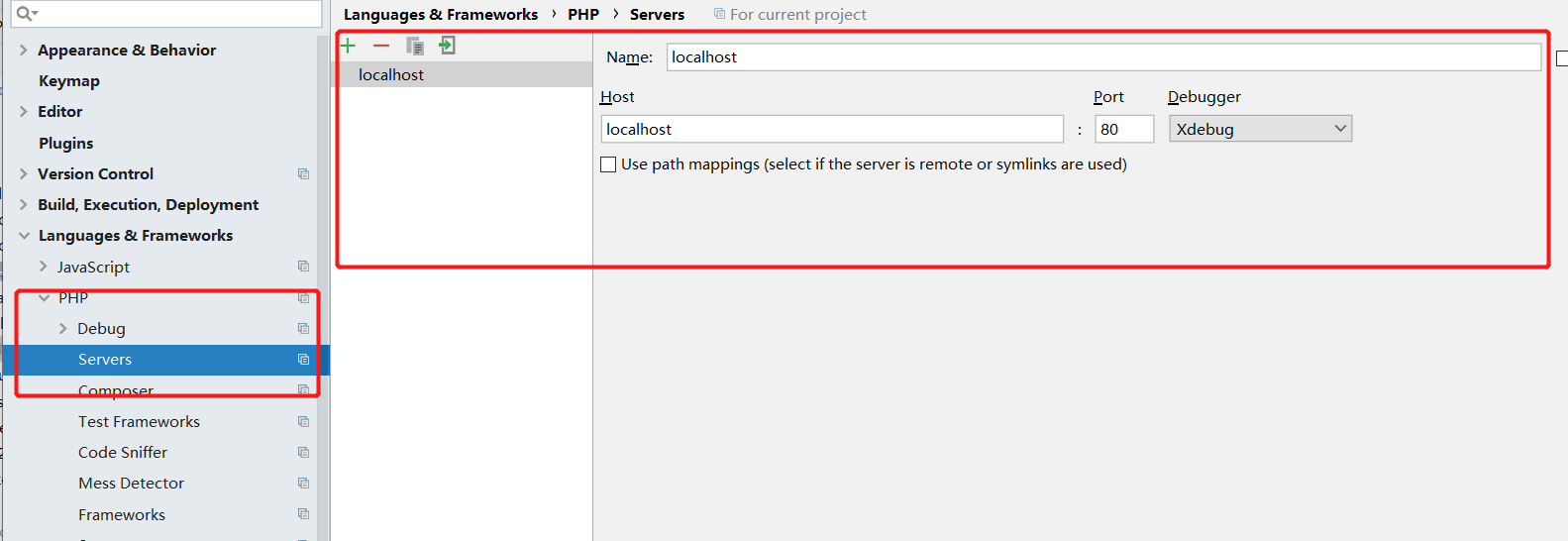
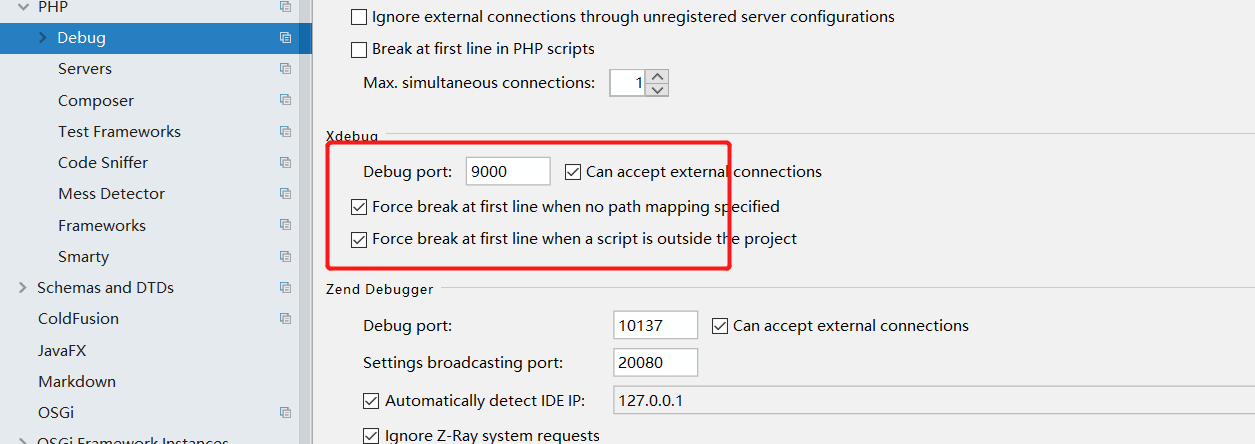
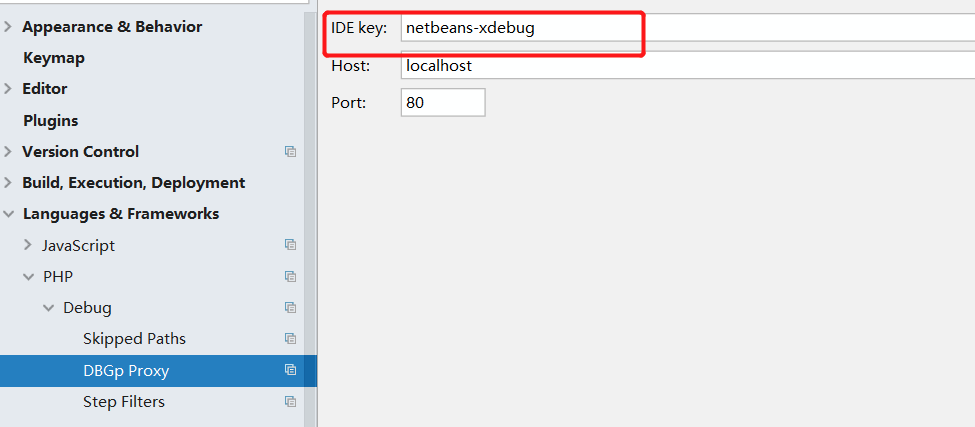
key和phpForApache.ini中xdebug.idekey=netbeans-xdebug对应
端口和phpForApache.ini中xdebug.remote_port=9000对应

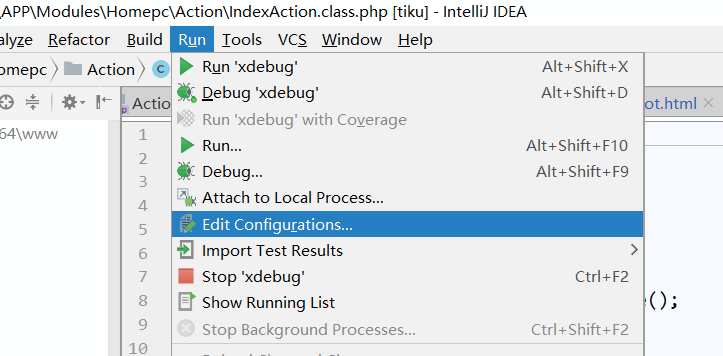
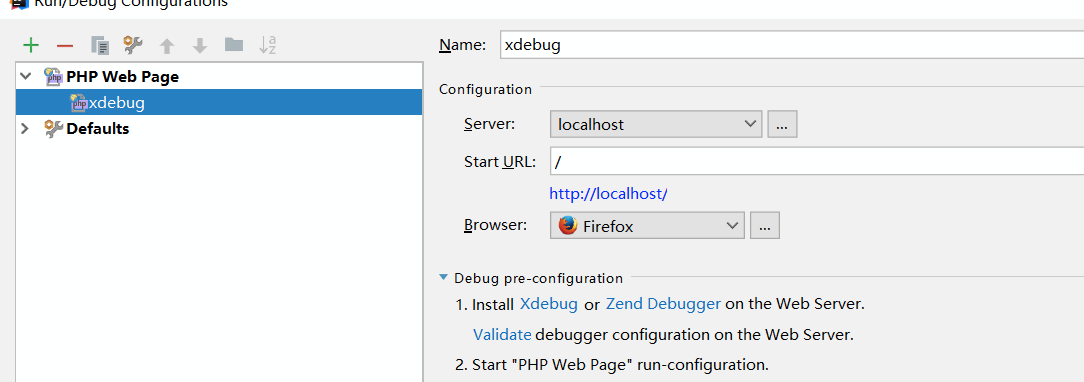
启动监听
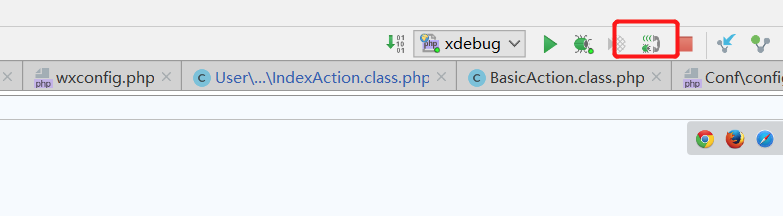
在代码中添加断点进行调试