NSURLSession是iOS7之后新的网络接口,和经常用到NSURLConnection是类似的。在程序在前台时,NSURLSession与NSURLConnection可以相互的替代。但是当用户在对程序进行强制关闭的时候此时NSURLSession会默认的自动断开。相比而言NSURLSession的优势主要体现在后台操作时候,而且在最流行的框架AFNetworking中也对NSURLSession提供了更好的支持。
主要提供的功能如下:
1 下载文件到内存中
2 下载文件到路径
3 上传制定的文件等
案例演示:图片下载断点续传
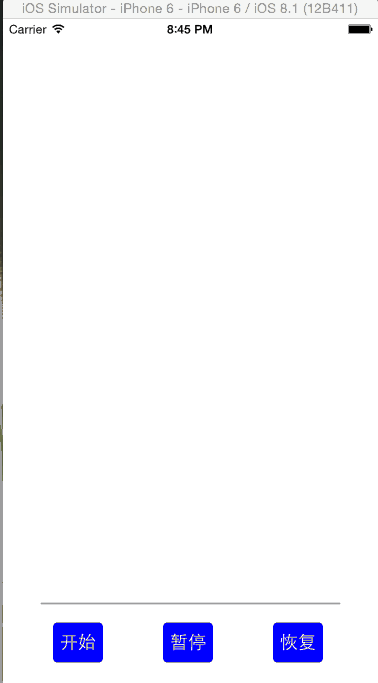
主要代码:
1、定义几个全局变量
@interface ViewController () { NSURLSessionDownloadTask * _task; NSData * _data; NSURLSession * _session; NSURLRequest * _request; UIProgressView * _pro; UIImageView * _imageView; }
2、向视图中添加图片进度条
_imageView=[[UIImageView alloc] initWithFrame:CGRectMake(0, 0, 300, 300)]; _imageView.center=self.view.center; [self.view addSubview:_imageView]; _pro=[[UIProgressView alloc] initWithFrame:CGRectMake(_imageView.frame.origin.x, _imageView.frame.origin.y+400, 300, 40)];
3、向视图中添加按钮(同样的方式添加三个)
UIButton * button=[[UIButton alloc] initWithFrame:CGRectMake(50, _imageView.frame.origin.y+400+20, 50, 40)]; button.backgroundColor=[UIColor blueColor]; [button setTitle:@"开始" forState:UIControlStateNormal]; [button addTarget:self action:@selector(ddLoad) forControlEvents:UIControlEventTouchUpInside]; button.layer.borderWidth=1; button.layer.borderColor=[UIColor blueColor].CGColor; button.layer.cornerRadius=5; [self.view addSubview:button];
4、通过AFNetworkReachabilityManager网络状态监测
- (void) _checkNet{ //开启网络状态监控 [[AFNetworkReachabilityManager sharedManager] startMonitoring]; [[AFNetworkReachabilityManager sharedManager] setReachabilityStatusChangeBlock:^(AFNetworkReachabilityStatus status) { if(status==AFNetworkReachabilityStatusReachableViaWiFi){ NSLog(@"当前是wifi"); } if(status==AFNetworkReachabilityStatusReachableViaWWAN){ NSLog(@"当前是3G"); } if(status==AFNetworkReachabilityStatusNotReachable){ NSLog(@"当前是没有网络"); } if(status==AFNetworkReachabilityStatusUnknown){ NSLog(@"当前是未知网络"); } }]; }
5、开始下载
- (void) ddLoad{ NSURLSessionConfiguration * config=[NSURLSessionConfiguration defaultSessionConfiguration]; _session=[NSURLSession sessionWithConfiguration:config delegate:self delegateQueue:nil]; // NSURL *url=[NSURL URLWithString:@src]; _request=[NSURLRequest requestWithURL:url]; _task= [_session downloadTaskWithRequest:_request]; NSLog(@"开始加载"); [_task resume]; }
6、设置暂停和回复
- (void) pause{ //暂停 NSLog(@"暂停下载"); [_task cancelByProducingResumeData:^(NSData *resumeData) { _data=resumeData; }]; _task=nil; } - (void) resume{ //恢复 NSLog(@"恢复下载"); if(!_data){ NSURL *url=[NSURL URLWithString:@src]; _request=[NSURLRequest requestWithURL:url]; _task=[_session downloadTaskWithRequest:_request]; }else{ _task=[_session downloadTaskWithResumeData:_data]; } [_task resume]; }
7、代理方法保存下载文件监控下载进度
#pragma mark - delegate - (void)URLSession:(NSURLSession *)session downloadTask:(NSURLSessionDownloadTask *)downloadTask didFinishDownloadingToURL:(NSURL *)location{ NSURL * url=[NSURL fileURLWithPath:@"/Users/jredu/Desktop/tt.png"]; NSFileManager * manager=[NSFileManager defaultManager]; [manager moveItemAtURL:location toURL:url error:nil]; dispatch_async(dispatch_get_main_queue(), ^{ NSData * data=[manager contentsAtPath:@"/Users/jredu/Desktop/tt.png"]; UIImage * image=[[UIImage alloc ]initWithData:data]; _imageView.image=image; UIAlertView * alert=[[UIAlertView alloc] initWithTitle:nil message:@"下载完成" delegate:self cancelButtonTitle:@"OK" otherButtonTitles: nil]; [alert show]; }) ; } - (void)URLSession:(NSURLSession *)session downloadTask:(NSURLSessionDownloadTask *)downloadTask didWriteData:(int64_t)bytesWritten totalBytesWritten:(int64_t)totalBytesWritten totalBytesExpectedToWrite:(int64_t)totalBytesExpectedToWrite{ CGFloat progress=(totalBytesWritten*1.0)/totalBytesExpectedToWrite; dispatch_async(dispatch_get_main_queue(), ^{ _pro.progress=progress; }) ; }
作者:杰瑞教育
出处:http://www.cnblogs.com/jerehedu/
本文版权归烟台杰瑞教育科技有限公司和博客园共有,欢迎转载,但未经作者同意必须保留此段声明,且在文章页面明显位置给出原文连接,否则保留追究法律责任的权利。
出处:http://www.cnblogs.com/jerehedu/
本文版权归烟台杰瑞教育科技有限公司和博客园共有,欢迎转载,但未经作者同意必须保留此段声明,且在文章页面明显位置给出原文连接,否则保留追究法律责任的权利。