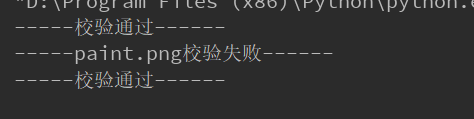目前有个想法,就是将UI截图与自动化截图进行对比。不一致的情况下提示错误
截图对比方法有:
https://www.cnblogs.com/dcb3688/p/4610660.html
import cv2
import numpy as np
# 均值哈希算法
def aHash(img):
# 缩放为8*8
img = cv2.resize(img, (8, 8))
# 转换为灰度图
gray = cv2.cvtColor(img, cv2.COLOR_BGR2GRAY)
# s为像素和初值为0,hash_str为hash值初值为''
s = 0
hash_str = ''
# 遍历累加求像素和
for i in range(8):
for j in range(8):
s = s + gray[i, j]
# 求平均灰度
avg = s / 64
# 灰度大于平均值为1相反为0生成图片的hash值
for i in range(8):
for j in range(8):
if gray[i, j] > avg:
hash_str = hash_str + '1'
else:
hash_str = hash_str + '0'
return hash_str
# 差值感知算法
def dHash(img):
# 缩放8*8
img = cv2.resize(img, (9, 8))
# 转换灰度图
gray = cv2.cvtColor(img, cv2.COLOR_BGR2GRAY)
hash_str = ''
# 每行前一个像素大于后一个像素为1,相反为0,生成哈希
for i in range(8):
for j in range(8):
if gray[i, j] > gray[i, j + 1]:
hash_str = hash_str + '1'
else:
hash_str = hash_str + '0'
return hash_str
# 感知哈希算法(pHash)
def pHash(img):
# 缩放32*32
img = cv2.resize(img, (32, 32)) # , interpolation=cv2.INTER_CUBIC
# 转换为灰度图
gray = cv2.cvtColor(img, cv2.COLOR_BGR2GRAY)
# 将灰度图转为浮点型,再进行dct变换
dct = cv2.dct(np.float32(gray))
# opencv实现的掩码操作
dct_roi = dct[0:8, 0:8]
hash = []
avreage = np.mean(dct_roi)
for i in range(dct_roi.shape[0]):
for j in range(dct_roi.shape[1]):
if dct_roi[i, j] > avreage:
hash.append(1)
else:
hash.append(0)
return hash
# 通过得到RGB每个通道的直方图来计算相似度
def classify_hist_with_split(image1, image2, size=(256, 256)):
# 将图像resize后,分离为RGB三个通道,再计算每个通道的相似值
image1 = cv2.resize(image1, size)
image2 = cv2.resize(image2, size)
sub_image1 = cv2.split(image1)
sub_image2 = cv2.split(image2)
sub_data = 0
for im1, im2 in zip(sub_image1, sub_image2):
sub_data += calculate(im1, im2)
sub_data = sub_data / 3
return sub_data
# 计算单通道的直方图的相似值
def calculate(image1, image2):
hist1 = cv2.calcHist([image1], [0], None, [256], [0.0, 255.0])
hist2 = cv2.calcHist([image2], [0], None, [256], [0.0, 255.0])
# 计算直方图的重合度
degree = 0
for i in range(len(hist1)):
if hist1[i] != hist2[i]:
degree = degree + (1 - abs(hist1[i] - hist2[i]) / max(hist1[i], hist2[i]))
else:
degree = degree + 1
degree = degree / len(hist1)
return degree
# Hash值对比
def cmpHash(hash1, hash2):
n = 0
# hash长度不同则返回-1代表传参出错
if len(hash1)!=len(hash2):
return -1
# 遍历判断
for i in range(len(hash1)):
# 不相等则n计数+1,n最终为相似度
if hash1[i] != hash2[i]:
n = n + 1
return n
img1 = cv2.imread('openpic/x1y2.png') # 11--- 16 ----13 ---- 0.43
img2 = cv2.imread('openpic/x2y4.png')
img1 = cv2.imread('openpic/x3y5.png') # 10----11 ----8------0.25
img2 = cv2.imread('openpic/x9y1.png')
img1 = cv2.imread('openpic/x1y2.png') # 6------5 ----2--------0.84
img2 = cv2.imread('openpic/x2y6.png')
img1 = cv2.imread('openpic/t1.png') # 14------19---10--------0.70
img2 = cv2.imread('openpic/t2.png')
img1 = cv2.imread('openpic/t1.png') # 39------33---18--------0.58
img2 = cv2.imread('openpic/t3.png')
hash1 = aHash(img1)
hash2 = aHash(img2)
n = cmpHash(hash1, hash2)
print('均值哈希算法相似度:', n)
hash1 = dHash(img1)
hash2 = dHash(img2)
n = cmpHash(hash1, hash2)
print('差值哈希算法相似度:', n)
hash1 = pHash(img1)
hash2 = pHash(img2)
n = cmpHash(hash1, hash2)
print('感知哈希算法相似度:', n)
n = classify_hist_with_split(img1, img2)
print('三直方图算法相似度:', n)
由于截图对比要求较高,我选择差值哈希算法。
具体截图代码如下

对比代码

结果: