循环输出列表很多项目在web服务端做,前端做好模版后后端写jsp代码,双方需要紧密合作,分清责任。有些项目由后端提供restful方法,前端用ajax调用自己循环,这种一般是大把的jquery拼字符串,太不直观,有人搞出了js模板,也没好到哪里去。
用AngularJS就爽多了,语法和JSP类似:
<!doctype html> <html ng-app> <head> <meta charset="utf-8"> <title>ng-repeat directive</title> @*https://code.angularjs.org/*@ <script src="https://code.angularjs.org/1.2.26/angular.min.js"></script> <style type="text/css"> table.dataintable { margin-top: 10px; border-collapse: collapse; border: 1px solid #aaa; width: 100%; } table.dataintable th { vertical-align: baseline; padding: 5px 15px 5px 6px; background-color: #d5d5d5; border: 1px solid #aaa; text-align: left; } table.dataintable td { vertical-align: text-top; padding: 6px 15px 6px 6px; background-color: #efefef; border: 1px solid #aaa; } table.dataintable pre { width: auto; margin: 0; padding: 0; border: 0; background-color: transparent; } table.dataintable p { margin: 0 0 2px 0; } </style> </head> <body> <table class="dataintable" ng-controller="CartController" style=""> <caption>我的购物车</caption> <tr> <th>序号</th> <th>商品</th> <th>单价</th> <th>数量</th> <th>金额</th> <th>操作</th> </tr> <tr ng-repeat="item in items"> <td>{{$index + 1}}</td> <td>{{item.name}}</td> <td>{{item.price | currency}}</td> <td><input ng-model="item.quantity"></td> <td>{{item.quantity * item.price | currency}}</td> <td> <button ng-click="remove($index)">Remove</button> </td> </tr> </table> <script> function CartController($scope) { $scope.items = [ { name: "雷柏(Rapoo) V500 机械游戏键盘 机械黄轴", quantity: 1, price: 199.00 }, { name: "雷柏(Rapoo) V20 光学游戏鼠标 黑色烈焰版", quantity: 1, price: 139.00 }, { name: "AngularJS权威教程", quantity: 2, price: 84.20 }, { name: "雷柏(Rapoo) V500 机械游戏键盘 机械黄轴", quantity: 1, price: 199.00 }, { name: "雷柏(Rapoo) V20 光学游戏鼠标 黑色烈焰版", quantity: 1, price: 139.00 }, { name: "AngularJS权威教程", quantity: 2, price: 84.20 }, { name: "雷柏(Rapoo) V500 机械游戏键盘 机械黄轴", quantity: 1, price: 199.00 }, { name: "雷柏(Rapoo) V20 光学游戏鼠标 黑色烈焰版", quantity: 1, price: 139.00 }, { name: "AngularJS权威教程", quantity: 2, price: 84.20 }, { name: "雷柏(Rapoo) V500 机械游戏键盘 机械黄轴", quantity: 1, price: 199.00 }, { name: "雷柏(Rapoo) V20 光学游戏鼠标 黑色烈焰版", quantity: 1, price: 139.00 }, { name: "AngularJS权威教程", quantity: 2, price: 84.20 } ]; $scope.remove = function (index) { $scope.items.splice(index, 1); } } </script> </body> </html>
ng-repeat指令生命在需要循环内容的元素上,items和控制器上的变量名对应,item是为数组中单个对象起的别名。$index可以返回当前引用对象的序号,从0开始,另外还有$first、$middle、$last可以返回布尔值,用于告诉你当前元素是否是集合中的第一个中间的最后一个元素。
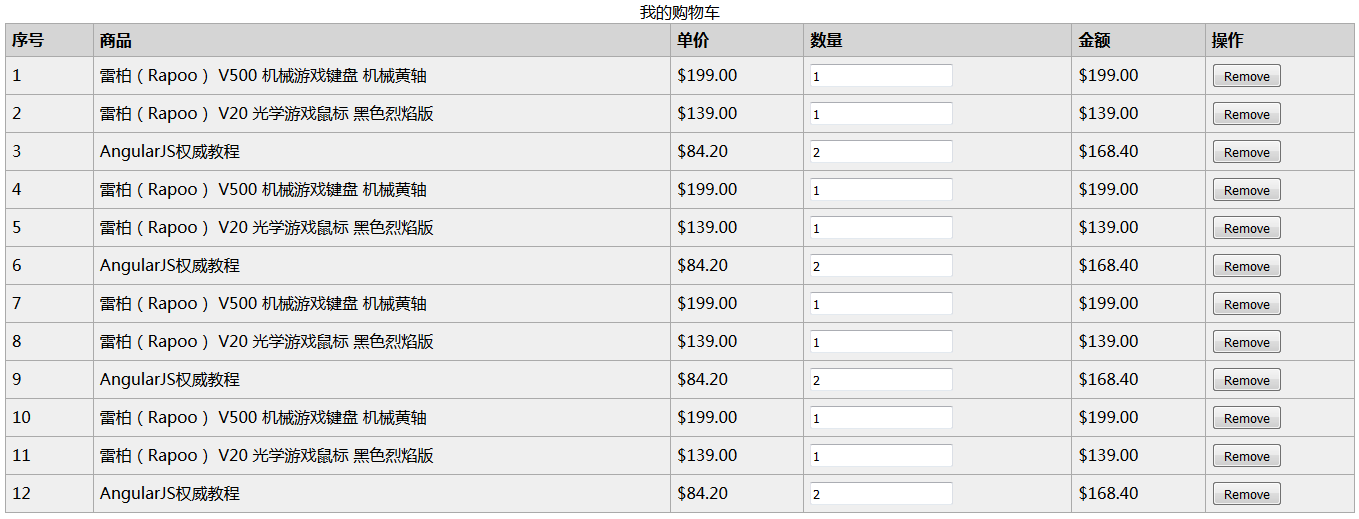
搞定!