最近在研究如何将视频全屏播放,一开始思路A:弹窗将MediaElement对象add到一个新的全屏窗体,报错
指定的元素已经是另一个元素的逻辑子元素。请先将其断开连接。
后续转换思路B:将本窗体其他控件隐藏掉,然后窗体最大化,去掉边框,然后把MediaElement设置成屏幕的宽高。
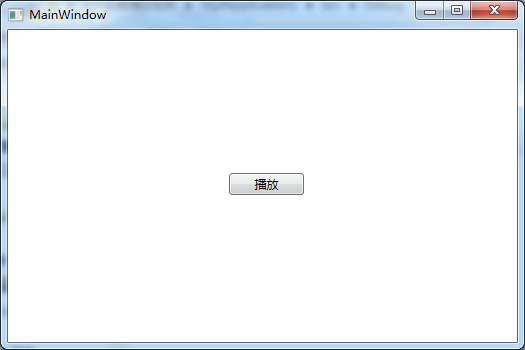
点击【播放】,加载视频

using System; using System.Collections.Generic; using System.Linq; using System.Text; using System.Threading.Tasks; using System.Windows; using System.Windows.Controls; using System.Windows.Data; using System.Windows.Documents; using System.Windows.Input; using System.Windows.Media; using System.Windows.Media.Imaging; using System.Windows.Navigation; using System.Windows.Shapes; namespace WpfApplication1 { /// <summary> /// MainWindow.xaml 的交互逻辑 /// </summary> public partial class MainWindow : Window { MediaElement myPlayer = new MediaElement(); public MainWindow() { InitializeComponent(); myPlayer.Margin = new Thickness(1, 1, 1, 1); myPlayer.Width = ActualWidth; myPlayer.Height = ActualHeight; myPlayer.LoadedBehavior = MediaState.Manual; var mp4_path = AppDomain.CurrentDomain.BaseDirectory + "video.mp4"; myPlayer.Source = new Uri(mp4_path, UriKind.RelativeOrAbsolute); (Content as Grid).Children.Add(myPlayer); } void myContent_MouseDoubleClick(object sender, MouseButtonEventArgs e) { if (FullScreenHelper.IsFullscreen(this)) FullScreenHelper.ExitFullscreen(this); else FullScreenHelper.GoFullscreen(this); } private void Button_Click(object sender, RoutedEventArgs e) { myPlayer.Play(); } private void Window_SizeChanged(object sender, SizeChangedEventArgs e) { myPlayer.Width = ActualWidth; myPlayer.Height = ActualHeight; } } }

双击视频,全屏播放

有需要这个效果的可以参考
