http://www.codeproject.com/Articles/4693/IP-Address-TextBox
可以下载试用效果。个人感觉功能很强大,但输入时让人不太舒服。可以参考。
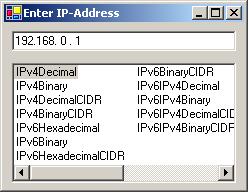
ntroduction
Problem was, I didn't find a solution to edit an IP address like in Windows network environment, for C#. Although there are some controls for masked edit fields, I wanted to write my own, and if so I wanted it to behave like the controls from MFC library or Windows network environment and maybe a little more.
Problems to solve
The heaviest problem at writing the control was to catch the inputs of backspace and delete keys, to delete characters from the input field. I tried a lot with overridden event handlers, OnKeyDown and OnKeyUp but it didn't work like it should.
Then I remembered that another developer had overridden the PreProsessMessage method to catch keyboard inputs and handle it in own ways. So I implemented an override for PreProcessMessage to handle all the backspaces and delete key presses and used OnKeyUp, OnKeyPress and OnKeyDown to handle the inputs of dots and slashes and set the input cursor to the right position.
OnKeyDown event
/// <summary> /// Override standard KeyDownEventHandler /// Catches Inputs of "." and "/" to jump to next positions /// </summary> /// <param name="e">KeyEventArgument</param> protected override void OnKeyDown(KeyEventArgs e) { //Zeichen an die richtige stelle schreiben int iPos = this.SelectionStart; char[] cText = this.Text.ToCharArray(); if(e.Modifiers == Keys.None) { if((char.IsLetterOrDigit(Convert.ToChar(e.KeyValue)) || e.KeyCode == Keys.NumPad0)//Numpad0=96 --> ` && iPos < this.TextLength) { if(cText[iPos] == '.' || cText[iPos] == ':' || cText[iPos] == '/') iPos+=1; this.SelectionStart = iPos; if(this.OverWriteMode) { if(cText[iPos] != ' ') this.SelectionLength = 1; } else { if(iPos < this.TextLength) if(cText[iPos] == ' ') this.SelectionLength = 1; } } } base.OnKeyDown (e); }
OnKeyUp event
/// <summary> /// Override standard KeyUpEventHandler /// Catches Inputs of "." and "/" to jump to next positions /// </summary> /// <param name="e">KeyEventArgument</param> protected override void OnKeyUp(KeyEventArgs e) { //Zeichen an die richtige stelle schreiben int iPos = this.SelectionStart; char[] cText = this.Text.ToCharArray(); //Cursor hintern Punkt setzen if((char.IsLetterOrDigit(Convert.ToChar(e.KeyValue)) || e.KeyCode == Keys.NumPad0)//Numpad0=96 --> ` && iPos < this.TextLength) { if(cText[iPos] == '.' || cText[iPos] == ':' || cText[iPos] == '/') iPos+=1; this.SelectionStart = iPos; } base.OnKeyUp (e); }
OnKeyPress event
/// <summary> /// Override standard KeyPressEventHandler /// Catches Inputs of "." and "/" to jump to next positions /// </summary> /// <param name="e">KeyPressEventArgument</param> protected override void OnKeyPress(KeyPressEventArgs e) { //Zulassige Zeichen if(char.IsControl(e.KeyChar) || m_regexValidNumbers.IsMatch(e.KeyChar.ToString())) { e.Handled = false; } else { switch(e.KeyChar) { case '/': this.JumpToSlash(); break; case '.': this.JumpToNextDot(); break; default: break; } e.Handled = true; } base.OnKeyPress(e); }
PreProcessMessage
/// <summary> /// Override standard PreProcessMessage /// Catches Inputs of BackSpace and Deletes /// </summary> /// <param name="msg">PreProcessMessage</param> public override bool PreProcessMessage(ref Message msg) { if (msg.Msg == WM_KEYDOWN) { Keys keyData = ((Keys) (int) msg.WParam) |ModifierKeys; Keys keyCode = ((Keys) (int) msg.WParam); int iPos = this.SelectionStart; char[] cText = this.Text.ToCharArray(); switch(keyCode) { case Keys.Delete: if(iPos < this.TextLength) { while(cText[iPos] == '.' || cText[iPos] == ':' || cText[iPos] == '/') { if((iPos+=1) >= cText.Length) break; } if(iPos < this.TextLength) { base.Text = this.Text.Substring(0,iPos) + " " + this.Text.Substring(iPos+1); this.SelectionStart = iPos+1; } else this.SelectionStart = this.TextLength-1; } return true; case Keys.Back: if(iPos > 0) { while(cText[iPos-1] == '.' || cText[iPos-1] == ':' || cText[iPos-1] == '/') { if((iPos-=1)<=0) break; } if(iPos>0) { base.Text = this.Text.Substring(0,iPos-1) + " " + this.Text.Substring(iPos); this.SelectionStart = iPos-1; } else this.SelectionStart = 0; } return true; default: break; } } return base.PreProcessMessage (ref msg); }
Another problem was the input of numbers via the numpad. Especially the 0 key was not recognized, because it's char value is neither a letter nor a digit, so I had to ask for Keys.NumPad0 hard coded.
if((char.IsLetterOrDigit(Convert.ToChar(e.KeyValue)) ||
e.KeyCode == Keys.NumPad0)//Numpad0=96 --> `
iPos < this.TextLength)
{[...]}
At least...
...I have a control that looks like a TextBox with dots, where I can input numbers, type dots to jump to next IP parts, and get its contents via the Text property.
Using the code
Include the IPAddressTextBox.cs in your project. Set a TextBox in your form or user control and clear its contents. Change the type of this TextBox from System.Windows.Forms.TextBox to rj2_cs.IPAddressTextBox in code editor. Then you can change the properties of the IP textbox like you want.