接上一篇:https://www.cnblogs.com/jhxxb/p/11579518.html
使用 Flume1 监控一个端口,其 sink 组中的 sink 分别对接 Flume2 和 Flume3,采用 Failover Sink Processor,实现故障转移的功能。

一、创建配置文件
1.flume-netcat-flume.conf
配置 1 个 netcat source 和 1 个 channel、1 个 sink group(2 个 sink),分别输送给 flumeflume-console1 和 flume-flume-console2。

# Name the components on this agent a1.sources = r1 a1.channels = c1 a1.sinkgroups = g1 a1.sinks = k1 k2 # Describe/configure the source a1.sources.r1.type = netcat a1.sources.r1.bind = 127.0.0.1 a1.sources.r1.port = 4444 # Sink Group a1.sinkgroups.g1.processor.type = failover a1.sinkgroups.g1.processor.priority.k1 = 5 a1.sinkgroups.g1.processor.priority.k2 = 10 a1.sinkgroups.g1.processor.maxpenalty = 10000 # Describe the sink a1.sinks.k1.type = avro a1.sinks.k1.hostname = h136 a1.sinks.k1.port = 4141 a1.sinks.k2.type = avro a1.sinks.k2.hostname = h136 a1.sinks.k2.port = 4142 # Describe the channel a1.channels.c1.type = memory a1.channels.c1.capacity = 1000 a1.channels.c1.transactionCapacity = 100 # Bind the source and sink to the channel a1.sources.r1.channels = c1 a1.sinkgroups.g1.sinks = k1 k2 a1.sinks.k1.channel = c1 a1.sinks.k2.channel = c1
2.flume-flume-console1.conf
配置上级 Flume 输出的 Source,输出是到本地控制台。

# Name the components on this agent a2.sources = r1 a2.sinks = k1 a2.channels = c1 # Describe/configure the source a2.sources.r1.type = avro a2.sources.r1.bind = h136 a2.sources.r1.port = 4141 # Describe the sink a2.sinks.k1.type = logger # Describe the channel a2.channels.c1.type = memory a2.channels.c1.capacity = 1000 a2.channels.c1.transactionCapacity = 100 # Bind the source and sink to the channel a2.sources.r1.channels = c1 a2.sinks.k1.channel = c1
3.flume-flume-console2.conf
配置上级 Flume 输出的 Source,输出是到本地控制台。

# Name the components on this agent a3.sources = r1 a3.sinks = k1 a3.channels = c2 # Describe/configure the source a3.sources.r1.type = avro a3.sources.r1.bind = h136 a3.sources.r1.port = 4142 # Describe the sink a3.sinks.k1.type = logger # Describe the channel a3.channels.c2.type = memory a3.channels.c2.capacity = 1000 a3.channels.c2.transactionCapacity = 100 # Bind the source and sink to the channel a3.sources.r1.channels = c2 a3.sinks.k1.channel = c2
二、测试
1.故障转移
由于 flume-netcat-flume.conf 向另外两个发送数据,即 flume-flume-console1.conf 和 flume-flume-console2.conf 为服务端接收数据,需要在 flume-netcat-flume.conf 之前启动。
cd /opt/apache-flume-1.9.0-bin bin/flume-ng agent --conf conf/ --name a3 --conf-file /tmp/flume-job/group2/flume-flume-console2.conf -Dflume.root.logger=INFO,console bin/flume-ng agent --conf conf/ --name a2 --conf-file /tmp/flume-job/group2/flume-flume-console1.conf -Dflume.root.logger=INFO,console bin/flume-ng agent --conf conf/ --name a1 --conf-file /tmp/flume-job/group2/flume-netcat-flume.conf -Dflume.root.logger=INFO,console
启动后,由于 flume-netcat-flume.conf 配置中 console1 的优先级高于 console2,所以会优先连接 console1。
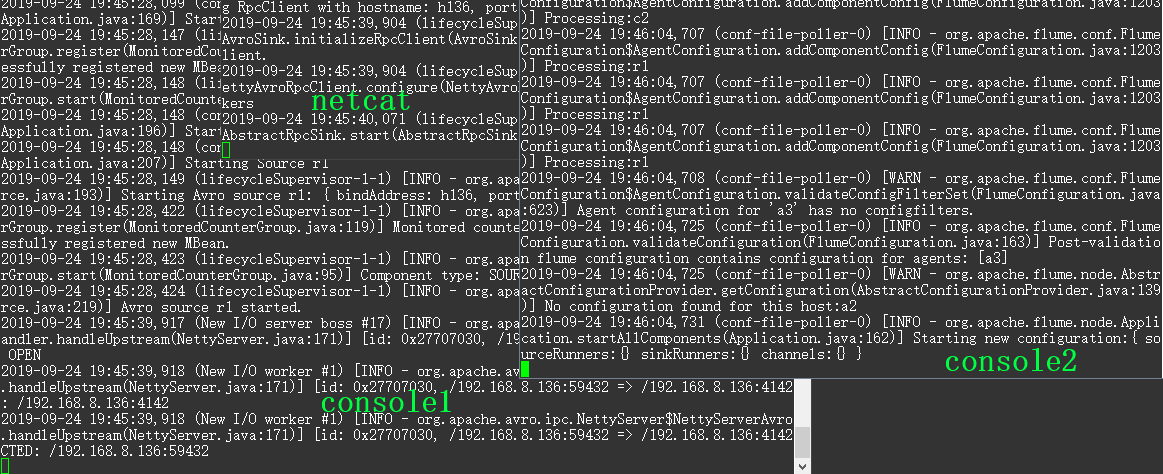
向监控端口发送消息
yum -y install nc nc 127.0.0.1 4444 123456
可以看到只有 netcat 和 console1 和 会接收到数据,这时把 console1 结束掉,模拟 console1 故障,这时 netcat 会自动去连接 console2,再发送消息就是只有 netcat 和 console2 接收到数据了。
2.负载均衡
使用 Load balancing Sink 完成,和故障转移差不多,只是在连接时不在是只连接 console1,而是在 console1 和 console2 之间切换。
要修改 flume-netcat-flume.conf 的配置

# Name the components on this agent a1.sources = r1 a1.channels = c1 a1.sinkgroups = g1 a1.sinks = k1 k2 # Describe/configure the source a1.sources.r1.type = netcat a1.sources.r1.bind = 127.0.0.1 a1.sources.r1.port = 4444 # Sink Group a1.sinkgroups.g1.sinks = k1 k2 a1.sinkgroups.g1.processor.type = load_balance a1.sinkgroups.g1.processor.backoff = true a1.sinkgroups.g1.processor.selector = random # Describe the sink a1.sinks.k1.type = avro a1.sinks.k1.hostname = h136 a1.sinks.k1.port = 4141 a1.sinks.k2.type = avro a1.sinks.k2.hostname = h136 a1.sinks.k2.port = 4142 # Describe the channel a1.channels.c1.type = memory a1.channels.c1.capacity = 1000 a1.channels.c1.transactionCapacity = 100 # Bind the source and sink to the channel a1.sources.r1.channels = c1 a1.sinkgroups.g1.sinks = k1 k2 a1.sinks.k1.channel = c1 a1.sinks.k2.channel = c1
测试和故障转移一样,只是在用 nc 发送消息时会随机发送到 console1 和 console2 其中的一个,不在固定。
