前言
一般我们写完序列化以后,我们就会开始写视图了,drf中我们一般使用CBV的方式,也就是类视图的方式,最基础的我们会使用from rest_framework.views import APIView,APIView继承自View,关于视图的详解,我们后续再细讲。本章介绍drf的请求生命周期
前置准备工作
我们先写一个视图类TestView,代码如下:
from rest_framework.views import APIView
from rest_framework.response import Response
class TestView(APIView):
def get(self, request, *args, **kwargs):
return Response("drf get ok")
def post(self, request, *args, **kwargs):
return Response("drf post ok")
注意:这里的Response必须是drf下的Response,不能是Django原生的HttpResponse或者是JsonResponse,否则会出错
接着,在urls.py中配置路由,如下
urlpatterns = [
path('test/', views.TestView.as_view(), name="Test"),
]
然后我们访问http://127.0.0.1:8000/drf/test/,会出现下图样式,代表请求成功
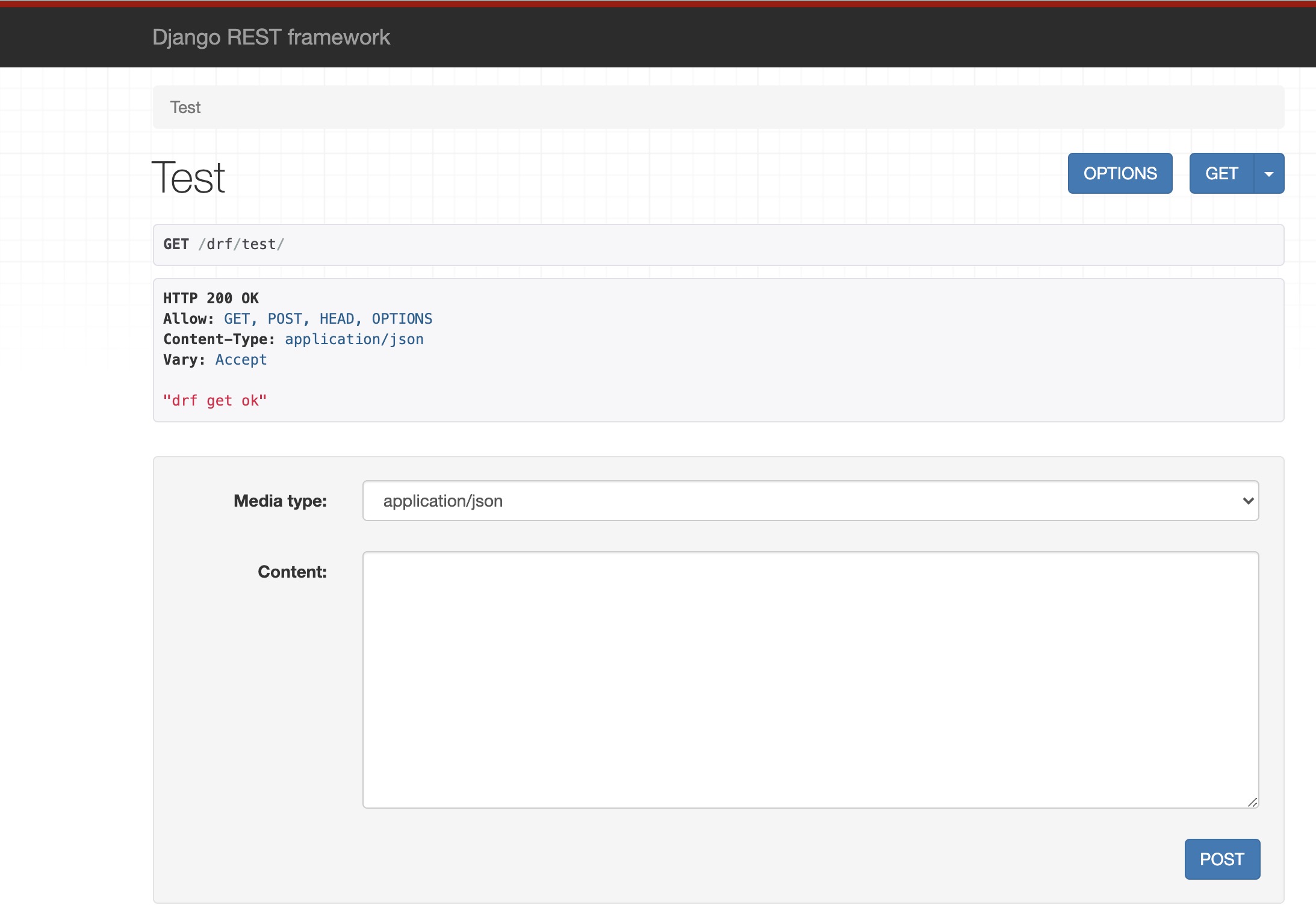
接着我们在接口工具中使用POST请求方式访问,返回结果如下:
"drf post ok"
以上2种访问方式都成功了,接下来我们分析其中的请求过程以及原理
请求生命周期分析
首先我们先从路由配置中看到views.TestView.as_view(),调用的是TestView类视图下的as_view方法,但是我们上面定义该方法的时候,没有重写as_view()方法,所以会调用父类APIView中的as_view方法,源码如下:
@classmethod
def as_view(cls, **initkwargs):
"""
Store the original class on the view function.
This allows us to discover information about the view when we do URL
reverse lookups. Used for breadcrumb generation.
"""
# 判断queryset是否是QuerySet对象
if isinstance(getattr(cls, 'queryset', None), models.query.QuerySet):
def force_evaluation():
raise RuntimeError(
'Do not evaluate the `.queryset` attribute directly, '
'as the result will be cached and reused between requests. '
'Use `.all()` or call `.get_queryset()` instead.'
)
cls.queryset._fetch_all = force_evaluation
# 调用父类的as_view方法
view = super().as_view(**initkwargs)
view.cls = cls
view.initkwargs = initkwargs
# Note: session based authentication is explicitly CSRF validated,
# all other authentication is CSRF exempt.
# 禁用了csrf认证
return csrf_exempt(view)
通过这行代码view = super().as_view(**initkwargs),可以知道APIView的as_view方法也调用了父类View的as_view方法,源码如下:
def as_view(cls, **initkwargs):
"""Main entry point for a request-response process."""
for key in initkwargs:
if key in cls.http_method_names:
raise TypeError("You tried to pass in the %s method name as a "
"keyword argument to %s(). Don't do that."
% (key, cls.__name__))
if not hasattr(cls, key):
raise TypeError("%s() received an invalid keyword %r. as_view "
"only accepts arguments that are already "
"attributes of the class." % (cls.__name__, key))
def view(request, *args, **kwargs):
self = cls(**initkwargs)
# 如果有get属性,没有head属性,那么head就是get
if hasattr(self, 'get') and not hasattr(self, 'head'):
self.head = self.get
# 初始化所有视图方法共享的属性
self.setup(request, *args, **kwargs)
# 如果没有request属性,报异常
if not hasattr(self, 'request'):
raise AttributeError(
"%s instance has no 'request' attribute. Did you override "
"setup() and forget to call super()?" % cls.__name__
)
# 返回一个`dispatch`方法
return self.dispatch(request, *args, **kwargs)
view.view_class = cls
view.view_initkwargs = initkwargs
# take name and docstring from class
update_wrapper(view, cls, updated=())
# and possible attributes set by decorators
# like csrf_exempt from dispatch
update_wrapper(view, cls.dispatch, assigned=())
return view
as_view方法返回的是view,view返回的是dispatch方法,dispatch方法也是调用的APIView下的dispatch方法,源码如下:
def dispatch(self, request, *args, **kwargs):
"""
`.dispatch()` is pretty much the same as Django's regular dispatch,
but with extra hooks for startup, finalize, and exception handling.
"""
self.args = args
self.kwargs = kwargs
# 初始化请求,返回的是Request对象
request = self.initialize_request(request, *args, **kwargs)
self.request = request
self.headers = self.default_response_headers # deprecate?
try:
# 在调用方法处理程序之前运行任何需要发生的操作
self.initial(request, *args, **kwargs)
# Get the appropriate handler method
# 获取request的请求方法
if request.method.lower() in self.http_method_names:
handler = getattr(self, request.method.lower(),
self.http_method_not_allowed)
else:
handler = self.http_method_not_allowed
response = handler(request, *args, **kwargs)
except Exception as exc:
# 在调用方法处理程序之前出现异常,则跑出异常
response = self.handle_exception(exc)
# 返回一个response响应对象
self.response = self.finalize_response(request, response, *args, **kwargs)
return self.response
dispatch返回一个response响应对象,得到请求的响应结果,返回给前台
总结
- url请求走的是
APIView的as_view函数 - 在
APIView的as_view调用父类(django原生)的as_view,还禁用了csrf认证 - 在父类的
as_view中的dispatch方法请求走的又是APIView的dispatch - 完成任务方法交给视图类函数处理,得到请求的响应结果,返回给前台