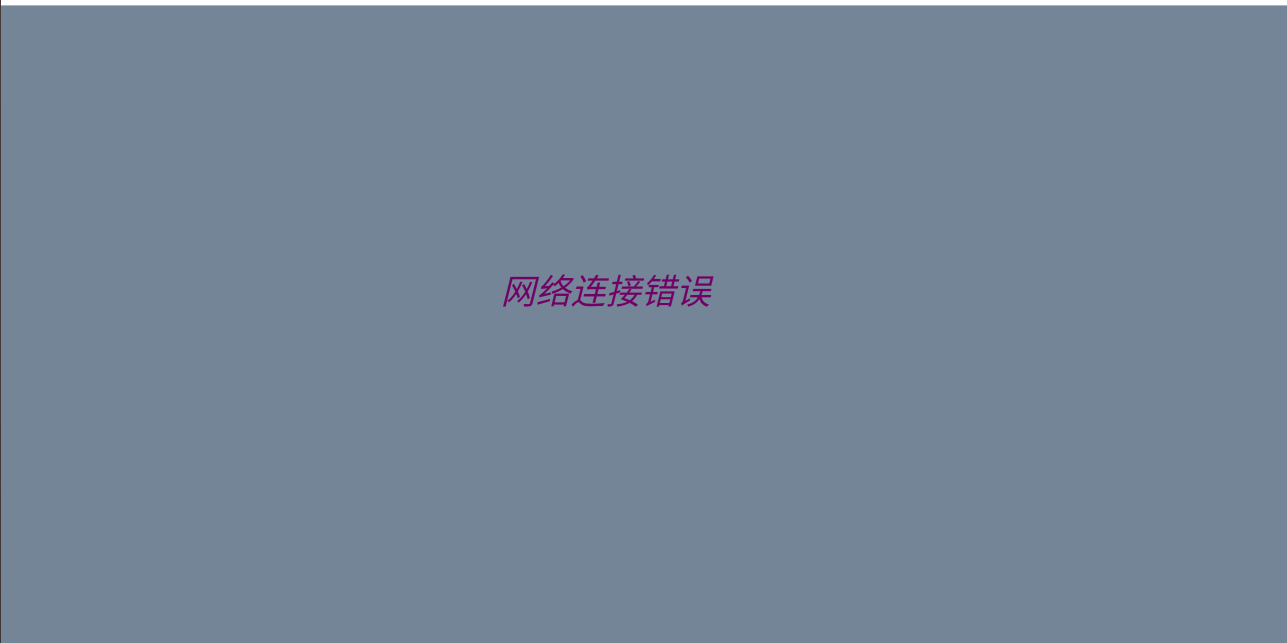javascript中获取dom元素高度和宽度的方法如下:
网页可见区域宽: document.body.clientWidth
网页可见区域高: document.body.clientHeight
网页可见区域宽: document.body.offsetWidth (包括边线的宽)
网页可见区域高: document.body.offsetHeight (包括边线的高)
网页正文全文宽: document.body.scrollWidth
网页正文全文高: document.body.scrollHeight
网页被卷去的高: document.body.scrollTop
网页被卷去的左: document.body.scrollLeft
对应的dom元素的宽高有以下几个常用的:
元素的实际高度:document.getElementById("div").offsetHeight
元素的实际宽度:document.getElementById("div").offsetWidth
元素的实际距离左边界的距离:document.getElementById("div").offsetLeft
元素的实际距离上边界的距离:document.getElementById("div").offsetTop
二.实例
</head>
<body>
<div id="main">
<div id="error">
<div>网络连接错误</div>
</div>
</div>
</body>
<script>
total = document.documentElement.clientHeight;//得到窗口高度
document.getElementById("main").style.height=total+"px";//设置main高度
errorHeight = document.getElementById("error").offsetHeight;/*得到error高度*/
document.getElementById("error").style.paddingTop=(total-errorHeight)/2+"px"; //设置error 居中
</script>
</html>