1.node-sass 安装不成功
cnpm install node-sasshttps://segmentfault.com/a/1190000010984731
使用 cnpm 安装 node-sass 会默认从淘宝镜像源下载,也是一个办法.
2.com.mysql.cj.jdbc.Driver 对应的url需加入时区 url=jdbc:mysql:///test?serverTimezone=UTC&useUnicode=true&characterEncoding=utf8&useSSL=false
3.maven 项目启动命令mvn tomcat:run 在cmd路径下运行 操作系统无需安装eclipse和tomcat
4.文件上传下载 是上传到作为服务器的电脑上,也从这里下载,碰到一个问题,上传下载时网址是localhost,不是服务器电脑的IP地址,在前端传路径的时候需要修改,
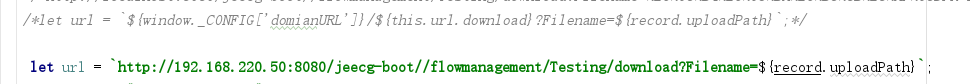
5.vue v-model 可实现双向绑定 input组件和select组件都可使用
6.v-for 遍历循环


<a-select placeholder="请选择" v-model="Task.selectPerson" mode="multiple"> <template v-for='(li,key) in person'> <a-select-option v-bind:key="key" :value="li">{{li}}</a-select-option> </template> <!--<a-select-option value="1">阮海丽</a-select-option>--> </a-select>
7.js更改时间格式


format(time, format) { var t = new Date(time); var tf = function (i) { return (i < 10 ? '0' : '') + i }; return format.replace(/yyyy|MM|dd|HH|mm|ss/g, function (a) { switch (a) { case 'yyyy': return tf(t.getFullYear()); case 'MM': return tf(t.getMonth() + 1); case 'mm': return tf(t.getMinutes()); case 'dd': return tf(t.getDate()); case 'HH': return tf(t.getHours()); case 'ss': return tf(t.getSeconds()); } }) } //写好format方法后调用format方法更改时间格式 this.Task.deliverTime=this.format(new Date(),'yyyy-MM-dd HH:mm:ss');
8.弹框跳转 碰到这个问题也是和老师一起花很大功夫才解决
this.$refs.modalForm.edit(record);
this.$refs.modalForm.title="详情";
this.$refs.modalForm.disableSubmit = true;
modalForm 就是前面跳转时的ref属性给的 modalForm 当时没有理解 this.$refs.modalForm 从哪里来


<!--插槽 点击跳转到方法--> <span slot="action" slot-scope="text, record"> <a @click="handleDetail(record)">进度详情</a> </span> <span slot="action2" slot-scope="text, record"> <a @click="handleDetail2(record)">装置详情</a> </span> <!--跳转到的页面--> <ProTaskQu ref="modalForm" @ok="modalFormOk"></ProTaskQu> <ProTaskQu2 ref="modalForm2" @ok="modalFormOk"></ProTaskQu2> handleDetail:function(record){ this.$refs.modalForm.edit(record); this.$refs.modalForm.title="详情"; this.$refs.modalForm.disableSubmit = true; this.$refs.modalForm.data = this.deliverytaskInfo; }, handleDetail2:function(record){ this.$refs.modalForm2.edit(record); this.$refs.modalForm2.title="详情"; this.$refs.modalForm2.disableSubmit = true; this.$refs.modalForm2.data = this.deliverytaskInfo; /* this.$refs.modalForm.data = this.deliverytask;*/ console.log("************"); console.log(this.$refs.modalForm.data); },
9.https://github.com/zhangdaiscott/jeecg-boot/issues/215 代码生成器的代码支持模糊查询

10.https://blog.csdn.net/qq_38789941/article/details/97628317
beforeUpload 返回true false 运行效果很慢
返回 Promise对象就好了


beforeUpload(file,fileList){ return new Promise((resolve, reject) => { if(file.name.search(this.queryWreper)==-1){ reject(file); }else{ var fileList2=[]; for(var i=0;i<fileList.length;i++){ if(fileList[i].name.search(this.queryWreper)!=-1){ fileList2.push(fileList[i]); } } console.log("fileList2..........") console.log(fileList2) var isMaxFlag = true; for(var j=0;j<fileList2.length;j++){ if(fileList2[j].name.localeCompare(file.name)>0){ isMaxFlag = false; reject(file); } } if(isMaxFlag == true){ resolve(file); } } }); }
11.让组件不显示
<Dropdown v-if="isVisible"></Dropdown>
可根据isVisible为true或为false,使得中间的组件是否显示,true显示,false不显示。
10.webstorm激活
http://idea.medeming.com/jet/