在上篇博文中,我们编写了一个可以输出不同几何类型的小程序。通过C语言的struct结构体,给大家感受了下,对象的大概样子。
如果用Obejctive-C的面向对象的特征来实现。那么,drawShape函数应该修改成这样:
1 void drawShape(id shapes[], int count) 2 { 3 for(int i=0;i<count; i++) 4 { 5 id shape = shapes[i]; 6 [shape draw]; 7 } 8 }
这里,函数上传入的id类型,是指泛型(即:可以用来引用任意类型的对象)。这里的指是一个包含struct结构体的对象。循环体中的id是一个指针类型,指针依次指向数组中的各个几何对象。
[shape draw]:这个写法比较独特,这里的方括号不是像C语言中一样,表示数组。在Objective-C中,方括号表示通知某个对象去做什么操作(类似消息), 括号前第一个参数表示的是:对象,其余部分表示的是需要对象执行的操作。
那么,[shape draw] 就可以很好的理解为:向对象shape发送draw的消息。
通过上面改编例子的引入,接下来,就给大家大概的介绍下Objective-C的面向对象的相关内容。在正式转入Objective-C编程之前,先给大家普及下面向对象的几个基本概念。(详细介绍,可以请教度娘或者相关参考书)
1 @interface Circle: NSObject 2 @end
定义了一个Circle类的接口,“:”表示的是继承NSObject父类。以@interface开始,@end结束。
注:在Objective-C中,只要看到@符号,就可以将其看中是C的扩展。
2). 方法的定义
1 @interface Circle: NSObject 2 -(void) setFillColor : (ShapeColor)fillColor; 3 -(void) setBounds : (ShapeRect) bounds; 4 -(void) draw; 5 @end
1 @interface NSString : NSObject 2 +(id)string; 3 +(id)stringWithString:(NSString*)aString; 4 +(id)stringWithWithCString:(const char*)cString 5 encoding:(NSStringEncoding)enc; 6 @end
这个可以直接用类名来调用。--> NSString.string;
PS:上面只是对方法进行了声明,具体的方法还没实现。在定义方法的时候,前一个括号中的表示返回值的类型,后一个表示调用这个方法要传入的参数的类型。
3). 方法的实现
一般创建Objective-C项目的时候,会自动创建两个文件。.h结尾的头文件和.m结尾的实现文件(这个.m类似C语言中的.c,C++中的.cpp)。
实现方法就写在.m结尾的实现文件中,方法如下:
1 #import "Shapes.h" 2 @implementation Circle 3 -(void) setFillColor :(ShapeColor)fillColor 4 { 5 ... //具体实现的代码1 6 } 7 -(void) setBounds :(ShapeRect)bounds 8 { 9 ... //具体实现的代码2 10 } 11 -(void) draw 12 { 13 ... // 具体实现的代码3 14 } 15 @end
在Objective-C中,有一种叫中缀符的语法技术。方法的名称和参数可以合在一起。
例如:
[circle setFillColor: kRedColor];
那么,带两个参数的方法如何调用呢?方法如下:
[textThing setStringValue: @"hello there" color: kBlueColor];
好了,那么接下来。我们就将上一篇博文中的代码修改成用Objective-C的语法的吧。

1 // 2 // main.m 3 // ch4_OOP_Shapes_OC 4 // 5 // Created by pcbeta on 14-11-18. 6 // Copyright (c) 2014年 julian. All rights reserved. 7 // 面向对象的基本实例,绘制几个几何图形,修改成Objective-C版本 8 //-------------------------------------修改版,修改Objective_C------------------------------- 9 10 /* 1. enum 枚举类型 */ 11 //定义绘制图形的类型: 圆形,矩形,椭圆形 12 typedef enum{ 13 kCircle, 14 kRectangle, 15 kEgg 16 } ShapeType; 17 18 //定义绘制图形的颜色: 红色,绿色和蓝色 19 typedef enum{ 20 kRedColor, 21 kGreenColor, 22 kBlueColor 23 } ShapeColor; 24 25 /* 2. struct 结构体 */ 26 //定义图形的基本属性 27 typedef struct{ 28 int x, y, width, height; 29 } ShapeRect; 30 31 //定义整体描述的形状 32 typedef struct{ 33 ShapeType type; 34 ShapeColor fillColor; 35 ShapeRect bounds; 36 } Shape; 37 38 /* 3.定义获取颜色名称的函数 */ 39 NSString *colorName (ShapeColor fillColor) 40 { 41 switch(fillColor) 42 { 43 case kRedColor: 44 return @"red"; 45 break; 46 case kGreenColor: 47 return @"green"; 48 break; 49 case kBlueColor: 50 return @"blue"; 51 break; 52 } 53 } 54 55 //定义一个圆和实现方法 56 @interface Circle : NSObject 57 { 58 @private ShapeColor fillColor; 59 ShapeRect bounds; 60 } 61 -(void) setFillColor : (ShapeColor)fillColor; 62 -(void) setBounds:(ShapeRect) bounds; 63 -(void) draw; 64 @end 65 66 @implementation Circle 67 -(void) setFillColor:(ShapeColor) c 68 { 69 fillColor = c; //fillColor为实例变量,为了防止同名,传入的参数要取别名 70 } 71 -(void) setBounds:(ShapeRect)b 72 { 73 bounds = b; 74 } 75 -(void) draw 76 { 77 NSLog(@"drawing a circle at (%d %d %d %d) in %@", 78 bounds.x, 79 bounds.y, 80 bounds.height, 81 bounds.width, 82 colorName(fillColor)); 83 } 84 @end 85 86 //定义一个矩形和实现方法 87 @interface Rectangle : NSObject 88 { 89 @private ShapeColor fillColor; 90 ShapeRect bounds; 91 } 92 -(void) setFillColor : (ShapeColor)fillColor; 93 -(void) setBounds:(ShapeRect) bounds; 94 -(void) draw; 95 @end 96 97 @implementation Rectangle 98 -(void) setFillColor:(ShapeColor) c 99 { 100 fillColor = c; //fillColor为实例变量,为了防止同名,传入的参数要取别名 101 } 102 -(void) setBounds:(ShapeRect)b 103 { 104 bounds = b; 105 } 106 -(void) draw 107 { 108 NSLog(@"drawing a rectangle at (%d %d %d %d) in %@", 109 bounds.x, 110 bounds.y, 111 bounds.height, 112 bounds.width, 113 colorName(fillColor)); 114 } 115 @end 116 117 //定义一个椭圆和实现方法 118 @interface Egg : NSObject 119 { 120 @private ShapeColor fillColor; 121 ShapeRect bounds; 122 } 123 -(void) setFillColor : (ShapeColor)fillColor; 124 -(void) setBounds:(ShapeRect) bounds; 125 -(void) draw; 126 @end 127 128 @implementation Egg 129 -(void) setFillColor:(ShapeColor) c 130 { 131 fillColor = c; //fillColor为实例变量,为了防止同名,传入的参数要取别名 132 } 133 -(void) setBounds:(ShapeRect)b 134 { 135 bounds = b; 136 } 137 -(void) draw 138 { 139 NSLog(@"drawing a egg at (%d %d %d %d) in %@", 140 bounds.x, 141 bounds.y, 142 bounds.height, 143 bounds.width, 144 colorName(fillColor)); 145 } 146 @end 147 148 void drawShape(id shapes[], int count) 149 { 150 for(int i=0;i<count;i++) 151 { 152 id shape = shapes[i]; 153 [shape draw]; 154 } 155 } 156 157 int main(int argc, const char * argv[]) 158 { 159 // 定义三个几何图形的数组 160 id shapes[3]; 161 // 定义第一个几何图形为 红色的圆形, 162 ShapeRect rect0 ={0,0,10,30}; 163 shapes[0] =[Circle new]; 164 [shapes[0] setBounds: rect0]; 165 [shapes[0] setFillColor: kRedColor]; 166 167 // 定义第二个几何图形为 绿色的矩形, 168 ShapeRect rect1 ={30,40,50,60}; 169 shapes[1] =[Rectangle new]; 170 [shapes[1] setBounds: rect1]; 171 [shapes[1] setFillColor: kGreenColor]; 172 173 // 定义第三个几何图形为 蓝色的椭圆形, 174 ShapeRect rect2 ={15,18,37,29}; 175 shapes[2] = [Egg new]; 176 [shapes[2] setBounds: rect2]; 177 [shapes[2] setFillColor: kBlueColor]; 178 179 drawShape(shapes, 3); 180 181 return 0; 182 }
在运行上面代码的时候,我发现一个书本上没有提及的问题。那就是如图:
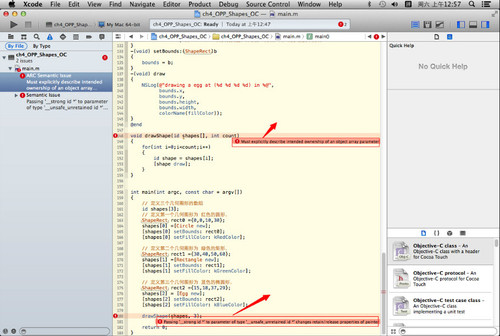
有两个错误提示,之前以为是代码写的错误。但是反复查阅,还是没有发现问题。
后来,通过查询错误信息(参考:http://blog.csdn.net/wbw1985/article/details/7644815)。
找出了错误原因:由于 XCode5.1 中缺省ARC(内存管理的一种模式,后面讲内存管理的时候会详细介绍)就是 ON 的状态,所以编译旧代码的时候往往有"Automatic Reference Counting Issue"的错误信息。
解决的方法是:将项目编译设置中的“Objectice-C Auto Reference Counteting”设为NO。如下所示:
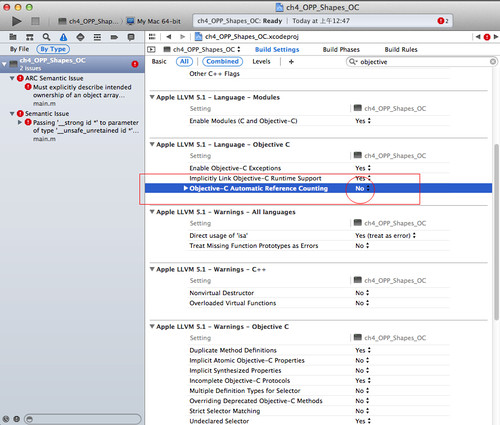
设置完之后点击保存,错误提示就消失了。这个时候点击运行按钮,就可以看到运行结果如图:
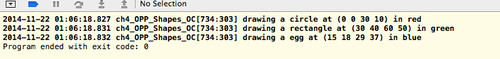
但是,通过今天修改过的Objective-C的例子,我们可以看出代码中了有很多地方都是重复的。
比如定义和实现Circle,Rectangle,Egg的代码,基本都是重复的,这就很很大的优化空间了。
下篇博文,我们将继续延续这个例子展开。介绍下Objective-C中继承方法的使用。
