引用 jquery.form.js 文件
利用JQuery Input file 实现单文件上传
效果如下
初始按钮
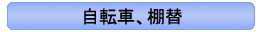
点击按钮 弹出 选中框
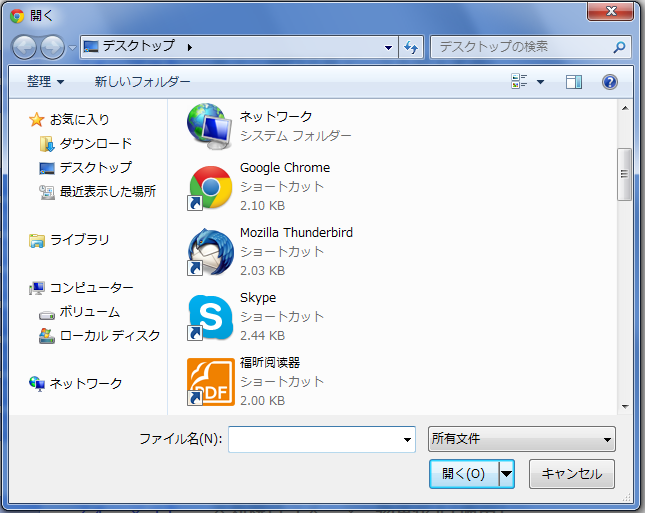
页面代码:
<a class="btn" style="background-image: url(img/btnbg_minidept.png);"> <input type="file" id="fileMiniDept" class="file" name="uploadFile" /></a>
.file { filter:alpha(opacity=0); -moz-opacity:0; opacity: 0; width: 250px; height: 30px; font-size: 18px; cursor:pointer; float:right; overflow:hidden; } 让 file 透明 显示 a 标签的 背景图
jQuery代码
引用jquery.form.js 插件 可以用 ajaxSubmit 随时提交表单
$(function() { //file控件 值改变时触发提交事件 $("#fileMiniDept").change( function() { $("#aspnetForm").ajaxSubmit({ url: 'Ajax_ashx/LSP_M_ExcelImport_MiniDepart.ashx?fileId=' + $(this).attr("id"), beforeSubmit: function() { //提交前 验证 }, success: function(data) { //成功操作 //表单清空 $('#aspnetForm')[0].reset() }, error: function() { //失败操作 $('#aspnetForm')[0].reset() } }); });
});
后台文件
新建 LSP_M_ExcelImport_MiniDepart.ashx 处理文件
public class UploadFile : IHttpHandler { public void ProcessRequest(HttpContext context) { string strReturn = ""; try { context.Response.ContentType = "text/plain"; //判断提交文件数量 if (context.Request.Files.Count > 0) { //获取提交文件 HttpPostedFile file = context.Request.Files[0]; //保存文件 string path = context.Server.MapPath("~/uploadFile/"); string filePath = path + "/" + Guid.NewGuid().ToString() + type; file.SaveAs(filePath);
} else { strReturn = "SaveError"; } } catch { strReturn = "SaveError"; } //返回保存状态 context.Response.Write(strReturn); } };
注意点
1. input file 必须有name 属性 ,css 必须设置为透明
2. 表单提交完成必须清空表单