1、先在Form中放一个PictureBox控件,再放三个按钮。
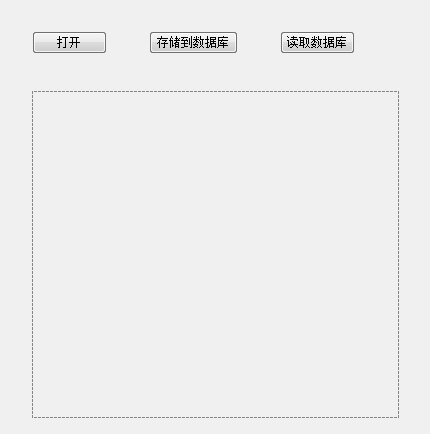
2、双击打开按钮,在里面写如下代码:
OpenFileDialog open1 = new OpenFileDialog(); DialogResult isok = open1.ShowDialog(); if (isok == DialogResult.OK) { string filename = open1.FileName; FileStream fs = new FileStream(filename,FileMode.Open); Image img = Image.FromStream(fs); pictureBox1.Image = img; fs.Close(); }
3、双击存储到数据库按钮,在里面写如下代码:
OpenFileDialog open1 = new OpenFileDialog(); DialogResult isok = open1.ShowDialog(); if (isok == DialogResult.OK) { //根据路径读取图片,把图片存到数据库 string filename = open1.FileName; FileStream fs = new FileStream(filename, FileMode.Open); BinaryReader br = new BinaryReader(fs);//二进制读取器 byte[] buffer = br.ReadBytes((int)fs.Length);//图片数据进去到buffer中 br.Close(); fs.Close(); SqlConnection conn = new SqlConnection("server=.;database=图片;user=sa;pwd=123"); SqlCommand cmd = conn.CreateCommand(); cmd.CommandText = "insert into tupian values(@image)"; cmd.Parameters.Clear(); cmd.Parameters.Add("@image", buffer); conn.Open(); cmd.ExecuteNonQuery(); conn.Close(); }
4、双击读取数据库按钮,在里面写如下代码:
SqlConnection conn = new SqlConnection("server=.;database=图片;user=sa;pwd=123"); SqlCommand cmd = conn.CreateCommand(); cmd.CommandText = "select *from tupian where id=1"; conn.Open(); SqlDataReader dr = cmd.ExecuteReader(); while(dr.Read()) { byte[] buffer = (byte[])dr["image"]; MemoryStream ms = new MemoryStream(buffer); Image img = Image.FromStream(ms); pictureBox1.Image = img; } conn.Close();