vue生命周期
每个Vue实例或组件从创建到显示再到废弃的过程就是vue的生命周期。很多时候我们希望能在这个过程中执行一些操作,于是就有了生命周期钩子。
生命周期钩子函数允许我们在实例不同阶段执行各种操作,便于我们更好地控制和使用实例
一、基本生命周期
首先看一个示例
<!DOCTYPE html>
<html lang="en">
<head>
<meta charset="UTF-8">
<meta name="viewport" content="width=device-width, initial-scale=1.0">
<meta http-equiv="X-UA-Compatible" content="ie=edge">
<title>vue生命周期学习</title>
<script src="https://cdn.bootcss.com/vue/2.5.16/vue.js"></script>
</head>
<body>
<div id="app">
<h1>{{message}},这是在outerHtml中</h1>
</div>
</body>
<script>
var app = new Vue({
el: '#app',
data: {
message: 10
},
beforeCreate: function() {
console.group('------beforeCreate创建前状态------');
console.log("%c%s", "color:red" , "el : " + this.$el);
console.log("%c%s", "color:red","data : " + this.$data);
console.log("%c%s", "color:red","message: " + this.message)
},
created: function() {
console.group('------created创建完毕状态------');
console.log("%c%s", "color:red","el : " + this.$el);
console.log("%c%s", "color:red","data : " + this.$data);
console.log("%c%s", "color:red","message: " + this.message);
},
beforeMount: function() {
console.group('------beforeMount挂载前状态------');
console.log("%c%s", "color:red","el : " + (this.$el));
console.log(this.$el);
console.log("%c%s", "color:red","data : " + this.$data);
console.log("%c%s", "color:red","message: " + this.message);
},
mounted: function() {
console.group('------mounted 挂载结束状态------');
console.log("%c%s", "color:red","el : " + this.$el);
console.log(this.$el);
console.log("%c%s", "color:red","data : " + this.$data);
console.log("%c%s", "color:red","message: " + this.message);
},
beforeUpdate: function () {
console.group('beforeUpdate 更新前状态===============》');
console.log("%c%s", "color:red","el : " + this.$el);
console.log(this.$el);
console.log("%c%s", "color:red","data : " + this.$data);
console.log("%c%s", "color:red","message: " + this.message);
},
updated: function () {
console.group('updated 更新完成状态===============》');
console.log("%c%s", "color:red","el : " + this.$el);
console.log(this.$el);
console.log("%c%s", "color:red","data : " + this.$data);
console.log("%c%s", "color:red","message: " + this.message);
},
beforeDestroy: function () {
console.group('beforeDestroy 销毁前状态===============》');
console.log("%c%s", "color:red","el : " + this.$el);
console.log(this.$el);
console.log("%c%s", "color:red","data : " + this.$data);
console.log("%c%s", "color:red","message: " + this.message);
},
destroyed: function () {
console.group('destroyed 销毁完成状态===============》');
console.log("%c%s", "color:red","el : " + this.$el);
console.log(this.$el);
console.log("%c%s", "color:red","data : " + this.$data);
console.log("%c%s", "color:red","message: " + this.message)
}
})
</script>
</html>
输出结果
1、在beforeCreate之前的生命周期
顾名思义,创建之前的阶段,此时该实例内的所有东西都还没有创建,所以在这个生命周期钩子函数中$el,data都是undefined。

beforeCreate
2、在beforeCreate和created钩子函数之间的生命周期。
在这个生命周期之间,进行初始化事件,进行数据的观测,在created的时候数据已经和data属性进行绑定,在这个生命周期钩子函数中,我们可以获取到data的值并对它进行操作。

created
3、在created和beforeMount间的生命周期
(1)在这一阶段,首先会判断是否有el选项,如果有的话就继续向下编译,如果没有el选项,则停止编译,也就意味着停止了生命周期,直到在该实例上调用vm.$mount(el)[也就是动态引入了el]。
当我们把示例代码中el注释或者删掉,则页面最后效果如下图:
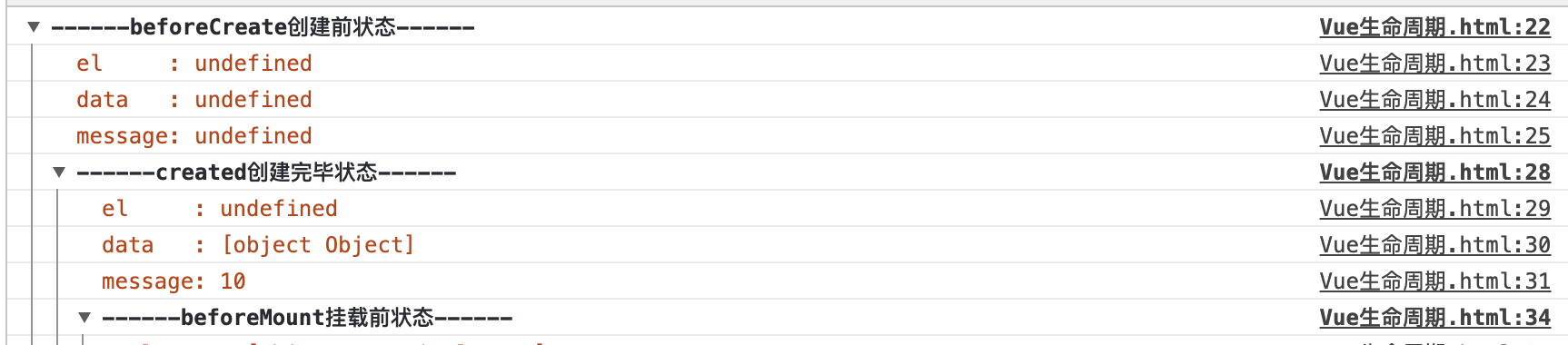
没有el
(2)除了el,我们还会用到template,template对生命周期的影响如下:
- 如果如果vue实例对象中有template参数选项,则将其作为模板编译成render函数
- 如果没有template选项,则将外部html作为模板编译(可参考上面示例的结果)
- template中的模板优先级要高于outer html的优先级
当我们添加template参数,代码下图:
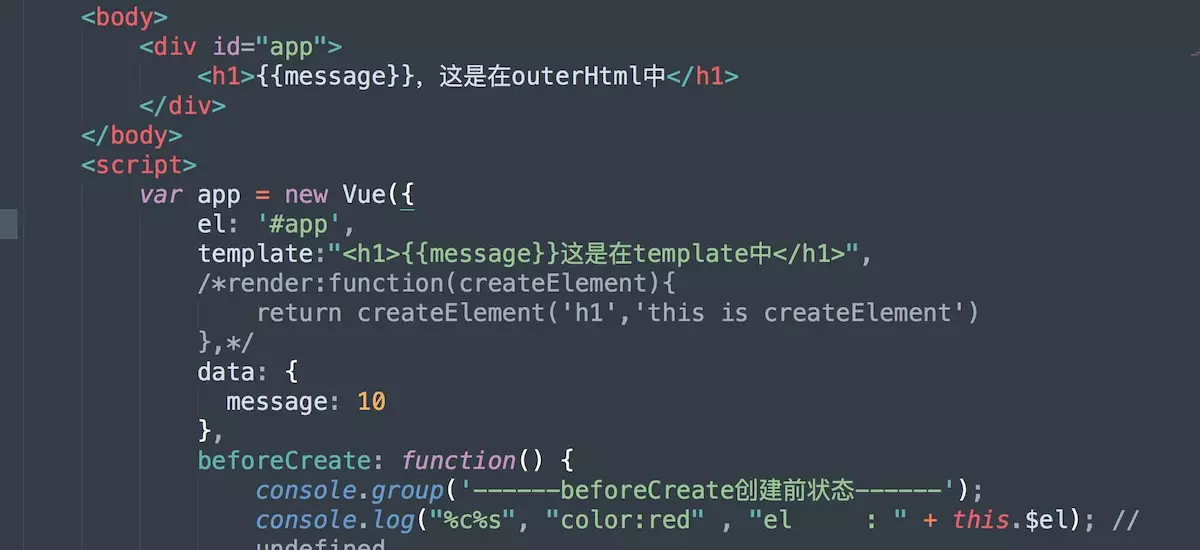
template代码
打印结果如下图:

所以el的判断要在template之前,因为vue需要通过el找到对应的outer template
(3)在vue对象中,还有一个render函数,它是以createElement作为参数,然后做渲染,而且可以直接嵌入JSX。
添加render函数看下效果,更改代码如下图:

效果如下:
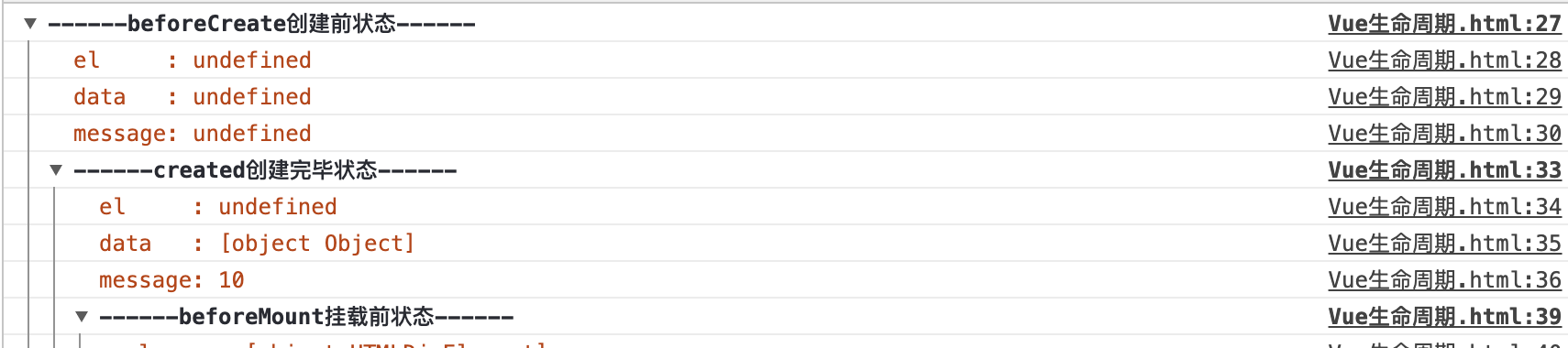
注:综合排名优先级:render函数>template选项>outer Html
4、beforeMount和mounted钩子函数间的生命周期
此时是给vue实例对象添加$el成员,并且替换掉挂载的DOM元。

mount
可以看到图中beforeMount钩子函数中挂载元素中还是{{message}},到mounted钩子函数中的时候挂载已完成,所以挂载元素中显示的是message的值
5、beforeUpdate钩子函数和updated钩子函数间的生命周期
当vue发现data中的数据发生变化,会触发对对应组件的重新渲染,当数据改变后调用beforeupdata,当渲染完成后调用updated钩子函数。
我们可以通过在控制台输入app.message=20来触发update事件。输出如下图:

update
可以看到beforeUpdate和updated里面的message值都是20,所以data值改变后触发beforeUpdate钩子函数,当页面渲染完成后调用updated。这点可以通过在updated钩子函数中使用alert打断程序运行,可以看到页面中并没有更新,而且通过官方流程图也可以看出。
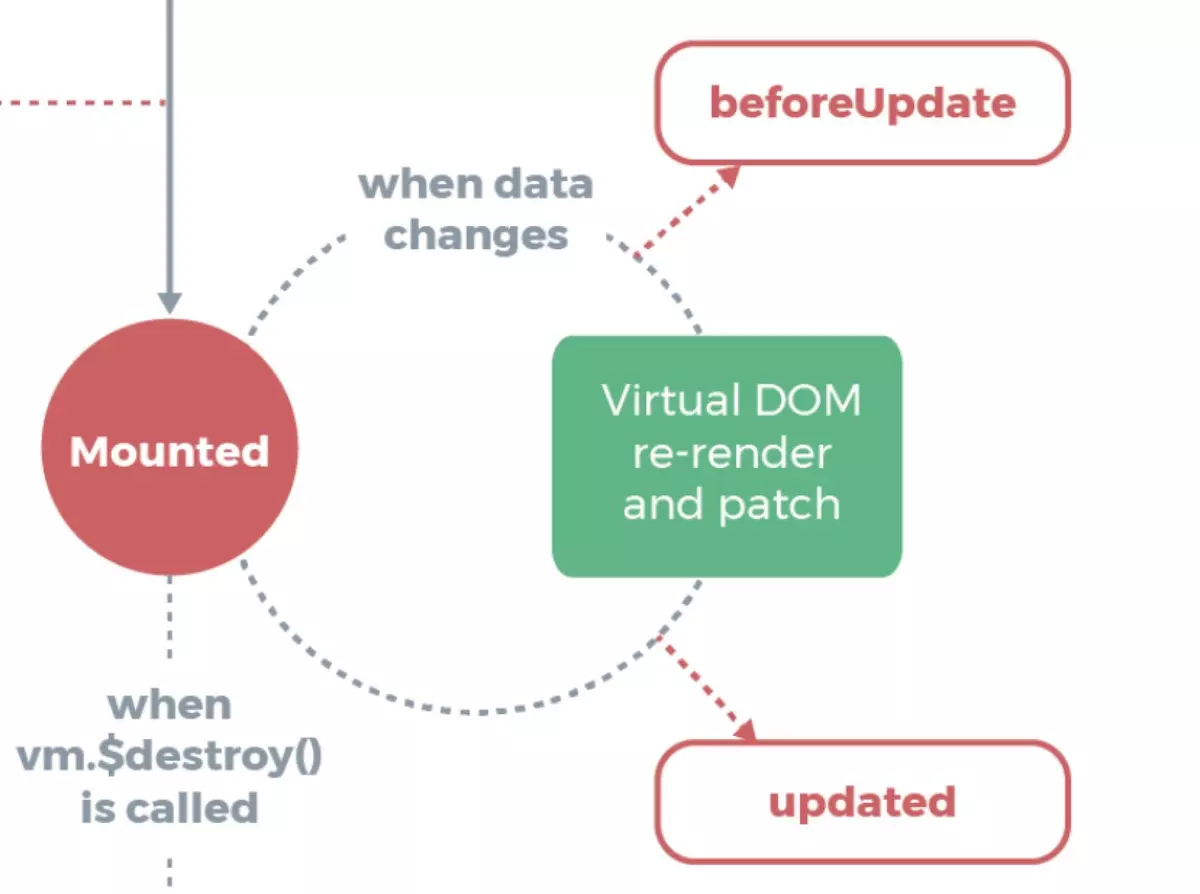
注:通过试验证明,在mounted钩子函数中执行修改data的操作会触发beforeUpdate,而它之前的函数中只要不是可以跳出主线程的数据操作,都不会触发beforeUpdate。例如使用setTimeout会使其中代码跳出主线程到异步线程中,所以它的执行会在mounted之后,所以会触发beforeUpdate。
6、beforeDestroy和destroyed钩子函数间的生命周期。
beforeDestroy钩子函数在实例销毁之前调用。在这一步实例仍然可用。destroyed钩子函数在Vue 实例销毁后调用。调用后,Vue 实例指示的所有东西都会解绑定,所有的事件监听器会被移除,所有的子实例也会被销毁。
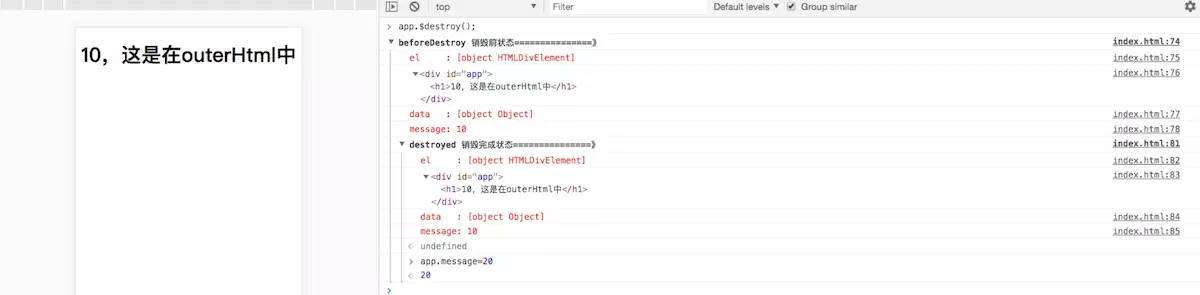
destroy
可以看到虽然我们还可以获取到app对象,但是对它的修改已经不能触发视图的渲染了。
官网图片,展示整个流程。vue组件是可复用的vue实例,所以每个组件的创建到挂载展示都可以使用以上生命周期钩子函数。
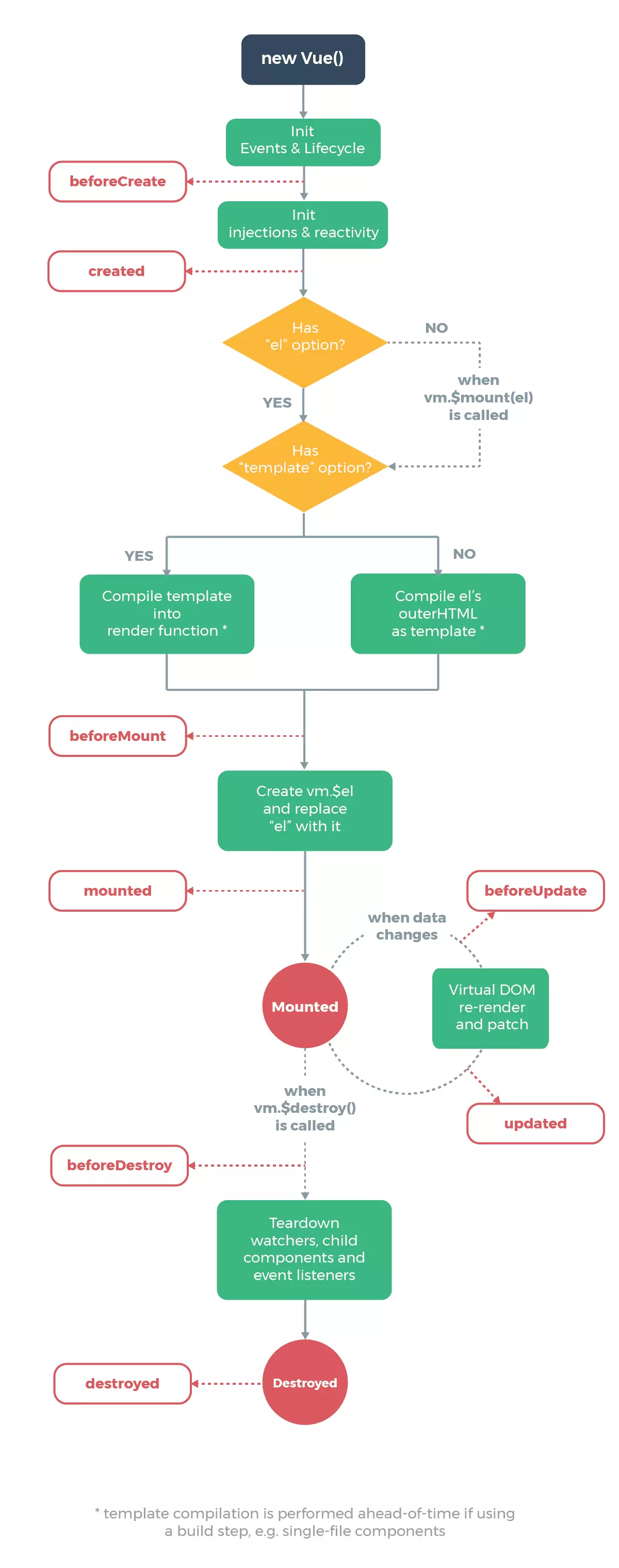
keep-alive标签包裹的组件在它们第一次被创建的时候就被缓存下来。与此相关的有两个生命周期钩子函数:activated 和 deactivated。当组件在<keep-alive>内被切换时,activated 和 deactivated 这两个生命周期钩子函数将会被对应执行。
- activated:在组件被激活时调用,在组价第一次渲染时也会被调用,之后每次keep-alive激活时被调用。
- deactivated:在组件被停用时调用。
注意:只有组件被 keep-alive 包裹时,这两个生命周期才会被调用,如果作为正常组件使用,是不会被调用的。
vue-router路由,它也有类似于生命周期钩子的函数,允许我们在路由变化的不同阶段进行一些操作,官网叫做导航守卫,本质也是在路由变化的过程中添加钩子函数。
路由组件内可以直接定义路由导航守卫
beforeRouteEnter (to, from, next) {
# 在导航确认前被调用,即将挂载的新组件还没被创建。
# 不能获取组件实例 `this`
# 因为当守卫执行前,组件实例还没被创建
},
beforeRouteUpdate (to, from, next) {
# 在当前路由改变,但是该组件被复用时调用
# 可以访问组件实例 `this`
},
beforeRouteLeave (to, from, next) {
# 导航离开该组件的对应路由时调用
# 可以访问组件实例 `this`
}
beforeRouteEnter 守卫不能访问this,但是我们可以传递给next方法一个回调,来访问组件实例。在导航被确认的时候执行回调,并且把组件实例作为回调方法的参数。
注意 beforeRouteEnter 是支持给 next 传递回调的唯一守卫。对于 beforeRouteUpdate 和 beforeRouteLeave 来说,this 已经可用了,所以不支持传递回调,因为没有必要了。
每个守卫方法接收三个参数:
- to:即将要进入的目标路由对象
- from:当前导航正要离开的路由
- next:function:一定要调用该方法来resolve钩子函数,否则程序将不许继续执行下去。