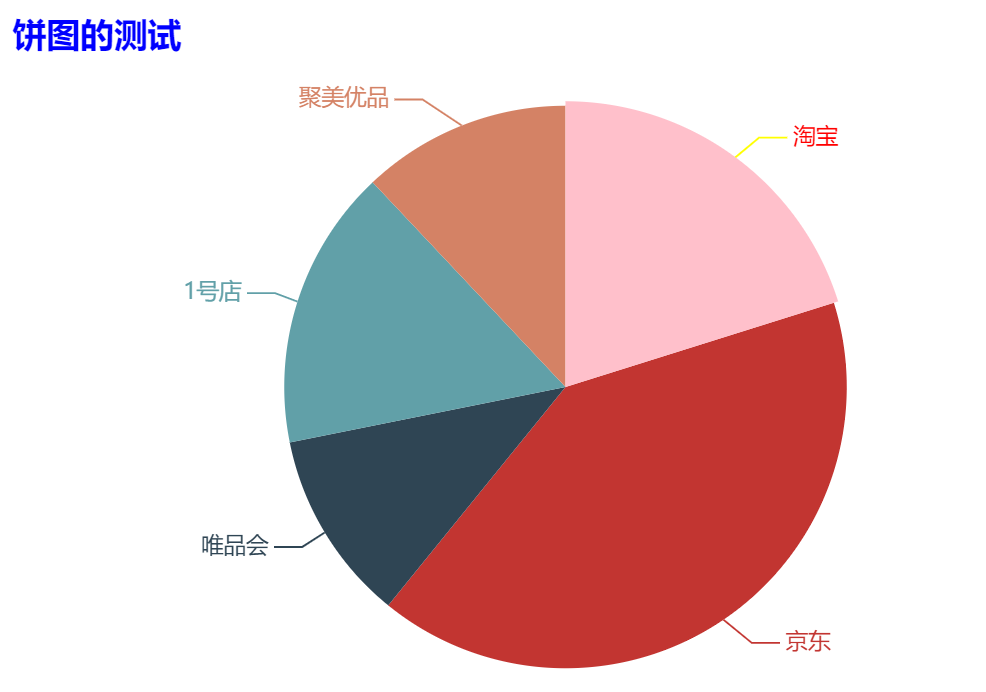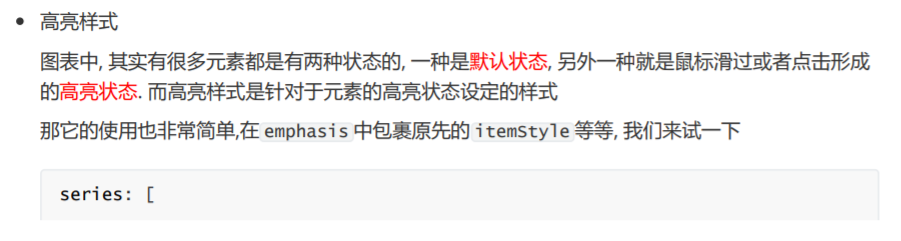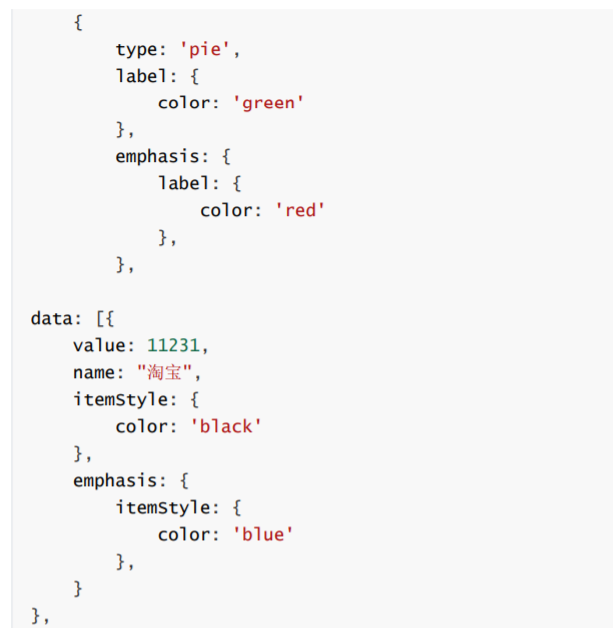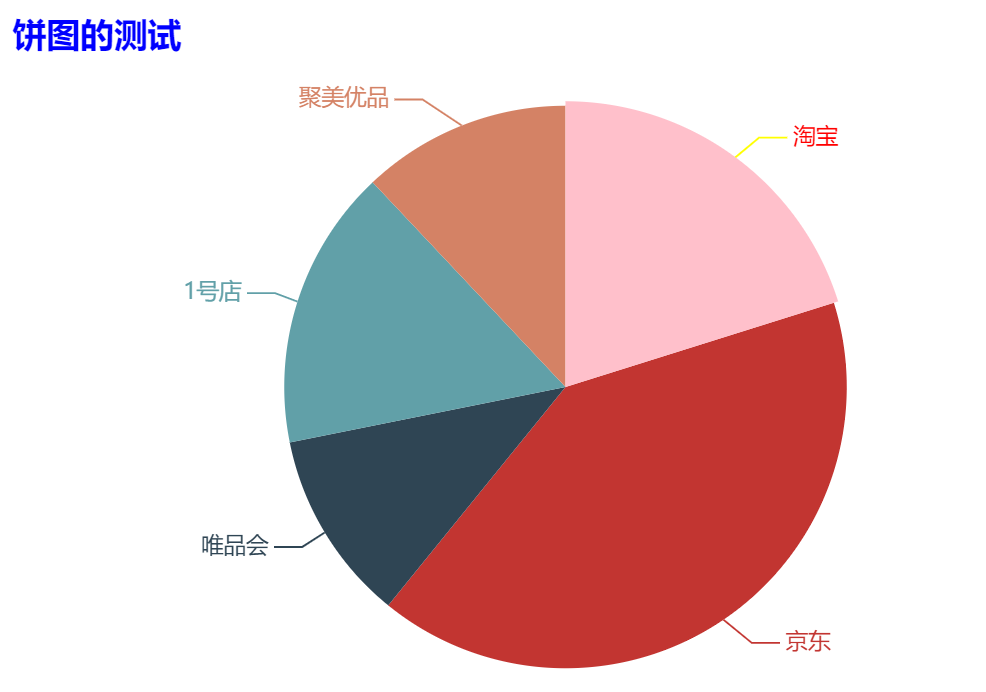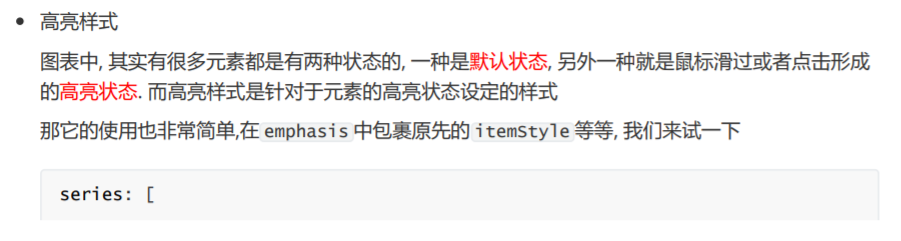
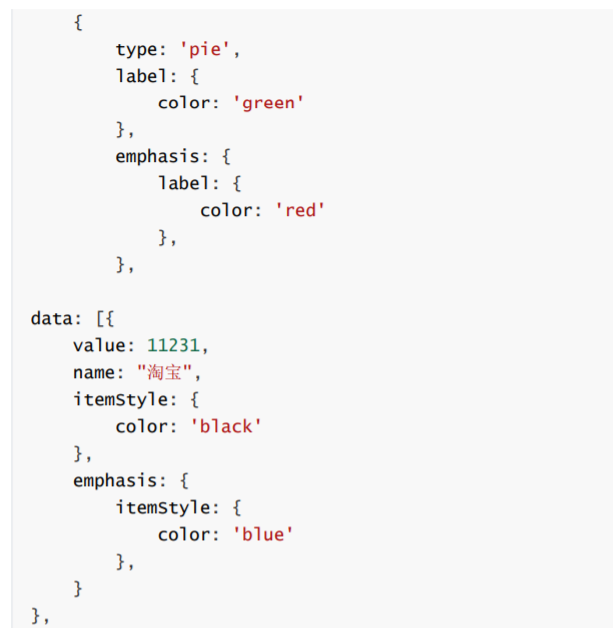
05.样式的使用.html
<!DOCTYPE html>
<html lang="en">
<head>
<meta charset="UTF-8">
<meta name="viewport" content="width=device-width, initial-scale=1.0">
<meta http-equiv="X-UA-Compatible" content="ie=edge">
<title>Document</title>
<script src="lib/echarts.min.js"></script>
</head>
<body>
<div style=" 600px;height:400px"></div>
<script>
var mCharts = echarts.init(document.querySelector("div"))
var option = {
title: {
text: '饼图的测试',
textStyle: { // 控制标题的文字样式
color: 'blue'
}
},
series: [
{
type: 'pie',
data: [{
value: 11231,
name: "淘宝",
itemStyle: { // 控制淘宝这一区域的样式
color: 'yellow'
},
label: {
color: 'green'
},
// 高亮
emphasis: {
itemStyle: { // 控制淘宝这一区域的样式
color: 'pink'
},
label: {
color: 'red'
}
}
},
{
value: 22673,
name: "京东"
},
{
value: 6123,
name: "唯品会",
},
{
value: 8989,
name: "1号店"
},
{
value: 6700,
name: "聚美优品"
}]
}
]
}
mCharts.setOption(option)
</script>
</body>
</html>