roblem: NodeRunner.exe is consuming a lot of memory and CPU resulted in performance issues on SharePoint 2013 server.
Solution:
NodeRunner.exe is a SharePoint 2013 Search service component and it is resource hungry. To reduce the CPU and Memory impact of this process, follow below steps:
Step 1: Reduce the CPU impact of the search service
By default SharePoint search uses "maximum" to speed up its search crawling process. To reduce the CPU usage of the search service, run this PowerShell script from any one of your SharePoint 2013 server:
Set-SPEnterpriseSearchService -PerformanceLevel Reduced
This sets Search Service Application crawl component to use less number of threads.
Step 2: Limit the NodeRunner.exe's Memory usage:
- Open the configuration file at "C:Program FilesMicrosoft Office Servers15.0SearchRuntime1.0 oderunner.exe.config"
- Locate the node "nodeRunnerSettings", Set the value for "memoryLimitMegabytes" attribute to specific value (E.g. 1024). By default its value is 0 (which means unlimited memory).
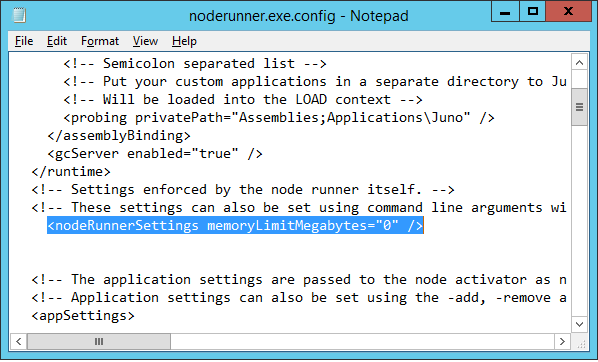
Step 3: Restart Search Service
For the above steps to take effect, You have to restart SharePoint 2013 search service. Go to Services console, restart SharePoint Search Host Controller process. Or use the PowerShell cmdlet to restart Search host controller process:
Restart-Service SPSearchHostController
The downside of the above changes: Since you are restricting resources to SharePoint search service, it increases search crawl time!
PowerShell to Set NodeRunner config:
#NodeRunner File Path $NRFile= "C:Program FilesMicrosoft Office Servers15.0SearchRuntime1.0 oderunner.exe.config" #Get the XML $NodeRunnerConfig = New-Object XML $NodeRunnerConfig.Load($NRFile) #Set Limit to 100 MB $NodeRunnerConfig.configuration.nodeRunnerSettings.memoryLimitMegabytes = "100" $NodeRunnerConfig.Save($NRFile)
#Read more: http://www.sharepointdiary.com/2015/02/limit-noderunner-high-memory-cpu-usage.html#ixzz5OhFQ8yKc
http://www.sharepointdiary.com/2015/02/limit-noderunner-high-memory-cpu-usage.html