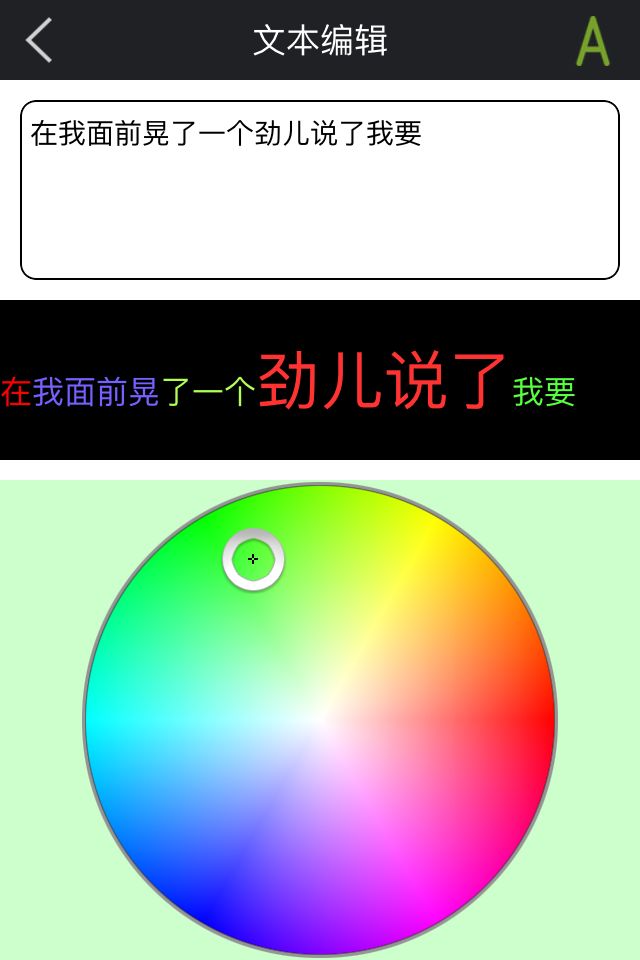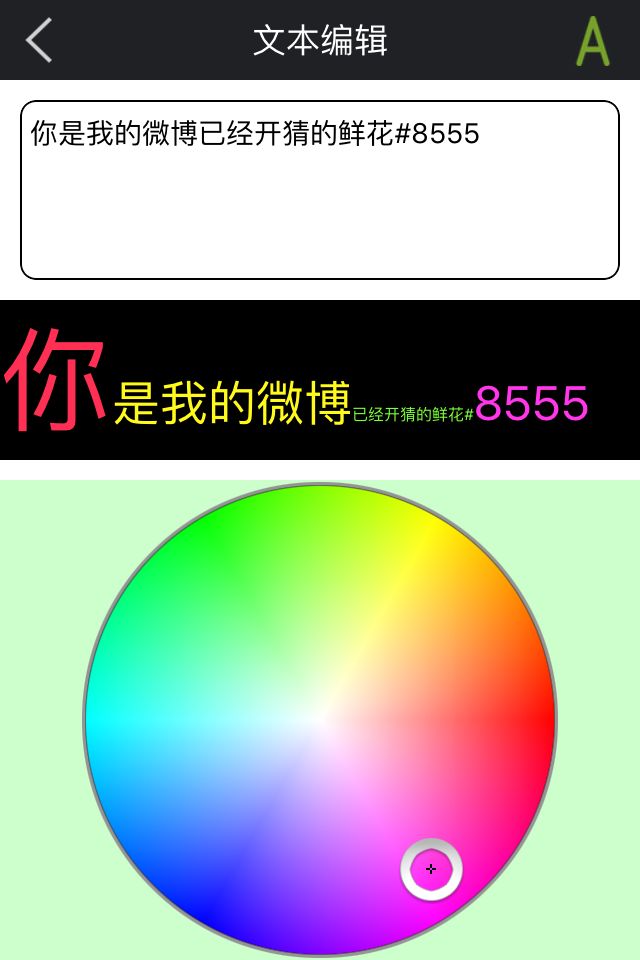在项目中,用到一个功能,就是不同文字和不同颜色字体选择,
界面如下: ,效果如下:
,效果如下: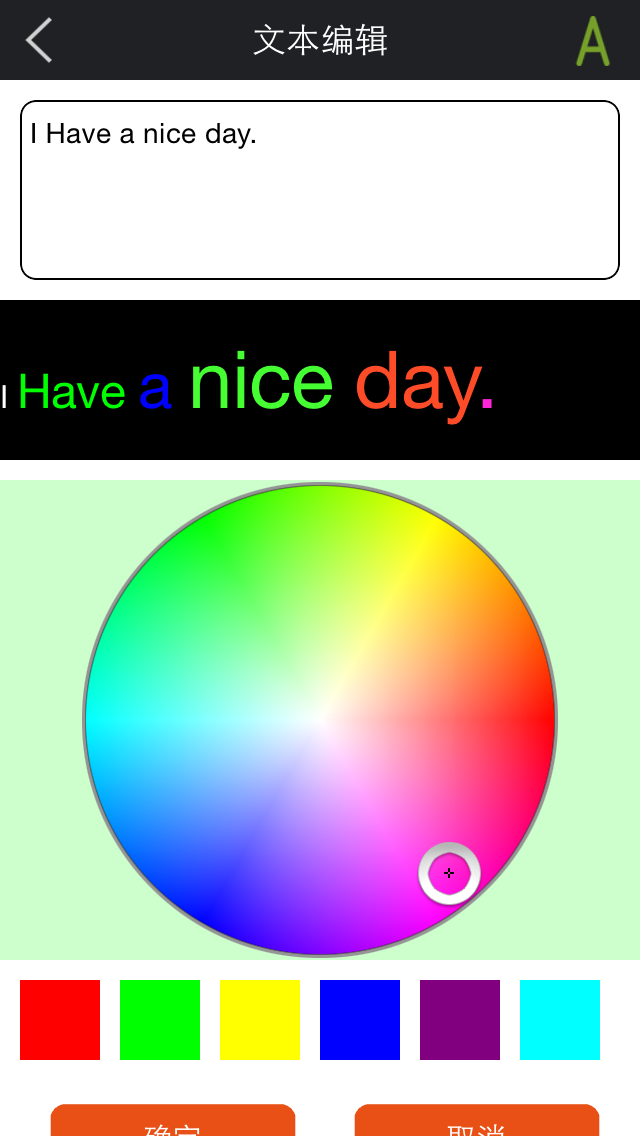
这个功能主要用到了textview的几个代理办法,其中一个重要的问题就是,在英文下和英文下的不同判断方式,以及是否有追加字:
字体,颜色,字符用语封装起来,便于后续操作,
在项目中,每个字符用一个对象保存在数组中。
我们知道,中文在保存的时候占用两个字符,英文咱占用一个,所以在回调方法的时候会掉用两次
- (BOOL)textView:(UITextView *)textView shouldChangeTextInRange:(NSRange)range replacementText:(NSString *)text,
这个方法的用法是这样子的,删除和修改回条用这个方法的 粘贴什么的夜会掉用这个方法 点击键盘的自述的时候会条用 点击默认追加的字不会条用这个方法,插入是用文本替换字符串 删除时用空字符串替换文本,当输入中文的时候 中国的时候 会出现条用8次 但是在文本与中之显示zhong guo9个字符的现象出现 其中多出现一个字符 空格 这个时候 使用textViewDidChange来进行判断数据的信息,其实做法是用text替换掉range中间的字符串
所有代理方法的用法:
///
///@brief 准备编辑 最先条用
///
- (BOOL)textViewShouldBeginEditing:(UITextView *)textView
{
FLOG_METHOD;
NSLog(@"%@---",textView.text);
return YES;
}
///
///@brief 准备结束 顺序3
///
- (BOOL)textViewShouldEndEditing:(UITextView *)textView
{
FLOG_METHOD;
NSLog(@"%@---",textView.text);
return YES;
}
///
///@brief 开始编辑 顺序2
///
- (void)textViewDidBeginEditing:(UITextView *)textView
{
FLOG_METHOD;
NSLog(@"%@---",textView.text);
}
///
///@brief 结束 顺序4
///
- (void)textViewDidEndEditing:(UITextView *)textView
{
FLOG_METHOD;
NSLog(@"%@---",textView.text);
}
///
///@brief 删除和修改回条用这个方法的 粘贴什么的夜会掉用这个方法 点击键盘的自述的时候会条用 点击默认追加的字不会条用这个方法
///插入是用文本替换字符串 删除时用空字符串替换文本
///当输入中文的时候 中国的时候 会出现条用8次 但是在文本与中之显示zhong guo9个字符的现象出现 其中多出现一个字符 空格 这个时候 使用textViewDidChange来进行判断数据的信息
///其实做法是用text替换掉range中间的字符串
- (BOOL)textView:(UITextView *)textView shouldChangeTextInRange:(NSRange)range replacementText:(NSString *)text
{
FLOG_METHOD;
NSInteger location = range.location;
NSLog(@"%@---%ld",textView.text,(long)textView.text.length);
//删除字符串
if([text isEqualToString:@""] && range.length > 0){
for(NSInteger i = range.length - 1; i >= 0; i--)
[_currentcolorarray removeObjectAtIndex:(location + i)];
NSLog(@"删除字符个数 %ld 位置:%ld", (long)range.length, (long)location);
return YES;
}
//替换字符串 替换的是那几个字符串呢? 如果有多的部分自动补缺
if(![text isEqualToString:@""] && range.length > 0){
NSInteger islast = 0;
if(_currentcolorarray.count == 0 || textView.text.length == range.length + range.location)
islast = 1;
else
islast = 0;
//先删掉 在添加
[_currentcolorarray removeObjectsInRange:NSMakeRange(range.location, range.length)];
//现在添加 是插入还是增加
if(islast == 0){
NSInteger firstposition = range.location;
for(NSInteger i = 0; i < range.length; i++){
NSString* temptext = [text substringWithRange:NSMakeRange( i, 1)];
ColorTextObject* temp = [[ColorTextObject alloc] init];
temp.text = temptext;
temp.fontsize = _selectfontsize;
temp.selectcolor = _selectcolorindex;
const CGFloat *components = CGColorGetComponents(_selectcolor.CGColor);
temp.redComponent = components[0];
temp.greenComponent = components[1];
temp.blueComponent = components[2];
temp.alphaComponent = components[3];
[_currentcolorarray insertObject:temp atIndex:firstposition++];
}
}else{//增加
for(NSInteger i = 0; i < range.length; i++){
ColorTextObject* temp = [[ColorTextObject alloc] init];
NSString* temptext = [text substringWithRange:NSMakeRange( i, 1)];
temp.text = temptext;
temp.fontsize = _selectfontsize;
temp.selectcolor = _selectcolorindex;
const CGFloat *components = CGColorGetComponents(_selectcolor.CGColor);
temp.redComponent = components[0];
temp.greenComponent = components[1];
temp.blueComponent = components[2];
temp.alphaComponent = components[3];
[_currentcolorarray addObject:temp];
}
}
return YES;
}
return YES;
}
///
///@brief 添加英文数据信息 是直接添加的
///
-(void)addEnglishTextView:(UITextView*)textView location:(NSInteger)location
{
FLOG_METHOD;
NSLog(@"英文---------%@----------%ld",textView.text,(long)location);
if(_waitindex == 0){//英文的输入 直接添加或者插入数据信息
NSString* tempstring = textView.text;
NSString* temp = [tempstring substringWithRange:NSMakeRange(location - 1, 1)];
ColorTextObject* object = [[ColorTextObject alloc] init];
object.text = temp;
object.fontsize = _selectfontsize;
object.selectcolor = _selectcolorindex;
const CGFloat *components = CGColorGetComponents(_selectcolor.CGColor);
object.redComponent = components[0];
object.greenComponent = components[1];
object.blueComponent = components[2];
object.alphaComponent = components[3];
if(location == textView.text.length)
[_currentcolorarray addObject:object];
else
[_currentcolorarray insertObject:object atIndex:(location - 1)];
_lastposition = location;
return;
}
NSLog(@"----------------%ld",(long)_waitnumber);
if(_waitnumber > 1)
_waitnumber--;
for(NSInteger i = 0; i < location - _lastposition; i++){
NSString* tempstirng = textView.text;
NSString* temp = [tempstirng substringWithRange:NSMakeRange( _lastposition + i, 1)];
ColorTextObject* object = [[ColorTextObject alloc] init];
object.text = temp;
object.fontsize = _selectfontsize;
object.selectcolor = _selectcolorindex;
const CGFloat *components = CGColorGetComponents(_selectcolor.CGColor);
object.redComponent = components[0];
object.greenComponent = components[1];
object.blueComponent = components[2];
object.alphaComponent = components[3];
if(location == textView.text.length)
[_currentcolorarray addObject:object];
else
[_currentcolorarray insertObject:object atIndex:(_lastposition + i)];
}
_lastposition = location;
_waitnumber = 0;
return;
}
///
///@brief 添加英文数据信息 是直接添加的
///
-(void)addChineseTextView:(UITextView*)textView location:(NSInteger)location
{
FLOG_METHOD;
_waitindex = 1;//有中文的
_waitnumber++;//表示中文的个数
}
///
///@brief 输入框改变了 改变的话 条用顺序2
///
- (void)textViewDidChange:(UITextView *)textView
{
FLOG_METHOD;
NSInteger location = textView.selectedRange.location;
UITextRange* textrange = textView.markedTextRange;
if(textrange == nil)
[self addEnglishTextView:textView location:location];
else//中文 但是会使用了两次这个数据信息
[self addChineseTextView:textView location:location];
[self showInView];
}
所有代理就在这里了,然后再在界面上显示出来,就达到想要的效果了。
再发几张效果图: