一、放到开机启动文件夹中
最简单的方式,把需要启动的程序、服务的快捷方式或编写的bat文件放到windows的启动文件夹中,系统启动时会尝试执行此文件夹内的所有程序,
启动文件位置:通过 win + r 打开运行,输入 shell:startUp 回车:
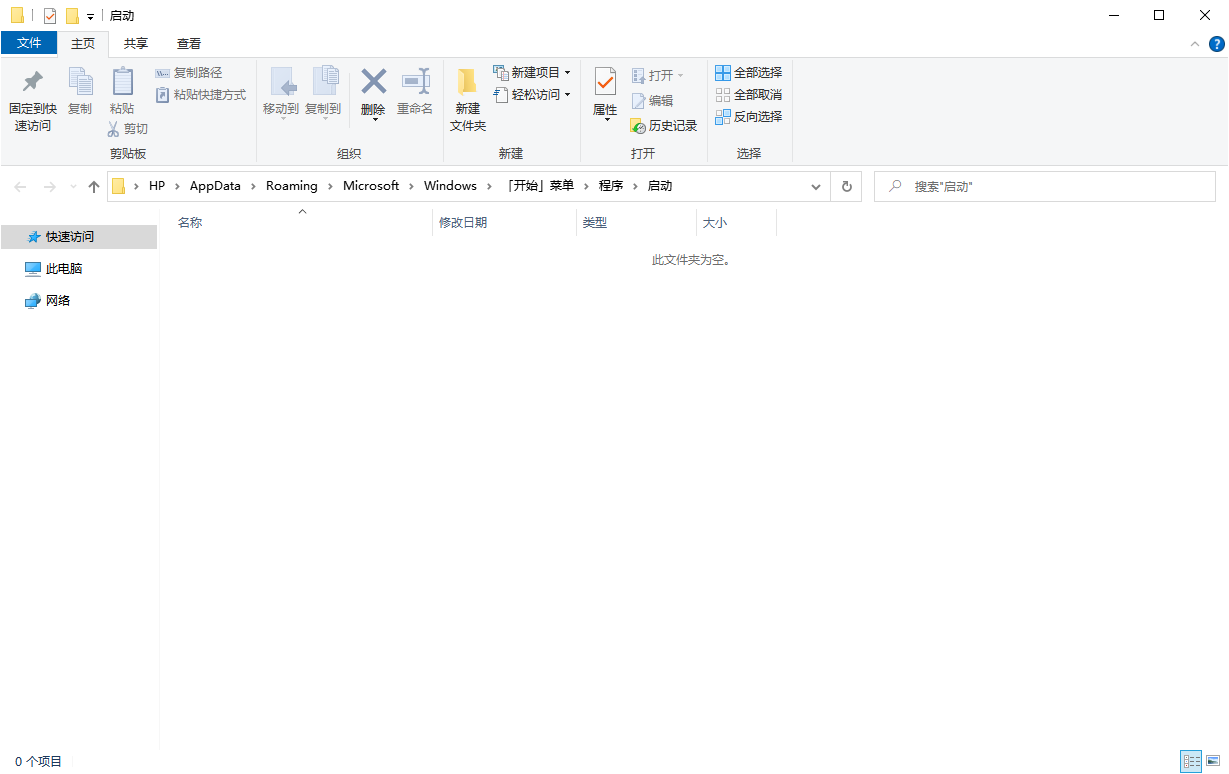
放入快捷方式(或bat文件):
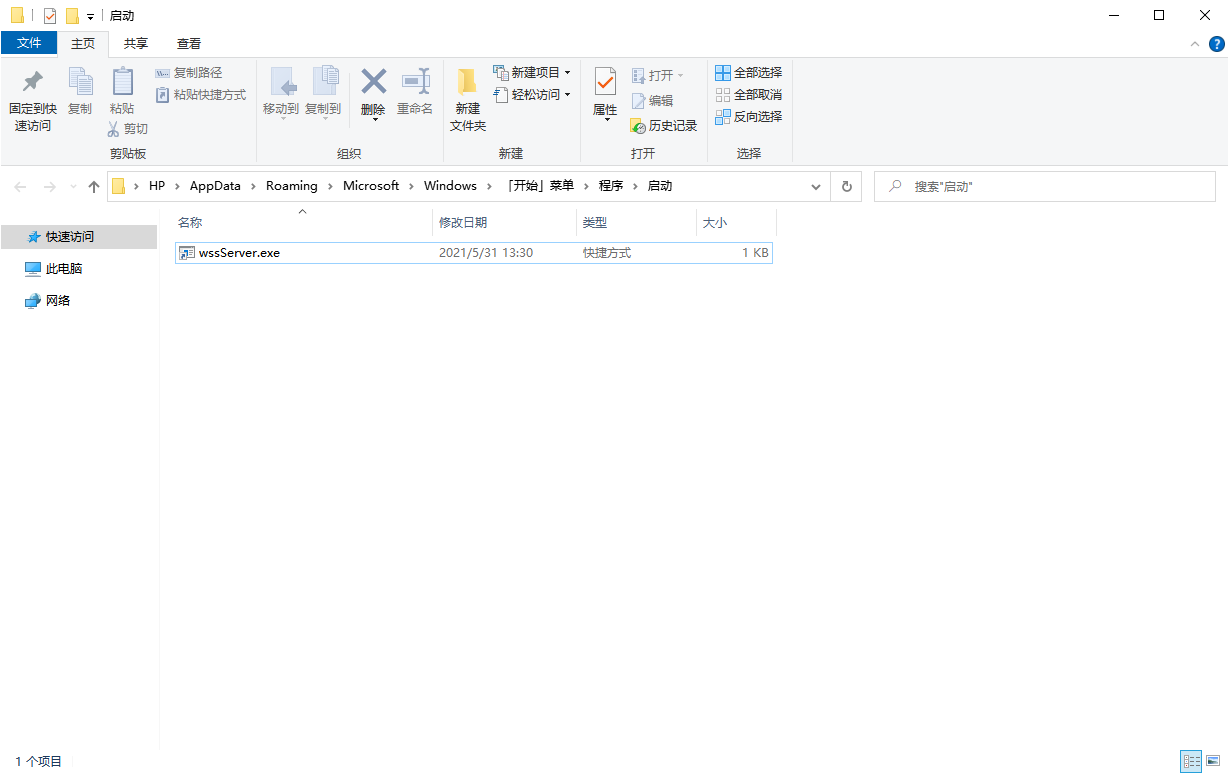
放置文件时,系统可能有风险提示,允许即可,放好过后可以查看启动项;
直接右键任务栏,打开任务管理器,在启动项查看:

或者打开设置、应用、启动:
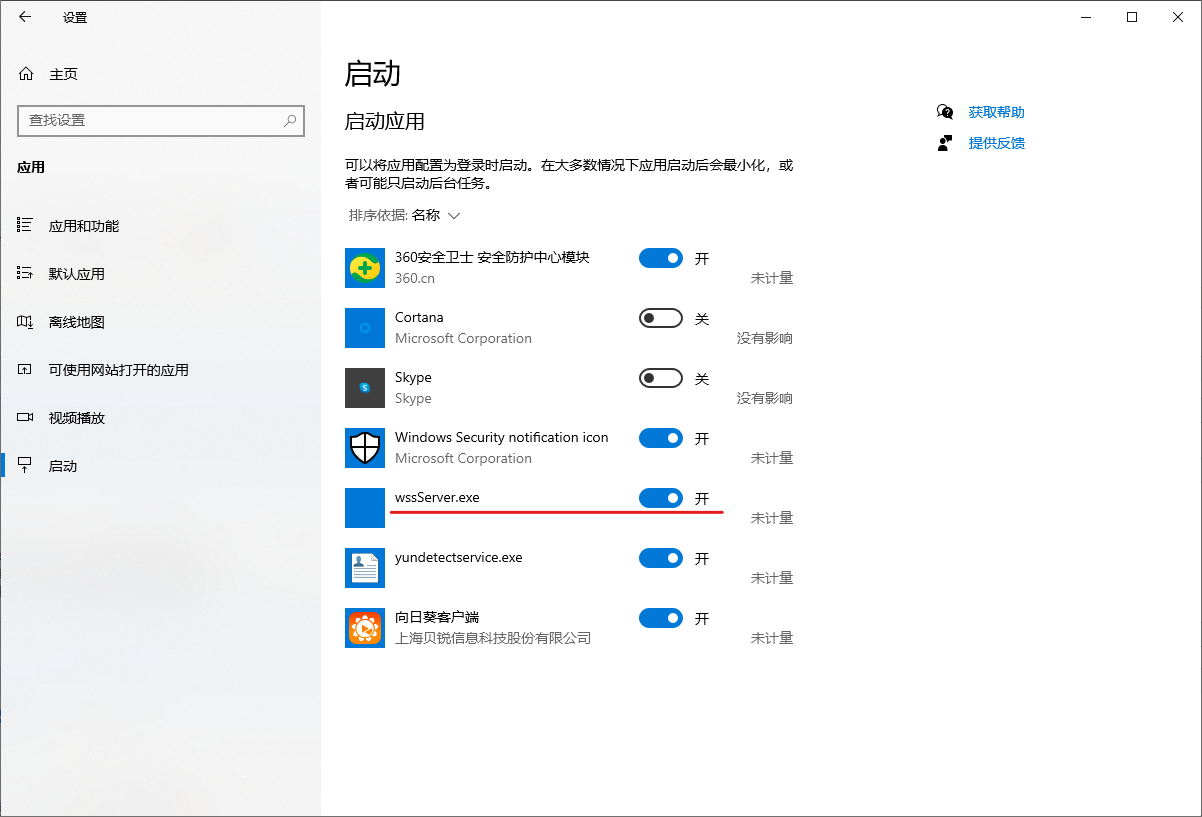
二、添加到计划任务
右键我的电脑,打开管理,展开系统工具,选中任务计划程序,点击创建基本任务(创建任务也可以,创建基本任务类似流程向导):

编辑自己需要的计划名,最好简单描述:

选择触发器,或者执行频率,一般启动执行,也可以写好bat,每天执行一次,通过bat判断目标程序、服务是否在运行,没有则启动:

操作就是启动程序:

下一步选择脚本或程序,此处选择了bat脚本:
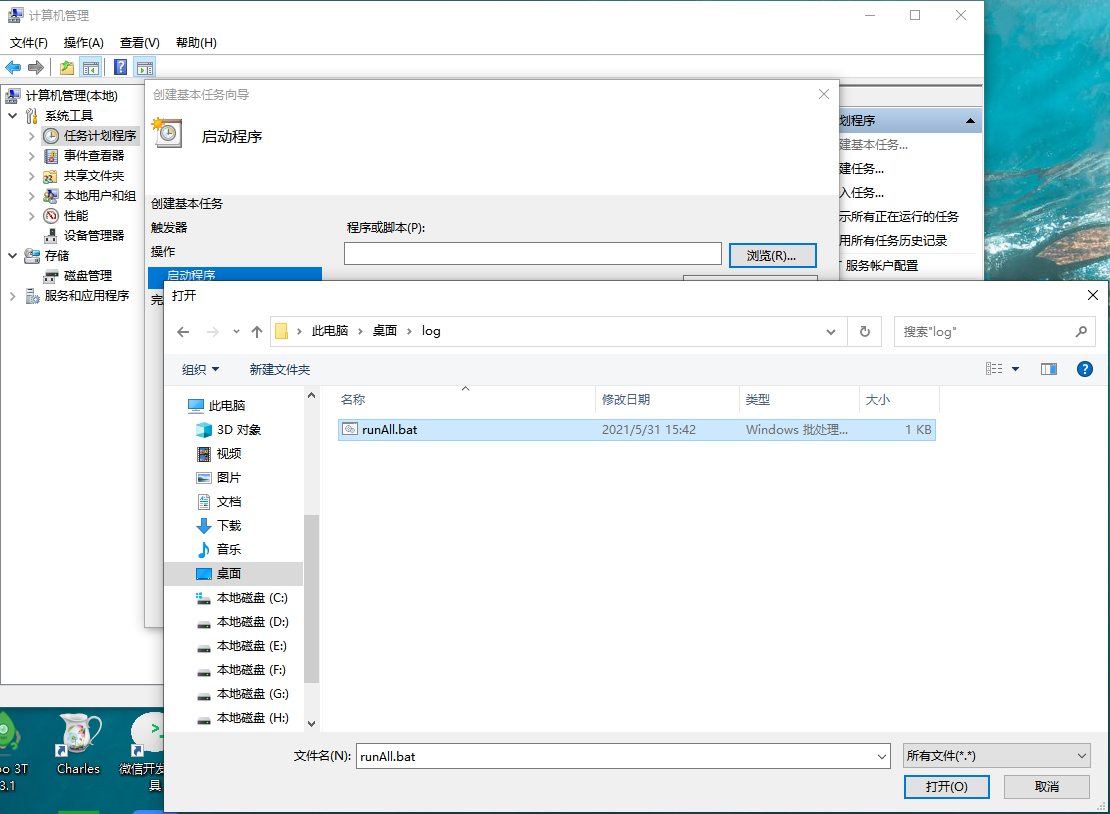
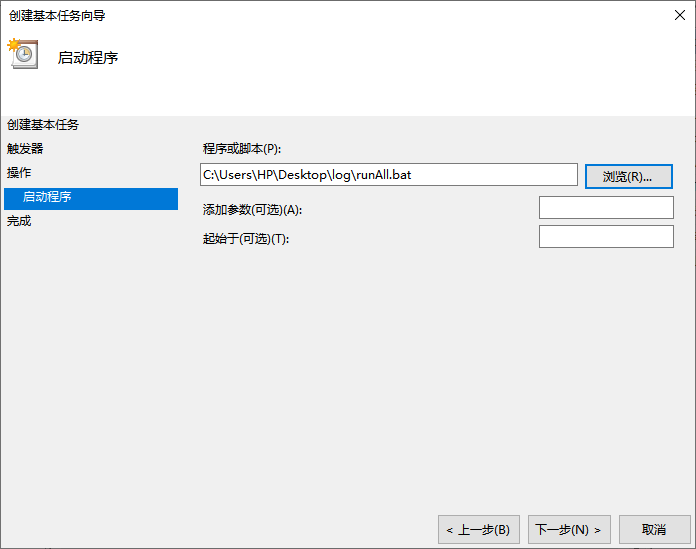
完成:
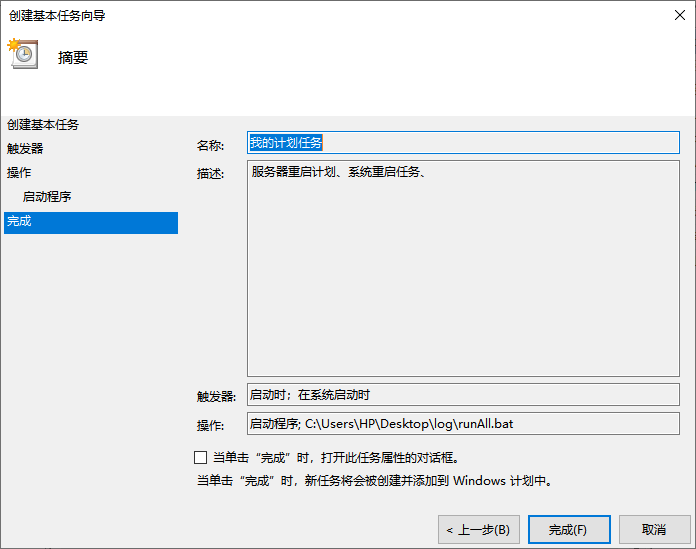
完成时可以勾选打开任务属性对话框,或者展开任务计划程序库,在列表中找到刚才添加的任务,右键打开属性:

可以重新编辑触发器和操作:

附:bat脚本代码:判断程序是否在运行,没有则启动,启动多个任务
@echo off ::备注信息1 tasklist|find /i "server1.exe" && echo started || start "serverName1" "server1.exe" ::备注信息2 tasklist|find /i "server2.exe" && echo started || start "serverName2" "server2.exe" ::备注信息3 tasklist|find /i "server3.exe" && echo started || start "serverName3" "server3.exe"
检查程序是否运行:
tasklist|find /i "server1.exe"
并且判断是否要启动程序:
&& echo started || start "serverName1" "server1.exe"
start "serverName1" "server1.exe":以名称 serverName1 启动程序 server1.exe ,名称可以是空串,程序此处是相对路径,和bat同位置,也可以填写绝对路径:"C:UsersHPDesktoplogserve.exe"。