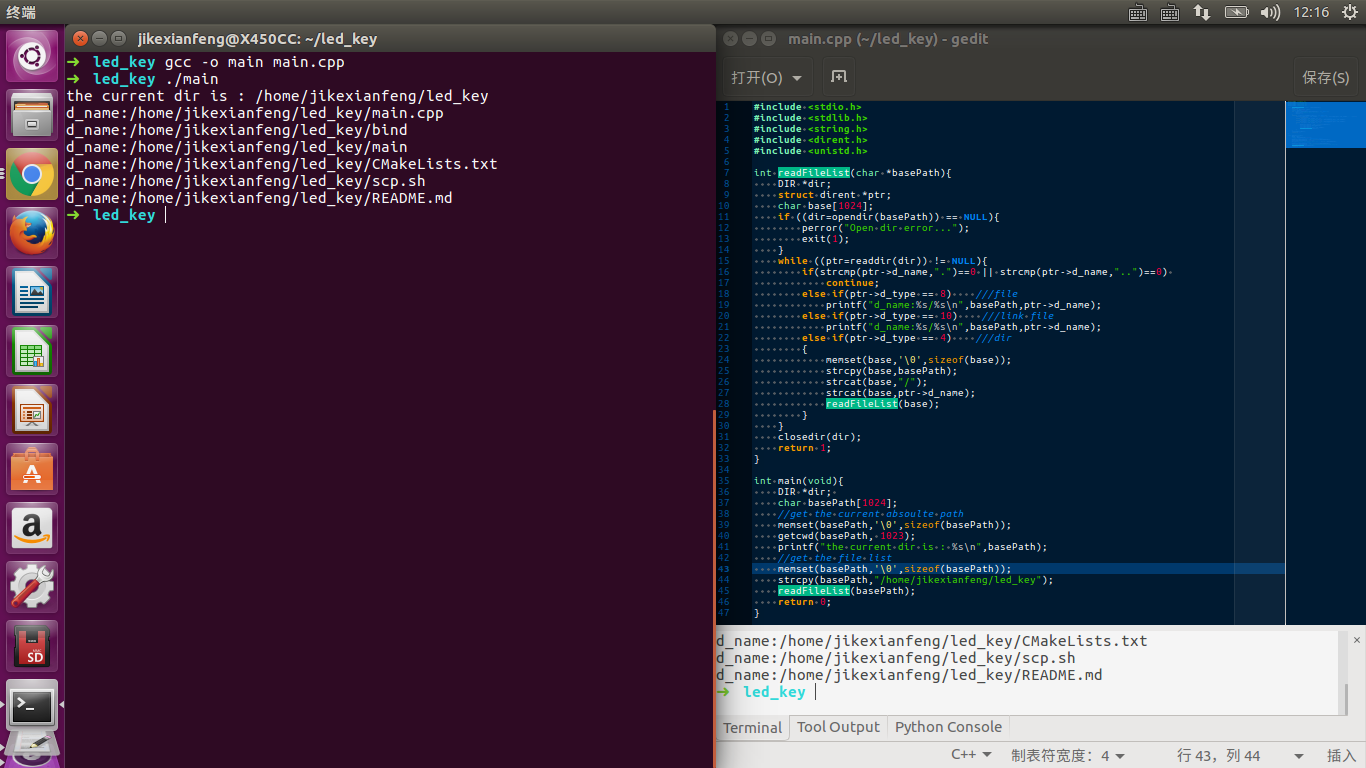Linux C 下面读取文件夹要用到结构体struct dirent,在头#include <dirent.h>中,如下:
1 #include <dirent.h> 2 struct dirent 3 { 4 long d_ino; /* inode number 索引节点号 */ 5 off_t d_off; /* offset to this dirent 在目录文件中的偏移 */ 6 unsigned short d_reclen; /* length of this d_name 文件名长 */ 7 unsigned char d_type; /* the type of d_name 文件类型 */ 8 char d_name [NAME_MAX+1]; /* file name (null-terminated) 文件名,最长255字符 */ 9 }
其中d_type表明该文件的类型:文件(8)、目录(4)、链接文件(10)等。
下面程序,递归读取某文件夹及其子文件夹下所有文件名:
#include <stdio.h> #include <stdlib.h> #include <string.h> #include <dirent.h> #include <unistd.h> int readFileList(char *basePath) { DIR *dir; struct dirent *ptr; char base[1000]; if ((dir=opendir(basePath)) == NULL) { perror("Open dir error..."); exit(1); } while ((ptr=readdir(dir)) != NULL) { if(strcmp(ptr->d_name,".")==0 || strcmp(ptr->d_name,"..")==0) ///current dir OR parrent dir continue; else if(ptr->d_type == 8) ///file printf("d_name:%s/%s ",basePath,ptr->d_name); else if(ptr->d_type == 10) ///link file printf("d_name:%s/%s ",basePath,ptr->d_name); else if(ptr->d_type == 4) ///dir { memset(base,'�',sizeof(base)); strcpy(base,basePath); strcat(base,"/"); strcat(base,ptr->d_name); readFileList(base); } } closedir(dir); return 1; } int main(void) { DIR *dir; char basePath[1000]; //get the current absoulte path memset(basePath,'�',sizeof(basePath)); getcwd(basePath, 999); printf("the current dir is : %s ",basePath); //get the file list //memset(basePath,'�',sizeof(basePath)); //strcpy(basePath,"./XL"); readFileList(basePath); return 0; }
执行输出 :