系统要求:CentOS 7.2 64 位操作系统
安装 Seafile
安装依赖环境
使用 yum 安装 Python 及 MySQL:
yum install python python-setuptools python-imaging python-ldap python-memcached MySQL-python mariadb mariadb-server
启动 MariaDB 服务:
sudo systemctl start mariadb.service sudo systemctl enable mariadb.service
配置 MySQL:
/usr/bin/mysql_secure_installation
配置过程输入参数如截图所示,其中 New password 和 Re-enter new password 字段都设置为 Password,其他字段一路回车使用默认值:
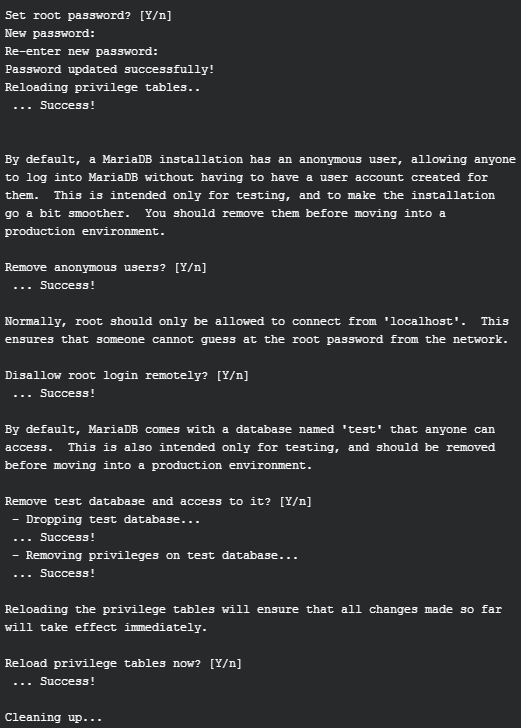
安装 Seafile
下载 Seafile 安装包:
wget https://mc.qcloudimg.com/static/archive/3d8addbe52be88df4f6139ec7e35b453/seafile-server_5.1.4_x86-64.tar.gz
解压 Seafile 安装包:
tar -zxvf seafile-server_5.1.4_x86-64.tar.gz
安装 Seafile 安装包:
sudo mkdir -p /opt/seafile/installed sudo cp seafile-server_5.1.4_x86-64.tar.gz /opt/seafile/installed sudo mv seafile-server-5.1.4/ /opt/seafile cd /opt/seafile/seafile-server-5.1.4 sudo ./setup-seafile-mysql.sh
执行过程输入参数如截图所示,[server name] 字段输入 root,[ This server's ip or domain ] 字段输入教程第一步申请的域名,[ 1 or 2 ]字段选择 1,mysql 的 [ root password ] 字段输入 root,其他字段一路回车使用默认值:
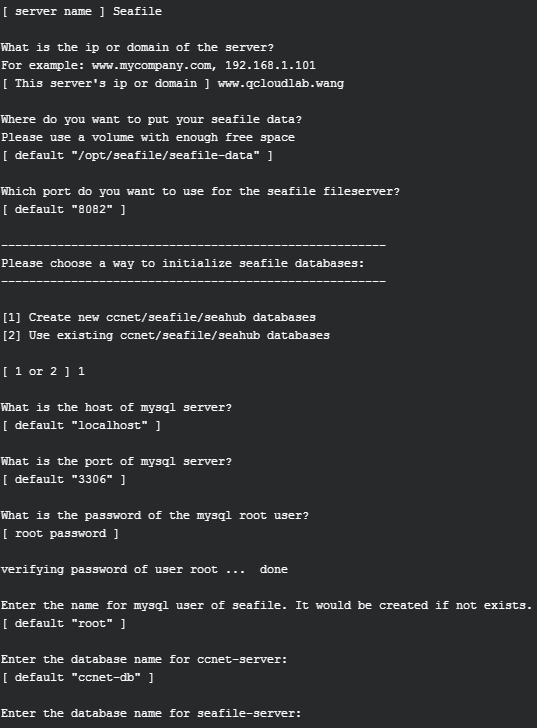
启动 Seafile 及修改防火墙规则
启动 Seafile
sudo ./seafile.sh start sudo ./seahub.sh start
执行过程输入参数如截图所示,其中 [ admin email ] 设置为您登录网盘的帐号,如 jikexianfeng@outlook.com,[ admin password ] 和 [ admin password again ] 设置为登录网盘的密码,如root:

修改防火墙规则
sudo firewall-cmd --zone=public --permanent --add-port=8082/tcp sudo firewall-cmd --zone=public --permanent --add-port=8000/tcp sudo firewall-cmd --reload
大功告成!
恭喜,您的 Seafile 已经部署完成,您现在拥有专属的网盘了,登录的帐号密码为您启动 Seafile 步骤中设置的邮箱和密码。
- 可以通过 Ip 访问网盘:http://118.89.65.22:8000
- 可以通过域名访问网盘:如 http://www.jikexianfeng.xyz:8000