程序很简单
1 /// <summary>
/// <summary>
2 /// 将彩色图片变成黑白色的照片
/// 将彩色图片变成黑白色的照片
3 /// </summary>
/// </summary>
4 /// <param name="image">原来图片</param>
/// <param name="image">原来图片</param>
5 /// <returns>返回的黑白照片</returns>
/// <returns>返回的黑白照片</returns>
6 public static Bitmap WhiteAndBlack(System.Drawing.Bitmap image)
public static Bitmap WhiteAndBlack(System.Drawing.Bitmap image)
7 {
{
8 //原来图片的长度
//原来图片的长度
9 int width = image.Width;
int width = image.Width;
10 //原来图片的高度
//原来图片的高度
11 int height = image.Height;
int height = image.Height;
12 //改变色素
//改变色素
13 //横坐标
//横坐标
14 for (int x = 0; x < width; x++)
for (int x = 0; x < width; x++)
15 {
{
16 //纵坐标
//纵坐标
17 for (int y = 0; y < height; y++)
for (int y = 0; y < height; y++)
18 {
{
19 //获得坐标(x,y)颜色
//获得坐标(x,y)颜色
20 Color color = image.GetPixel(x, y);
Color color = image.GetPixel(x, y);
21 //获得该颜色下的黑白色
//获得该颜色下的黑白色
22 int value = (color.R + color.G + color.B) / 3;
int value = (color.R + color.G + color.B) / 3;
23 //设置颜色
//设置颜色
24 image.SetPixel(x,y,Color.FromArgb(value, value, value));
image.SetPixel(x,y,Color.FromArgb(value, value, value));
25 }
}
26 }
}
27 return image;
return image;
28 }
}
测试效果: /// <summary>
/// <summary>2
 /// 将彩色图片变成黑白色的照片
/// 将彩色图片变成黑白色的照片3
 /// </summary>
/// </summary>4
 /// <param name="image">原来图片</param>
/// <param name="image">原来图片</param>5
 /// <returns>返回的黑白照片</returns>
/// <returns>返回的黑白照片</returns>6
 public static Bitmap WhiteAndBlack(System.Drawing.Bitmap image)
public static Bitmap WhiteAndBlack(System.Drawing.Bitmap image)7
 {
{8
 //原来图片的长度
//原来图片的长度9
 int width = image.Width;
int width = image.Width;10
 //原来图片的高度
//原来图片的高度11
 int height = image.Height;
int height = image.Height;12
 //改变色素
//改变色素13
 //横坐标
//横坐标14
 for (int x = 0; x < width; x++)
for (int x = 0; x < width; x++)15
 {
{16
 //纵坐标
//纵坐标17
 for (int y = 0; y < height; y++)
for (int y = 0; y < height; y++)18
 {
{19
 //获得坐标(x,y)颜色
//获得坐标(x,y)颜色20
 Color color = image.GetPixel(x, y);
Color color = image.GetPixel(x, y);21
 //获得该颜色下的黑白色
//获得该颜色下的黑白色22
 int value = (color.R + color.G + color.B) / 3;
int value = (color.R + color.G + color.B) / 3;23
 //设置颜色
//设置颜色24
 image.SetPixel(x,y,Color.FromArgb(value, value, value));
image.SetPixel(x,y,Color.FromArgb(value, value, value));25
 }
}26
 }
}27
 return image;
return image;28
 }
}原图:
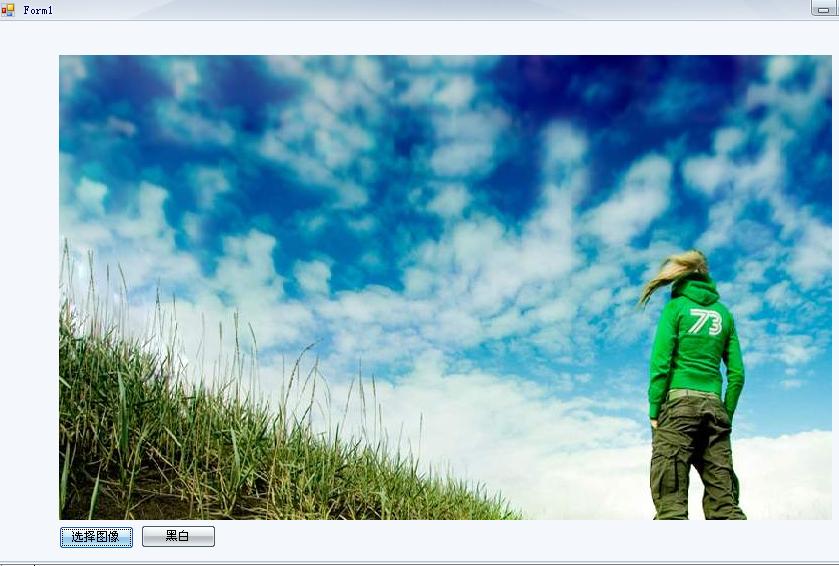
黑白:



